【Software function】
According to the major functions, it can be divided into the following functions:
▲ Inventory management:
① Warehousing management: warehousing registration, modification and deletion of items obtained through purchase or other means
② Outbound management: register, modify, and delete items received
▲ Inbound and outbound query
① Warehouse query: Query the warehousing according to various conditions
② Outbound query: Query outbound items based on various conditions
③ Inventory query: Query the inventory quantity of various commodities
▲ Report statistics
① Statistics of warehousing details: Statistics of the details of warehousing goods according to various conditions
② Detailed statistics of shipments: Statistics of the details of shipments based on various conditions
③ Inventory detailed statistics: Statistics of inventory goods according to various conditions
④ Monthly inventory change statistics: Statistics on products of different specifications and models on a monthly basis to calculate changes in products
⑤ Annual inventory change statistics: Statistics on products of different specifications and models by year to calculate changes in products
⑥ Monthly collection statistics: Statistics on departmental collections, individual collections, and all collections based on different conditions on a monthly basis
⑦ Use summary statistics: Statistics of expenses received by individuals or departments by time period
⑧ Average usage fee statistics:
Includes the following statistical reports
● Monthly departmental per capita cost statistics table: statistics on departmental per capita cost per month
● Annual per capita expenditure statistics table for departments: statistics on per capita expenditures for departments by year
● Monthly per capita personal expenditure statistics table: Statistics on per capita personal expenditure on a monthly basis
● Annual per capita personal expenditure statistics table: Statistics on per capita personal expenditure by year
● Monthly per capita expense statistics table: monthly statistics on per capita expenses (including personal expenses and departmental expenses)
● Annual per capita expense statistics table: Statistics on per capita expenses by year (including personal expenses and departmental expenses)
⑨ Annual usage statistics:
● Yearly department use situation table: Statistics on the details of departmental use of goods by year under various conditions
● Annual application status table: The details of all applications (including individual applications and departmental applications) are collected under various conditions.
▲ Support decision-making report
Provide auxiliary report statistics on the purchase and cost of goods, which can provide managers with auxiliary decision-making functions
① Inventory alarm
Through inventory alarms, managers can know whether the quantity of items exceeds the upper and lower limits of inventory.
This way you can know which products need to be purchased and which products do not need to be purchased, thus reducing the manual operations of managers.
It includes the following 3 functions:
● Normal inventory: counts the number of goods within the normal inventory quantity range
● 低于最低库存界线:统计低于最低库存的商品,低于最低库存界限线的商品,需要马上进行采购,以免领用时商品数量不够而影响工作
● Above the maximum inventory limit
By counting the number of products above the maximum inventory limit, managers will know which products are above the maximum inventory limit and do not need to be purchased now, thereby eliminating waste.
② Receiving ranking
It can count the quantity and ranking of goods received, so that you can know which goods are used in large quantities and which goods are used in small quantities, so that you can formulate the normal inventory range of the goods.
③ Comparison of monthly payment cost curves
The curve chart of collecting fees for each month shows the changing trend of fees.
▲ System maintenance
Includes the following features:
① Basic data maintenance: Maintain basic data
② Permission management: Establish the permissions of personnel using the system
③ Change password: Users can change their password after logging in
④ Data backup and recovery: Back up and restore the database to enhance database security
⑤ Initialize inventory: Register the inventory of goods purchased in the past
⑥ Registration: If the software has not been registered yet, you can register the software
⑦ Printing: Implement printing function for modules with printing function
▲ Window
① Tiling: Tile display of all open windows
② Cascading: cascading display of all open windows
③ Horizontal split: Horizontally split display of all open windows
④ Vertical split: vertically split display of all open windows
⑤ Previous window: Display the window that was opened last time this window
⑥ Next window: Display the window opened after this window

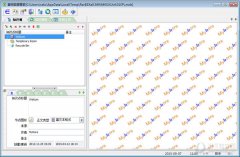









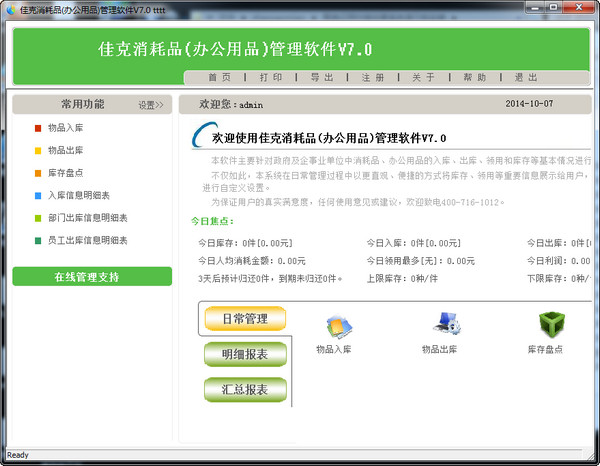































Useful
Useful
Useful