Operation steps:
1. Run NCClient.exe
2. In the login box "Remote Server" select "Create Server"
3. Enter the server IP you created in the IP address field of the creation box.
4.Creation will be successful
5. Other users also run NCClient.exe and enter the server IP you just created in the "Remote Server" login box (do not select "Create Server"). If you can access your IP, you can log in to the server you created to conduct a video conference with you.

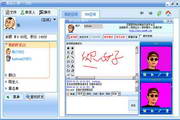








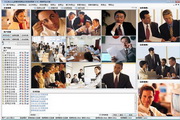































Useful
Useful
Useful