Smart campus latest version
The latest version of Smart Campus is a campus service education management system built for students. In the Smart Campus APP, you can check various campus information such as your courses, grades, campus cards, class updates, etc. The smart campus allows faculty, staff and parents to keep abreast of students' information and trends, effectively improving the efficiency of communication between parents and faculty. Huajun Software Park provides smart campus software download services. To download other versions of smart campus software, please go to Huajun Software Park!

Smart campus software functions
Users can check courses, grades, campus card consumption, personal borrowing status and other information through mobile phones, as well as other query functions such as public transportation, express delivery, phone bills, etc., which can greatly facilitate the study and life of campus users.
Home page: including school news, homework reminders, and class announcements;
Class information: campus news, campus activities, class dynamics;
Social center: eBo Plaza, my eBo, my circle, my e-mail

Smart campus software advantages
1. Smart campus focuses on “Internet + education”. Our goal is to promote the rapid development of information technology on campus with classes, parents, and teachers as the starting points and the daily work of the school as the main line.
2. The “agency payment” of smart campus is an online payment system that solves the problem of complex school payment processes and excessive problems during the payment process, which affects teachers’ normal teaching. It supports schools to create payment items on the system, set payment amounts, set payment start and end dates, and set payment objects. The parent terminal supports WeChat payment, Alipay payment, UnionPay payment, payment statistics, etc., so that school teachers no longer have to worry about payment matters.
3. Smart campus “guaranteed services”. For many parents, what they worry about when their children go to school is their safety. After all, you only have one life. If you fail in other aspects of fame and fortune, you can start over, but safety cannot be careless. The smart campus protection service is designed to solve this problem for parents. The application provides a variety of student protections for parents to purchase.
4. The smart campus provides students with online leave requests, high-quality course push, personal growth records, physical examination data query, physical fitness data query and other functions, so that parents can understand the status of students in school in real time.
Smart Campus User Instructions
The smart campus program integrates various functions such as Little Red Flower, homework, academic tracking, classroom check-in, classroom answer, school evaluation and class dynamics, etc.
It is mainly used by parents and teachers to record students’ study and life in school, and to score and award small red flowers to outstanding students.
At the same time, it also has built-in practical functions such as class schedule query, comprehensive evaluation, smart screen class switching, and campus card management for querying relevant information.

Smart Campus FAQ
Question: How to uninstall Smart Campus?
Answer: 1. We need to long press the smart campus logo on the mobile phone screen, the options will pop up, and click Remove APP.
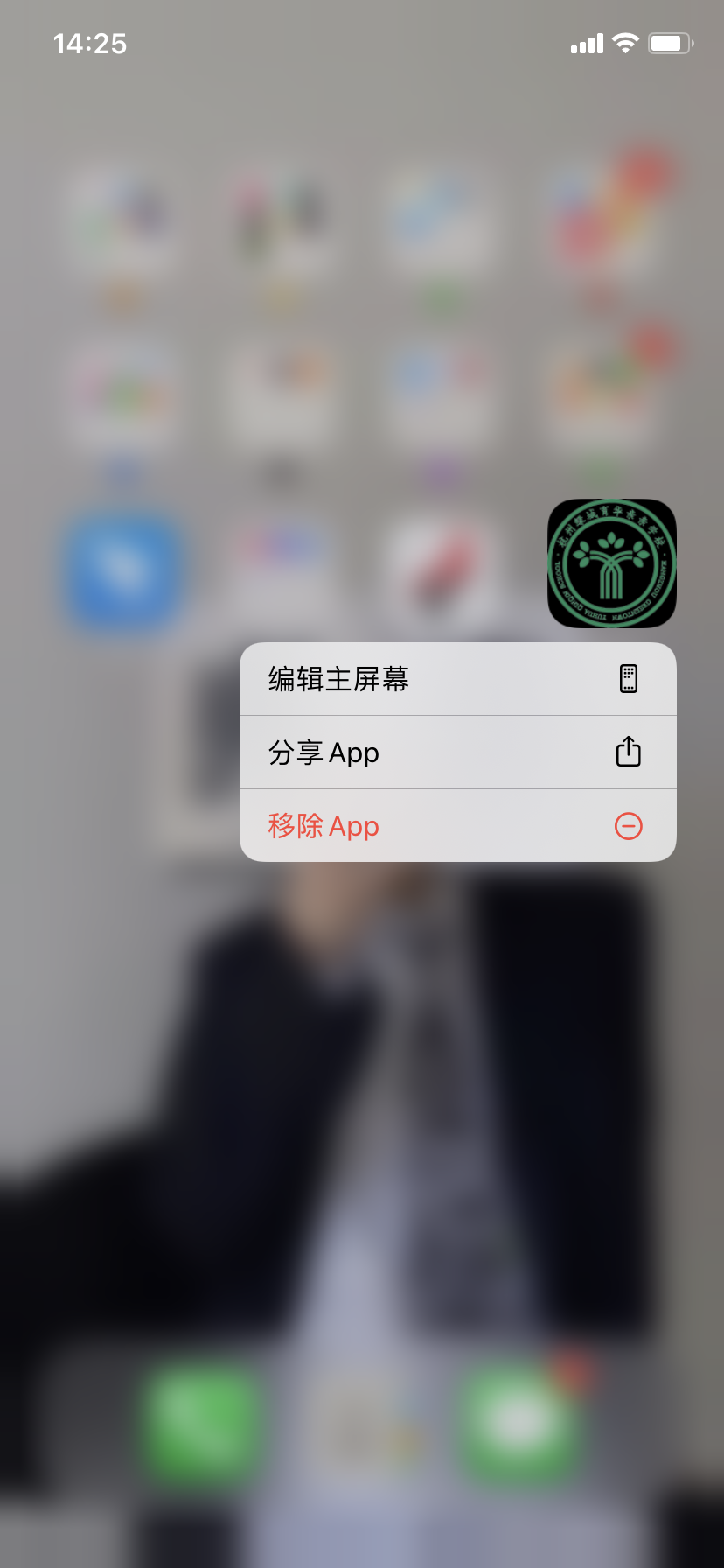
2. Then we need to click Delete APP to delete it!

Comparison of similar software for smart campuses
Xiyue CampusThe Android version is a very popular home-school interconnection platform loved by many families. The Xiyue campus platform can assist teachers in arranging reasonable classes and assisting in completing student performance statistics, etc.
WeNet CampusThe official version is a software suitable for college students to easily connect to the campus network. WeNet Campus has a fast networking function that allows college students to connect to the campus network with one click and access the Internet conveniently. WeNet campus can also record users' online time in detail to facilitate college students to access the Internet reasonably.
Smart Campus Update Log
1. Add file creation function on mobile terminal
2. A teacher user can have multiple roles
3. Add asset management function to teacher terminal
Huajun editor recommends:
The smart campus allows faculty, staff and parents to keep abreast of students' information and trends, effectively improving the efficiency of communication between parents and faculty. It has powerful functions and no installation garbage. It is specially recommended to everyone. Everyone is welcome to download it!











































Useful
Useful
Useful