- Green versionView
- Green versionView
- Green versionView
- Green versionView
iBangKF website online customer service system software functional features
Cross-platform support
Support access to different platforms such as web pages, WeChat, WAP, and APP, and unify online customer service.
Data security
Powerful system support, encrypted connections, and dynamic reconnection mechanisms ensure smooth service.
Visitor reminder
After the visitor enters the website, the customer service terminal of ibangkf will automatically remind the customer service staff.
Active invitation
Customer service can actively invite website visitors to talk and take the initiative to preemptively strike.
Live chat
Visitors only need to click on the website customer service icon to have a conversation with the customer service staff.
News prediction
Customer service can know in advance what the visitor is typing and prepare a reply in advance.
Quick reply
Quick reply supports multi-level classification, which facilitates your management of commonly used phrases, and also supports sending commonly used phrase messages to windows such as QQ and Want Want, which greatly facilitates customer service work.
Visitor information
Customer service staff can view the visitor’s IP, region, source and website address, browsed pages and notes, etc., to help customer service determine whether the visitor is an important customer or potential customer.
Browse tracks
Customer service staff can see at a glance the time, address and page title of the page the visitor browsed.
Interface customization
Users can customize the visitor interface, including the logo and links at the top, and the company profile on the right.
Regular customer identification
For regular customers who have already noted the visitor’s business card, the system will automatically identify them and assign them to the customer service representative they recently had a conversation with.
Data analysis
Provides data analysis of visitor information, customer service information, conversation messages and other data to provide a data basis for your website marketing.
iBangKF website online customer service system software update log
1. Optimize content
2. The details are more outstanding and the bugs are gone.
Huajun editor recommends:
The iBangKF website online customer service system software is professional, easy to operate, and powerful. It is one of the leaders in the software industry. You are welcome to download it. This site also provides.NET,Batch Butler,Cloud Machine Manager,Hard drive serial number reader,Android Emulator MasterWaiting for you to download.




















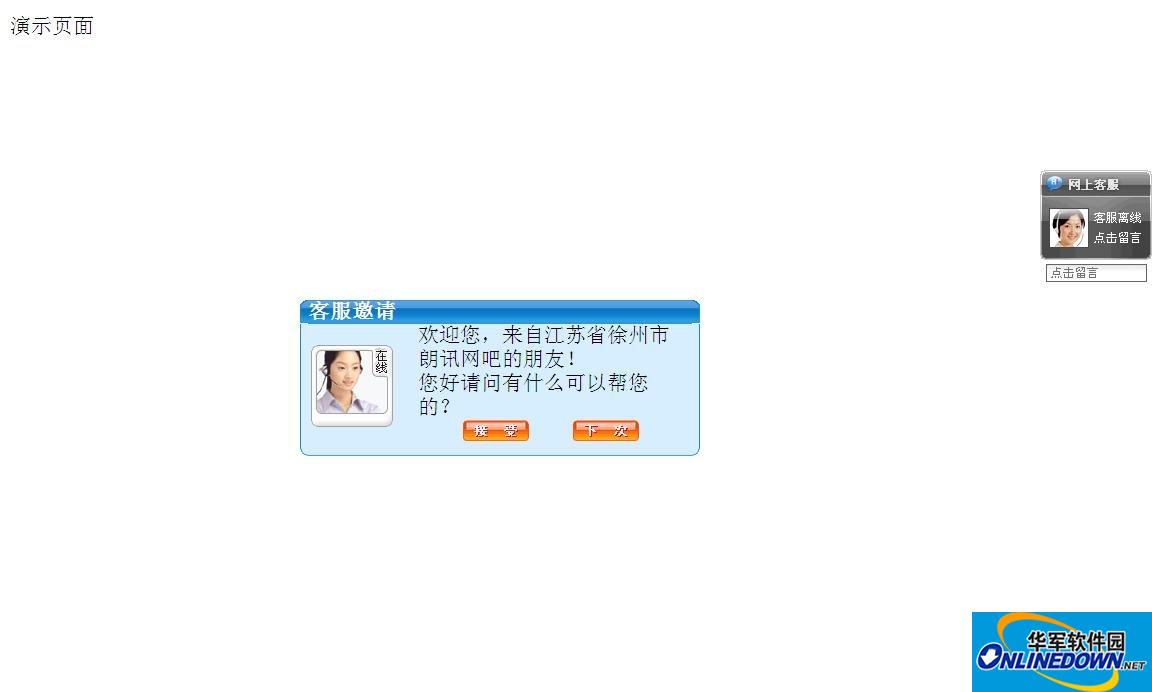




























Useful
Useful
Useful