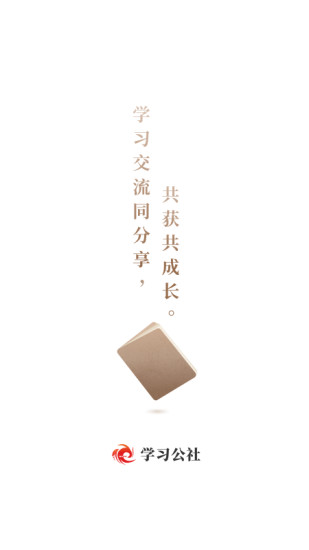
Introduction to learning commune functions
Curriculum and Project Management
Course content: Covers a wealth of course resources, supports live course playback and project-based learning (such as teacher training, vocational skills improvement).
Project participation: Users can join the project directly by binding the study card/registration card or by the training organizer, view the course catalog and start learning.
Personal Center and Settings
Information management: Modify personal avatar, bind course card/study card, view participating courses, training projects and settings related information.
Learning records: Real-time synchronization of learning progress across multiple terminals, and support for offline caching of courses to facilitate fragmented learning.
Exams and Assessments
Online exam: Training managers can create test papers and publish them to participants. Multiple terminals are supported for answering. The system automatically marks papers and generates score reports.
Submission of training results: Users can upload learning experiences, training reports and other materials to complete training project requirements.
Interaction and community
Student communication: Under the course or project page, users can post learning testimonials, like and comment on other students’ sharing to form an interactive community.
Live interaction: Real-time questions and barrage communication are supported in live courses to enhance the sense of participation in teaching.
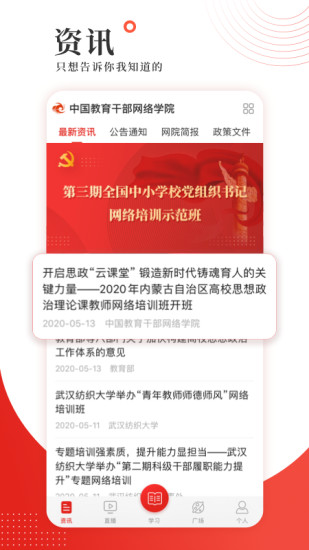
Learn the features of Commune software
Professional team management
Efficient management system
High-quality teaching services
Comfortable use experience

Learn Commune Software Module
The use of Learning Commune mainly involves the following contents:
Project documents
Participation in training projects
Course study
Class discussion
Learning experience
Study files
Offline caching
Consultation and Q&A
Live class

FAQ
Course cannot be viewed
Problem description: When users try to watch courses, they encounter a situation where they cannot be loaded or played.
Solution:
Check whether the network connection is stable and ensure there is sufficient network bandwidth to support video playback.
Try clearing your browser cache or changing your browser and try again.
If your course requires specific browser plug-in or player support, please ensure that the relevant plug-in or player is installed and enabled.
Learning progress is out of sync
Problem description: When users study on multiple devices, their learning progress cannot be synchronized.
Solution:
Make sure you are logged in with the same account on multiple devices.
Check whether the software supports the cloud synchronization function and make sure it is turned on.
If you still cannot synchronize, you can try logging out and logging in again, or contact the software customer service support team for help.
Learning Commune update log
User experience upgrade
Performance upgrades to improve system stability
Huajun editor recommends:
Children's shoes, Learning Commune can definitely meet your needs. From the software interface to the software functions, it is absolutely eye-catching. Everyone is welcome to download and use it! There are similar software on this siteDumpling cloud game,TFun games,Voting Brushing Expert,A signature design,Youyoubao merchant version!




 You may like
You may like



















Your comment needs to be reviewed before it can be displayed