talfunSoftware introduction
The generated model can also be directly imported into almodeler's simulation tools and testing tools to provide support for software static simulation and static and dynamic testing.
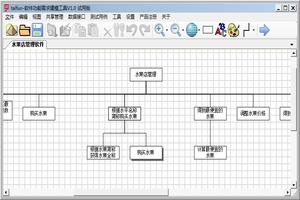
talfun softwareMain functions
Talfrun is a software functional requirements modeling tool that can create software function tree models, define functional data interfaces, and maintain test case collections for each function.
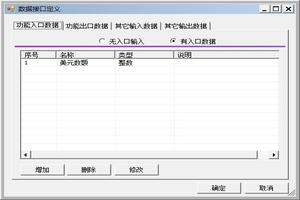
talfun softwareUsage steps
Step 1: Install the system Note: Try not to install on the c drive, especially when the operating system is win8 or higher version of windows. Step 2: Run the system. Run the system from the desktop or shortcut menu. Step 3: Create a function tree model. Click the "New" menu item on the "File" menu bar in the main interface and follow the prompts to complete the creation of the model. Step 4: Define the data interface Select the function node and click the "Data Interface Management" menu item on the "Data Interface" menu bar to maintain the data interface. Step 5: Maintain test case collection Select the function node and click the "Test Case Management" menu item in the "Test Case" menu bar in the main interface to maintain the function's test case collection.
talfun software update log
1: Optimized performance
2: We are serious about solving bug problems
Huajun editor recommends:
Talfun, as a time-tested office application, has been updated in versions again and again, bringing users a very high user experience. It is highly recommended for users who need it to download the experience. It is also recommendedBaidu Japanese input method,Skylark Intelligent Control,UltraEdit 10,FJbird water collector,Extreme Office Government EditionDownload and use related software.































Useful
Useful
Useful