iVMS-4500 PC versionSoftware introduction
iVMS-4500 software can realize real-time image preview, remote video playback and PTZ control of hard disk video recorders, video servers, network cameras and network dome machines (hereinafter referred to as "devices") through wireless networks. iVMS-4500 mobile client software supports Wi-Fi, 2G network or 3G network and other connection methods. If the device is located on a private LAN, port mapping may be required for the data port of the device. iVMS-4500 mobile client software supports domain name method to connect to the device, which is convenient for dynamic IP users.
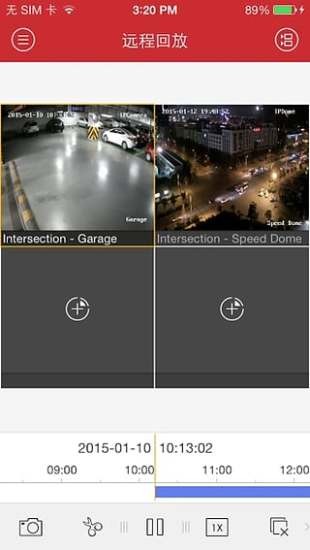
iVMS-4500 PC versionSoftware features
Multi-platform compatibility and device management
Centralized management of multiple devices: Supports adding and managing multiple monitoring devices at the same time to achieve centralized control.
Cross-platform support: Compatible with Android, iOS, Windows and macOS systems, suitable for mobile phones, tablets, computers and other devices.
HD real-time monitoring and playback
High-definition video streaming: Provides high-definition real-time video preview, supports multiple screen division modes (1, 4, 9, 16 screens) to adapt to different monitoring needs.
Video playback function: supports double speed adjustment and multi-screen playback to facilitate event review and analysis.
Smart functions and scalability
SADP device management: supports online search, adding devices, modifying device network information and activating devices.
EZVIZ device adaptation: The preview supports switching between clear and smooth modes to adapt to the network environment.
Alarm push: Push exception notifications through the XMPP protocol, and users in mainland China can receive real-time alarm information.
Voice interaction optimization
Voice intercom: Improve the echo problem, automatically turn off the preview sound when intercom is turned on, and improve the interactive experience.
Multi-language support: Add Vietnamese and other language types to meet the needs of globalization.
Convenient device addition
QR code scanning: Quickly add devices by scanning the device QR code to simplify the configuration process.
Network adaptation: Supports Wi-Fi, 2G/3G/4G network connections, and adapts to dynamic IP environments.
iVMS-4500 PC versionSoftware function
Real-time monitoring and control
PTZ control: Remotely adjust camera rotation and focus to achieve all-round monitoring.
Device operation: Supports operations such as remotely turning on/off recording, adjusting camera angle, etc.
Device management and configuration
Manual/automatic device addition: Automatically search for devices through the SADP tool or manually enter the IP address, port, username and password.
Network configuration: Supports port mapping and dynamic domain name (DDNS) settings to adapt to complex network environments.
Alarms and notifications
Customized alarm rules: If motion detection triggers an alarm, users will be notified via XMPP push.
Time correction: Solve the problem of inconsistency between the video file time and the actual time to ensure data accuracy.
Multi-screen adaptation and optimization
Resolution adaptation: Supports multiple mobile phone resolutions to ensure picture clarity.
Image quality control: Automatically reduce resolution, frame rate and bit rate when the network is poor to ensure smooth preview.
iVMS-4500 PC versionSoftware FAQ
Device addition failed
Check the device status: Confirm that the device is online and the IP address, port, username and password are correct.
Port mapping: The router opens Hikvision’s default port (80, 554, 8000) or changes it to other available ports.
Installation steps
Special note: The installation package provided by Huajun Software Park contains the Android emulator and software APK files. For the computer version, you need to install the emulator first and then install the APK file.
1. First download the installation package from Huajun Software Park. The software package contains an Android emulator exe installation program and an APK file and unzip it. First click on the exe program to install the lightning simulator.

2. Double-click "Lightning simulator.exe" file to enter the installation interface. Users can click "Quick Installation" to select the system's default installation address for installation, or click "Custom Installation" to choose the installation path. Custom installation is recommended here.

3. WaitingLightning simulatorAfter the installation is complete, click "Try Now" to open the emulator.

4. Enter the main interface of the lightning simulator and clickRight column APK iconSelect the "Local APK Install" button.

5. In the pop-up window, click on the decompressed APK file, and then click to open.

6. After that, the software will enter the installation process. You need to wait for a moment. After the software installation is completed, it will appear in my software list. Click the icon and double-click to open it. 
iVMS-4500 PC versionSoftware update log
1. Optimized some functions
2. Solved many unbearable bugs
Huajun editor recommends:
iVMS-4500 is a software that does not require learning to use. It is a very simple tool. Users in need can download and use it in the Huajun Software Park to ensure your satisfaction. In addition, there are many similar software of the same type available for download, such as:360 Film and Television Collection 2021,Film and Television Collection 2021,butterfly movies,Yayou Music,Chinese CinemaWait.

































Useful
Useful
Useful