
MC Plants vs. Zombies 2 Game Features
1. Integrate Minecraft and Plants vs. Zombies, and feel like you are in MC's World War Zombies.
2. The game mode and UI interface are exactly the same as Plants vs. Zombies, which is very friendly.
3. It incorporates some of Minecraft’s unique gameplay, making it more fun and fresh.
4. Added new collection equipment and trading system for a more in-depth gaming experience.

MC Plants vs. Zombies 2 gameplay
1. Adventure mode: It is also the plot mode. Just follow the plot. It is very similar to the original version.
2. Mini games: some mini games for players to challenge, entertain and relax.
3. Decryption mode: The time has come to test your IQ. Only by working hard can you move forward.
4. Survival mode: How long you can fight depends on how strong you are. It is only for master players. You can save it.
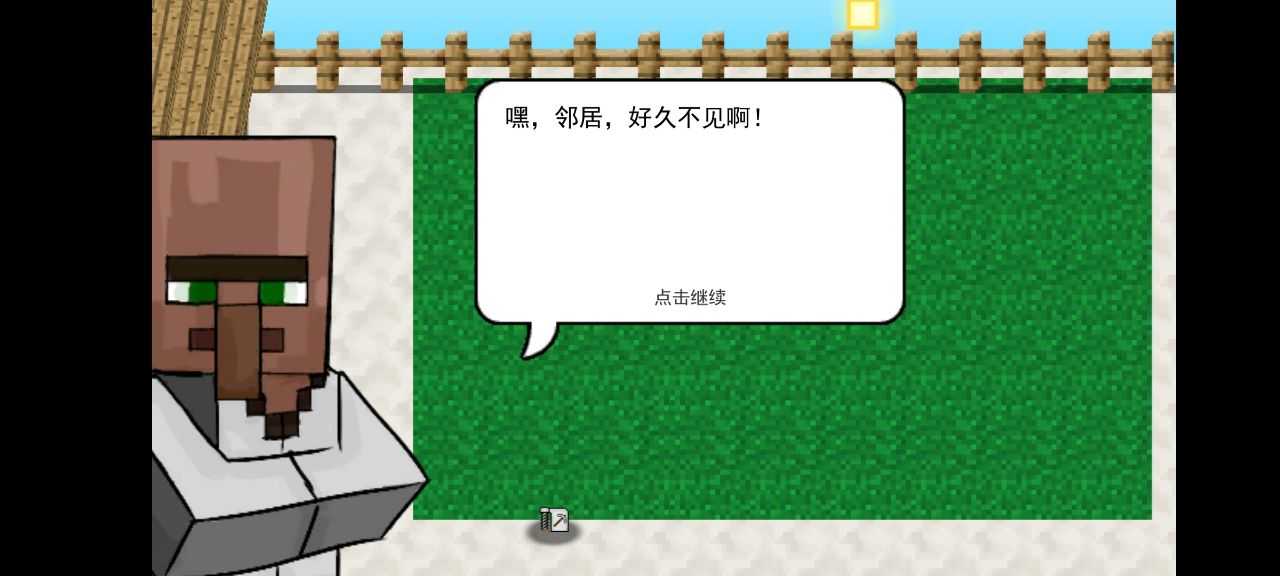
MC Plants vs. Zombies 2 Game Advantages
1. Combined with the most advanced touch screen technology, players can resist zombies by placing and collecting them. The gameplay is still the same as before.
2. Crazy Dave has become a villager in MC, and all kinds of zombie plants have also changed greatly, which will definitely bring you different fun.
3. The epic battle between plants and zombies will continue in Minecraft, and yes, everything will be pixelated

MC Plants vs. Zombies 2 Game Highlights
1. The designs of pixel version zombies and pixel version plants are special cartoons, and they show their advantages during combat.
2. The game is very small, but there are many game modes, and it can be said to be very restored to various levels, which is really awesome.
3. The design of the square version of Plants vs. Zombies is quite distinctive, adding new elements while conforming to the original basic content of the game.
Installation steps
Special note: The installation package provided by Huajun Software Park contains the Android emulator and software APK files. For the computer version, you need to install the emulator first and then install the APK file.
1. First download the installation package from Huajun Software Park. The software package contains an Android emulator exe installation program and an APK file and unzip it. First click on the exe program to install the lightning simulator.

2. Double-click "Lightning simulator.exe" file to enter the installation interface. Users can click "Quick Installation" to select the system's default installation address for installation, or click "Custom Installation" to choose the installation path. Custom installation is recommended here.

3. WaitingLightning simulatorAfter the installation is complete, click "Try Now" to open the emulator.

4. Enter the main interface of the lightning simulator and clickRight column APK iconSelect the "Local APK Install" button.

5. In the pop-up window, click on the decompressed APK file, and then click to open.

6. After that, the software will enter the installation process. You need to wait for a moment. After the software installation is completed, it will appear in my software list. Click the icon and double-click to open it. 
MC Plants vs. Zombies 2 update log
1. Optimized some functions
2. Solved many unbearable bugs
Huajun editor recommends:
MC Plants vs. Zombies 2 is a software that is simple to operate, powerful, and easy to use. You can download it and try it. Everyone is welcome to download it. This site also providescat and mouse,Script kill,Humanity is utterly defeated,Sonic the Hedgehog,Fight BOSSWaiting for you to download.












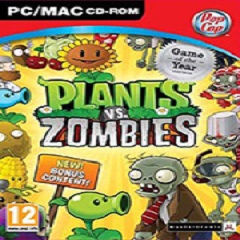
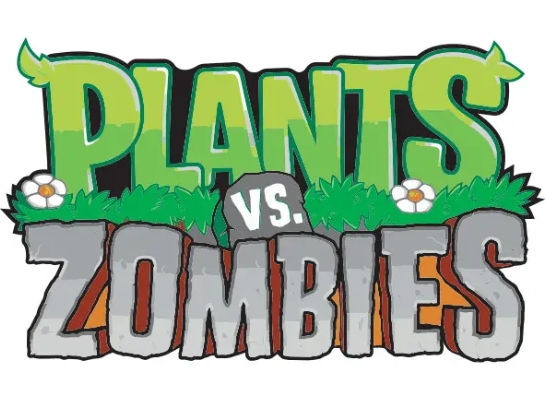















































Useful
Useful
Useful