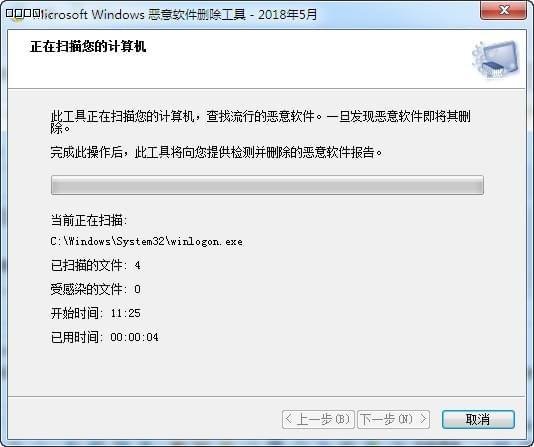
KB890830 Microsoft Malware Removal Tool Software Introduction
This tool will help you remove various specific and popular malware from the infected system. Because computers appear to be functioning normally even if they are infected, Microsoft It is recommended that you run the tool even if your computer appears to be completely fine. In addition to using this tool, you should also use an up-to-date antivirus product to help protect your computer from other malware.
KB890830 Microsoft Malware Removal Tool Software Instructions
Supported operating systems: Windows 2000, Windows 7, Windows Server 2003, Windows Vista, Windows XP
This tool is not a replacement for antivirus products. To help protect your computer, you should use an antivirus product.
Software English name: Microsoft Windows Malicious Software Removal Tool
KB890830 Microsoft Malware Removal Tool Features
It can check Windows XP, Windows 2000 and Windows Server 2003 Is your computer infected with a variety of specific and popular malware (including Blaster, Sasser, and Mydoom) and help remove the infection. After completing the detection and removal process, the tool will display a report describing the results of its execution, including the malware detected and removed (if any). Also, it will be in Create a log file named mrt.log in the %WINDIR%debug folder.
The user running this tool must be an administrator. This tool will not run on any version of Windows 98, Windows ME, or Windows NT 4.0.
kb890830 Malware Removal Tool update log
1.Fix several bugs;
2. Optimize detailed issues;
Huajun editor recommends:
After continuous official improvements, KB890830 Microsoft Malware Removal Tool can meet all your needs. Come download and experience it. Of course, this site has also carefully prepared for youKaspersky Total Security,360 safe,Blank And Secure,firewall app blocker,USB disk encryptor






































Useful
Useful
Useful