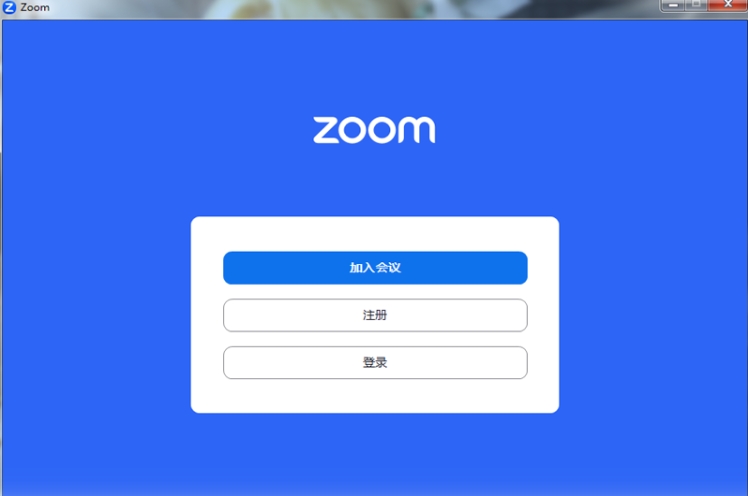
Zoom software features
1. Zoom allows direct face-to-face communication. It allows you to carry out mobile office work at any time, further improving your office efficiency.
2. There are rich functions in the conference system, you can quickly join the meeting, enjoy the security encryption function, and participate in the meeting online safely and conveniently.
3. There are so many interesting functions waiting for you to discover. The operation is simple and the interface design is super stylish. If you like it, you can share it with your friends with one click.
4. With the wonderful function of group chat, you can enjoy high-quality meetings. You can quickly join the video and experience the good intentions of the meeting producers.

Zoom software highlights
1. Zoom can directly open a video conference and allow face-to-face communication.
2. The operation is simple and the interface design is super stylish.
3. You can share it with one click and let your friends download it too.
4. Ensure meeting clarity and clear voice.
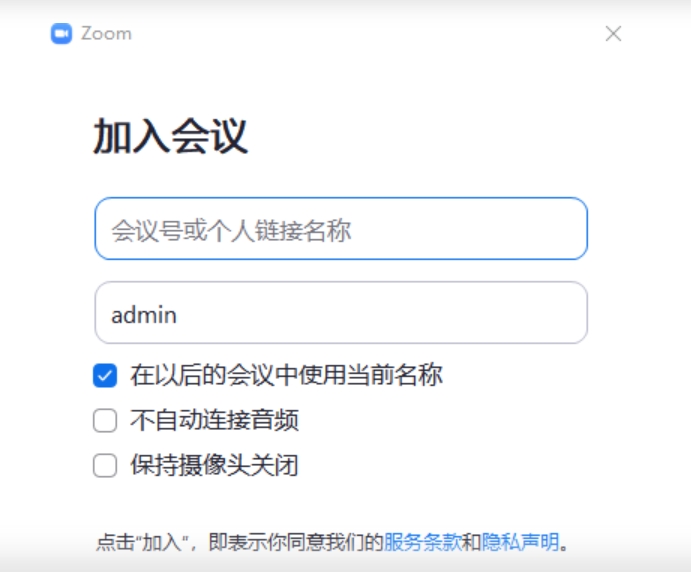
This software only needs to click on the downloaded file and wait for the automatic installation to complete before you can use it.
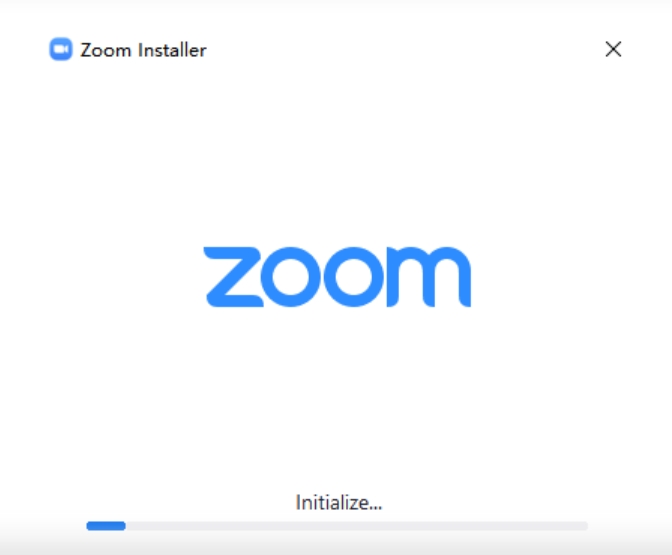
Zoom is committed to helping companies and organizations create a barrier-free communication environment and improve work efficiency. Our cloud platform for video, voice, content sharing and chat is easy to get started, secure and reliable, and works across mobile devices, desktops, phones and room systems.
FAQ
Login failed
Possible reasons: unstable network connection, incorrect account credentials entered (such as incorrect email address or password), Zoom client or browser cache issues, out-of-date Zoom client version, etc.
Solution:
Make sure the device is connected to a reliable network and test whether the network connection is working properly.
Double check the account credentials you enter to make sure there are no spelling errors. If you forget your password, you can use the password reset function provided by Zoom.
Try logging out of the Zoom client or clearing your browser cache and logging in again.
Make sure you are using the latest version of the Zoom client. If not, please go to the official Zoom website to download and install the latest version.
ZoomChange log
1: Brand new interface, refreshing, simple and efficient
2: Performance is getting better and better
Huajun editor recommends:
As a time-tested practical tool, Zoom has been updated in version after version, bringing users a very high user experience. It is highly recommended for users who need the download experience. It is also recommended360 browserDownload and use related software.










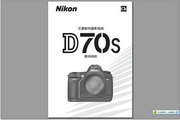
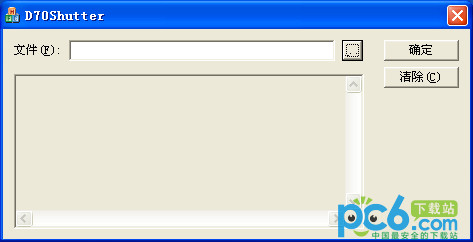





























Useful
Useful
Useful