- Green versionView
- Green versionView
- Green versionView
- Green versionView

How to install edge installation package?
1. Open the edge installation package you just downloaded and unzip it to your computer.
2. You need to accept Microsoft's download agreement.
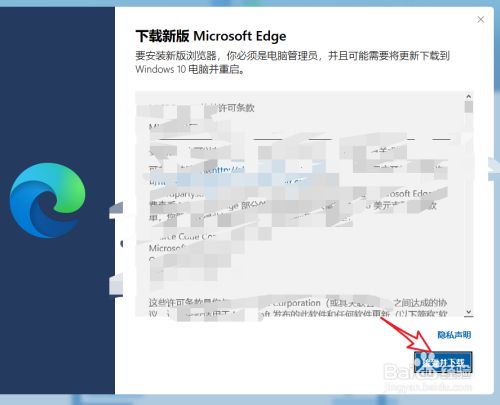
3. When the image below appears, click Close and wait a moment to start downloading.

4. Click to save the file.

5. After the download is complete, run the installer and wait for the installer to download the edge installation package.
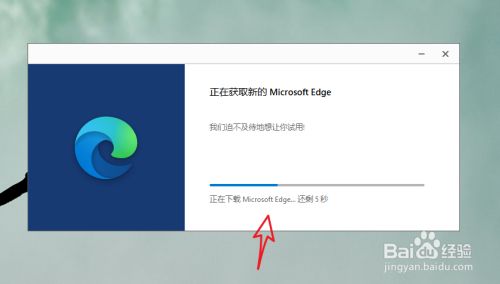
6. The user will be prompted that the installation is in progress.
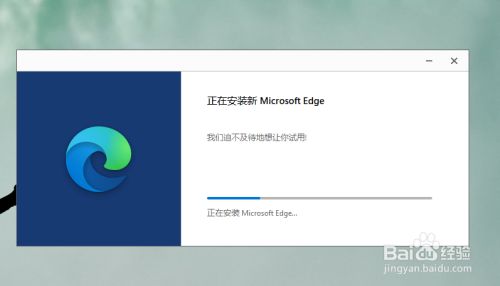
7. The installation completion effect is as shown in the figure below.

edge installation package update log:
According to the latest reports, Microsoft is In the latest Microsoft Edge 135 browser in the Canary channel, a video recording function called "Live Capture" is being tested.
Microsoft Edge browser has built-in screenshot tool, users only need to press Ctrl + Shift + S Then launch the screenshot toolbar and select the desired screenshot mode. Microsoft hopes to further expand related functions and enable video recording without the need for third-party applications.

This feature is not yet complete and cannot complete recording or provide the same options as screenshots. However, the media changes the application startup type and uses The msEdgeWebCaptureLiveCapture function ID forcibly enabled the Live Capture function and shared relevant usage screenshots
After the user clicks the "Live" option to start video recording, the user can select the video recording area and then start recording. After clicking, you can select the recording area and theoretically should start recording, but this function is currently invalid.
Huajun editor recommends:
edge installation package, word-of-mouth software, guaranteed to solve all your problems! The editor highly recommends! There are similar software on this siteFirefox,Firefox Enterprise,Google Chrome,GooSeeker browser,Maxthon Cloud Browser, if you are interested, you can download it!















































Useful
Useful
Useful