
Introduction to 802.11nwlan wireless network card driver
802.11nwlan wireless network card driver is a wireless transmission standard protocol behind 802.11a/b/g. In order to achieve high-bandwidth and high-quality WLAN services and enable wireless LAN to reach the performance level of Ethernet, 802.11 Task Group n (tgn) came into being. The 802.11n standard was not officially approved by the IEEE until 2009, but the mimo There are many manufacturers of OFDM technology, including D-link, Airgo, Bermai, Broadcom, Agere Systems, Atheros, Cisco, Intel, etc. The products include wireless network cards, wireless routers, etc., and have been widely used in PCs and laptops.
802.11nwlan wireless network card driver features
802.11n mainly combines the optimization of the physical layer and mac layer to fully improve the throughput of WLAN technology.
The main physical layer technologies involve mimo, mimo-ofdm, 40mhz, short gi and other technologies, thereby increasing the physical layer throughput to 600mbps.
If you only increase the rate of the physical layer without optimizing the mac protocol layer such as air interface access, the physical layer optimization of 802.11n will not be able to play its role. Just like even if a very wide road is built, if the dispatching and management of traffic flow cannot keep up, congestion and inefficiency will still occur. Therefore, 802.11n uses block confirmation, frame aggregation and other technologies for mac, which greatly improves the efficiency of mac layer.
In terms of compatibility, 802.11n uses a software radio technology, which is a fully programmable hardware platform, so that base stations and terminals of different systems can achieve interoperability and compatibility through different software on this platform, which greatly improves the compatibility of wlan. This means that WLAN will not only achieve 802.11n forward and backward compatibility, but also achieve the combination of WLAN and wireless wide area networks, such as 3G.
In terms of transmission rate, 802.11n can increase the transmission rate of wlan from the 54mbps currently provided by 802.11a and 802.11g to 300mbps or even as high as 600mbps. Mimo is applied thanks to the combination of mimo (multiple input, multiple output) and ofdm (orthogonal frequency division multiplexing) technology. OFDM technology improves the quality of wireless transmission and greatly increases the transmission rate.
In terms of coverage, 802.11n uses smart antenna technology. Through an antenna array composed of multiple independent antennas, the beam can be dynamically adjusted to ensure that WLAN users receive stable signals and reduce interference from other signals. Therefore, its coverage can be expanded to several square kilometers, greatly improving WLAN mobility.
802.11nwlan wireless network card driver highlights
802.11nwlan wireless network card driver is a wireless transmission standard protocol behind 802.11a/b/g. The 802.11n wireless network card driver came into being in order to achieve high-bandwidth and high-quality WLAN services and enable wireless LAN to reach the performance level of Ethernet. This driver is used in d-link, airgo, bermai, broadcom, Agere systems, atheros, Cisco, intel, etc., and its products include wireless network cards, wireless routers, etc. It is recommended that users in need can download and install it. This driver is suitable for winxp, Installation of win2003, win7, win8 operating systems.
802.11nwlan wireless network card driver installation steps
1. Download the official version of the 802.11nwlan wireless network card driver installation package from Huajun Software Park. After unzipping, double-click the exe program to enter the installation wizard and click to install the driver.
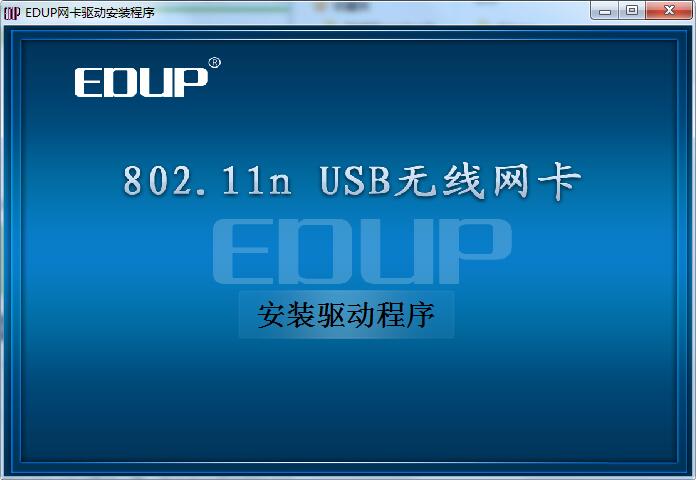
2. Select the language and click Next
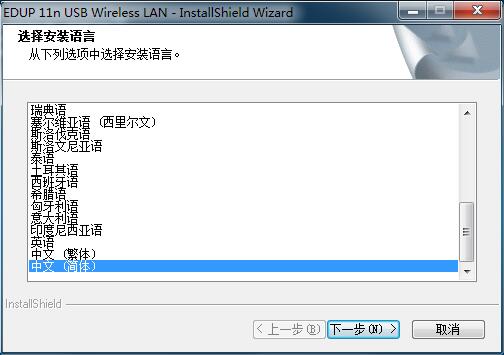
3. Enter the installation interface and click Next
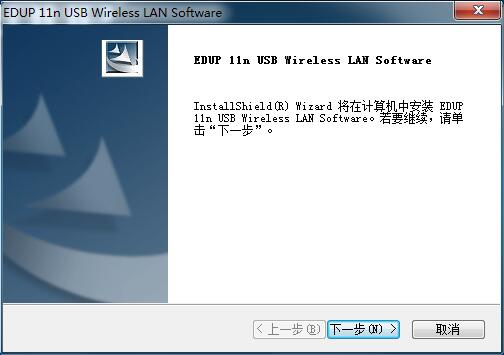
4. The installation program is ready, click Install
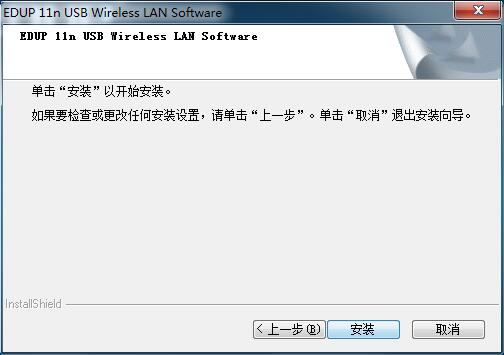
5.802.11nwlan wireless network card driver is being installed, please wait patiently
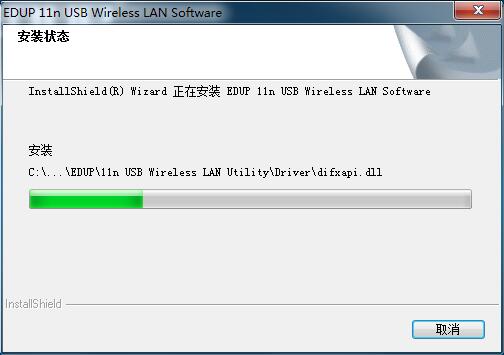
802.11nwlan wireless network card driver FAQ
What should I do if the driver installation fails?
Make sure that the downloaded driver matches the operating system version (such as Windows 10, Windows 11, etc.) and the wireless network card model.
Use the official installer or reliable third-party driver management software (such as DriverLife,360 driver masteretc.) to install.
Check that the system has sufficient permissions to install the driver and try running the installer as an administrator.
802.11nwlan wireless network card driver update log
Optimize user feedback issues and improve detailed experience
Huajun editor recommends:
The 802.11nwlan wireless network card driver has always been a commonly used peripheral driver for most netizens. Its dominance in the minds of netizens can be seen. It is strongly recommended that users download the 802.11nwlan wireless network card driver. Come to Huajun Software Park to download it. In addition, there areCanon mf4400 printer driver,Canon imageCLASS MF4752 driver,Fuji Xerox WorkCentre 7835 driver,Canon lbp2900 printer driver,Fuji Xerox P355d Printer DriverAvailable for download.












































Useful
Useful
Useful