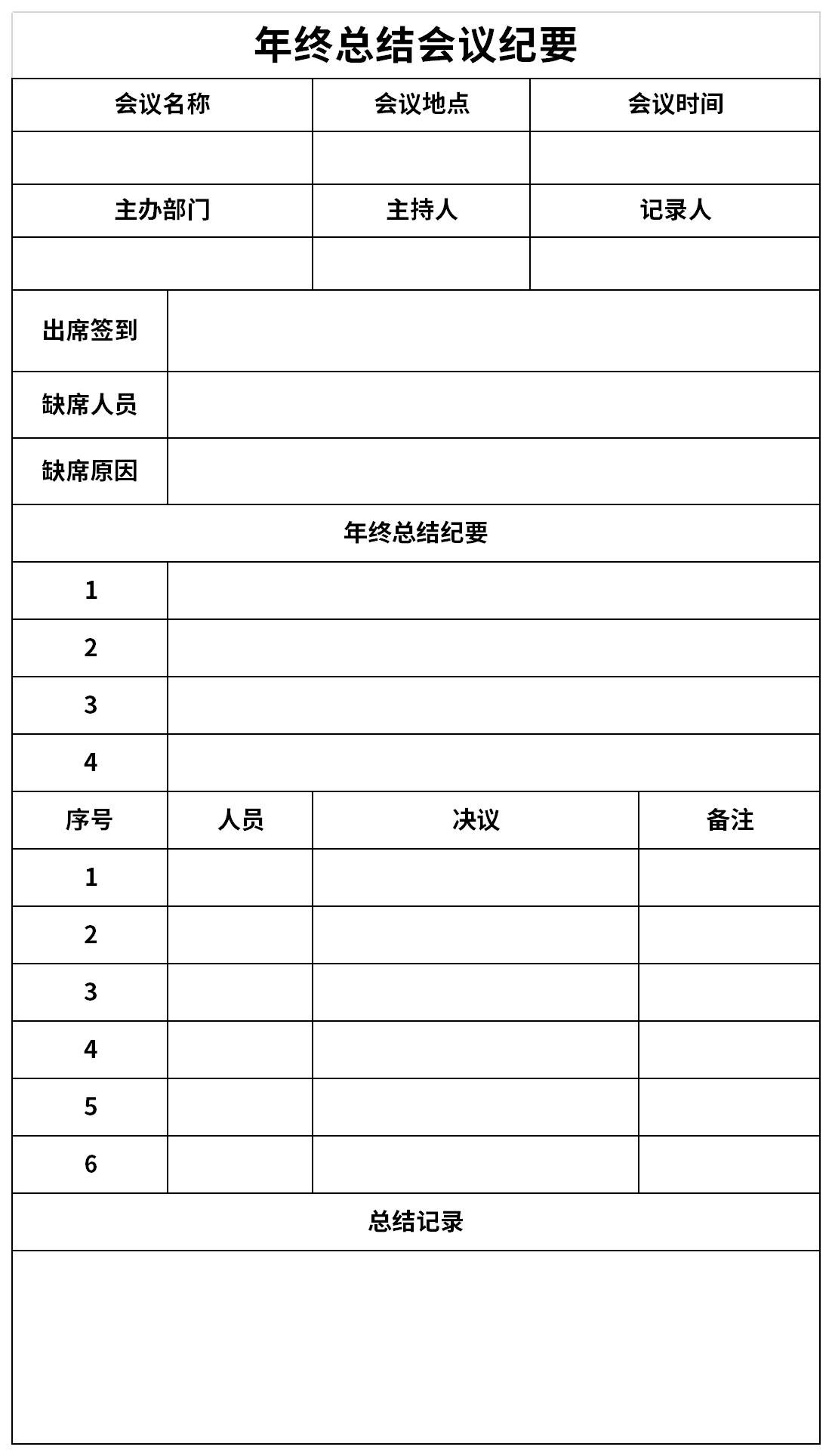 Tips for using year-end summary meeting minutes form template How to prepare meeting minutes?
Tips for using year-end summary meeting minutes form template How to prepare meeting minutes?
1, accurately indicate the name of the meeting, meeting time, location, and nature of the meeting
2. Write down in detail the host of the meeting, the number of people who should attend the meeting and the number of people actually present, the number of people who are absent, late or leave early, and their names.
3, The speech at the meeting is the focus of the record. Temporary interruptions and other important situations should also be recorded.
General tips for year-end summary meeting minutes form
1. Modify the font
First, let’s start with input and adjust the font. You can find the font tool box at the beginning of the toolbar, where you can quickly change the font type, size, color, etc.
2. Hide the article list
Select the first line, hold down [shift+F] to open the "Find and Replace" dialog box, "Remarks to find all, hold down shift+A to select all, then close the dialog box, hold down [ctri+0] to hide
3. Check/cross in Excel
First, select the cells you want to check or cross, and select the font Wingdings 2 in the Home tab.
Then enter R in the cell to make a check, and S to make a cross.
Recommended by the editor of Huajun Software Park Year-end summary meeting minutesIt is a free Excel template, download it if you need it! Huajun Software Park provides high-quality Excel template downloads.Company meeting sign-in sheet,Department work planDownload to get the source file, which you can edit, modify and replace. Download the year-end summary meeting minutes template and go to Huajun Software Park.






































Useful
Useful
Useful