- Green versionView
- Green versionView
- Green versionView

CR VideoMate software features
You can call the VideoSrt component to generate subtitles based on the video and then embed them into the video.
Support common video formats and process the video parameters after setting them.
You can obtain video files that are different from the original video, and can generate Mp4 format or original video format.
CR VideoMate function introduction
Video deduplication processing
Watermark Erase & Add
Video cropping
Picture within picture
Removed
Add background music
Text settings
d being added to add titles and photo frames
Subtitle burning
Picture style adjustment
Resolution
Rotate & Flip
Modify frame rate
Modify the playback speed
Volume adjustment
Modify code rate
CR VideoMate installation method
Download the CR VideoMate official version software package from Huajun Software Park, unzip it, and run the "exe. file"
Double-click to open, enter the installation wizard, read the agreement, click I accept, click Next
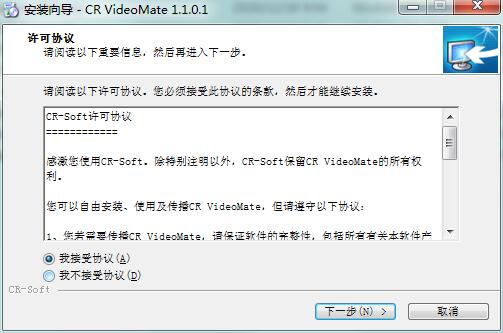
Select the installation location, the default is C drive, click Next
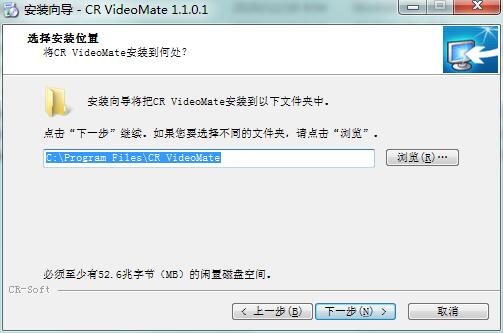
Select the Start Menu folder and click Next
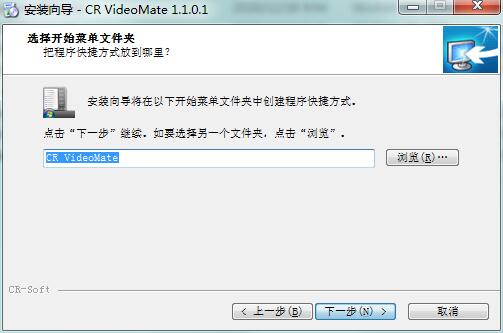
Select additional tasks and click Next
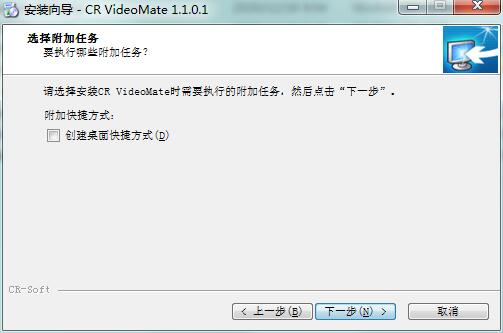
The CR VideoMate software is being installed, please wait patiently.
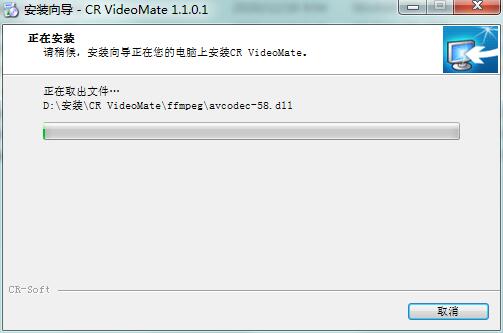
The installation is complete, click Finish to exit the installation wizard

The output video format is not supported or cannot be played
Possible reasons:
The selected output format is incompatible with the device.
The output parameters are set improperly (such as the code rate and frame rate are too high).
Solution:
Choose common video formats (such as MP4, AVI).
Adjust output parameters (such as resolution, bit rate) according to the target device.
Test the output file using a player that supports the format.
CR VideoMate update log
1. Add independent function to merge folder videos individually
2. Customized merging and folder merging transition effects optimization
3. The text function removes the context and changes it to text 1-3.
Huajun editor recommends:
The editor of Huajun Software Park has compiled and collected software that you may like, such as:AquaSoft Stages,Real file repairer,EV screen recording,Video watermark removal tool (Remove Logo from Video) v1.0,Vegas pro video editing softwareYou can download it from this site.







































Useful
Useful
Useful