
Pagoda Windows Panel Official Version (WAMP/WNMP/Tomcat/Node.js) Win2012
Powerful and lifetime free Windows server management software, one-click deployment: WAMP/WNMP/Tomcat/Node.js, website, database, FTP, SSL, and easily manage servers through the Web.
Product parameters
Product introduction
Object-oriented:
This is the Pagoda Windows panel officially operated and maintained by Pagoda. Cloud server users who have website building requirements in IIS, PHP, Java, and Tomcat environments based on Windows operating systems and online server operation and maintenance management.
Features:
1. One-click configuration of server environment (WAMP/WNMP)
2. One-click safe restart
3. Create and manage websites, ftp, and databases with one click
4. One-click configuration (regular backup, data import, pseudo-static, 301, SSL, subdirectory, reverse proxy, switching PHP version)
5. One-click installation of commonly used PHP extensions (fileinfo, intl, opcache, imap, memcache, apc, redis, ioncube, imagick)
6. One-click import and export of database
7. System monitoring (CPU, memory, disk IO, network IO)
8. Firewall port release
9. SSH opening and closing and SSH port change
10. Disable PING on or off
11. Convenient and efficient file manager (upload, download, compress, decompress, view, edit, etc.)
12. Scheduled tasks (regular backup, log cutting, shell script)
13. Software management (one-click installation, uninstallation, version switching)
Application scenarios:
Easily manage servers through the Web (environment setup, software installation, system monitoring, file management, etc.)
Product Description:
Pagoda Windows panel improves operation and maintenance efficiency.
Recommended configuration:
Memory: 2G or more is recommended (the pure panel occupies about 300M of system memory)
Hard disk: more than 40G available hard disk space (pure panel takes up about 20M disk space)
System: Windows 2012, Windows 2016, Windows 2019. Make sure it is a clean operating system. Apache/Nginx/php/MySQL from other environments has not been installed (existing environments cannot be installed)
After-sales support:
Service scope: Mirror BUG issues only
Pricing Guide:
There is no charge for this image at the moment.
User Guide:
Pagoda Panel is a server management software that is easy to use, powerful, interactive and free for life. Integrate one-click configuration: LAMP/LNMP/Tomcat/Node.js, website, database, FTP, SSL, one-click deployment of source code, and easily manage the server through the Web. Install the panel in 2 minutes and manage the server with one click.
What is the use of pagoda panels?
Pagoda Panel is a server management software that can easily manage servers through the Web.
For example: create and manage websites, FTP, databases, have a visual file manager, a visual software manager, and visualize CPU, memory, and traffic monitoring charts.
In general, Pagoda Panel is a product with the best interface interaction experience among many server management panel software, with complete functions and weekly updates. In order to facilitate users to build websites, the Pagoda panel integrates one-click deployment of source code plug-ins, which can deploy programs such as discuz, wordpress, ecshop, thinkphp, z-blog, dedecms, etc. with one click. There is also extremely convenient one-click migration. Two servers are installed with Pagoda Panel version 5.9, which can realize one-click migration of server websites, FTP, and databases.
Through the scheduled task function of the Pagoda panel, websites and databases can be automatically backed up to the cloud storage space. You need to first install and configure the third-party plug-in in the Pagoda panel software management. For more features, please install and experience.
Security group releases:
To use the Pagoda panel, you need to release port 8888, enter Tencent Cloud server management, security group, and port outbound direction.
Release the port first before performing the following operations, otherwise the panel cannot be opened.
Usage steps:
1. Connect mstsc/vnc to the cloud server and execute bt default or bt 14 to obtain the panel account password.
2. Open the external network panel address in the browser and log in.

Feature preview:
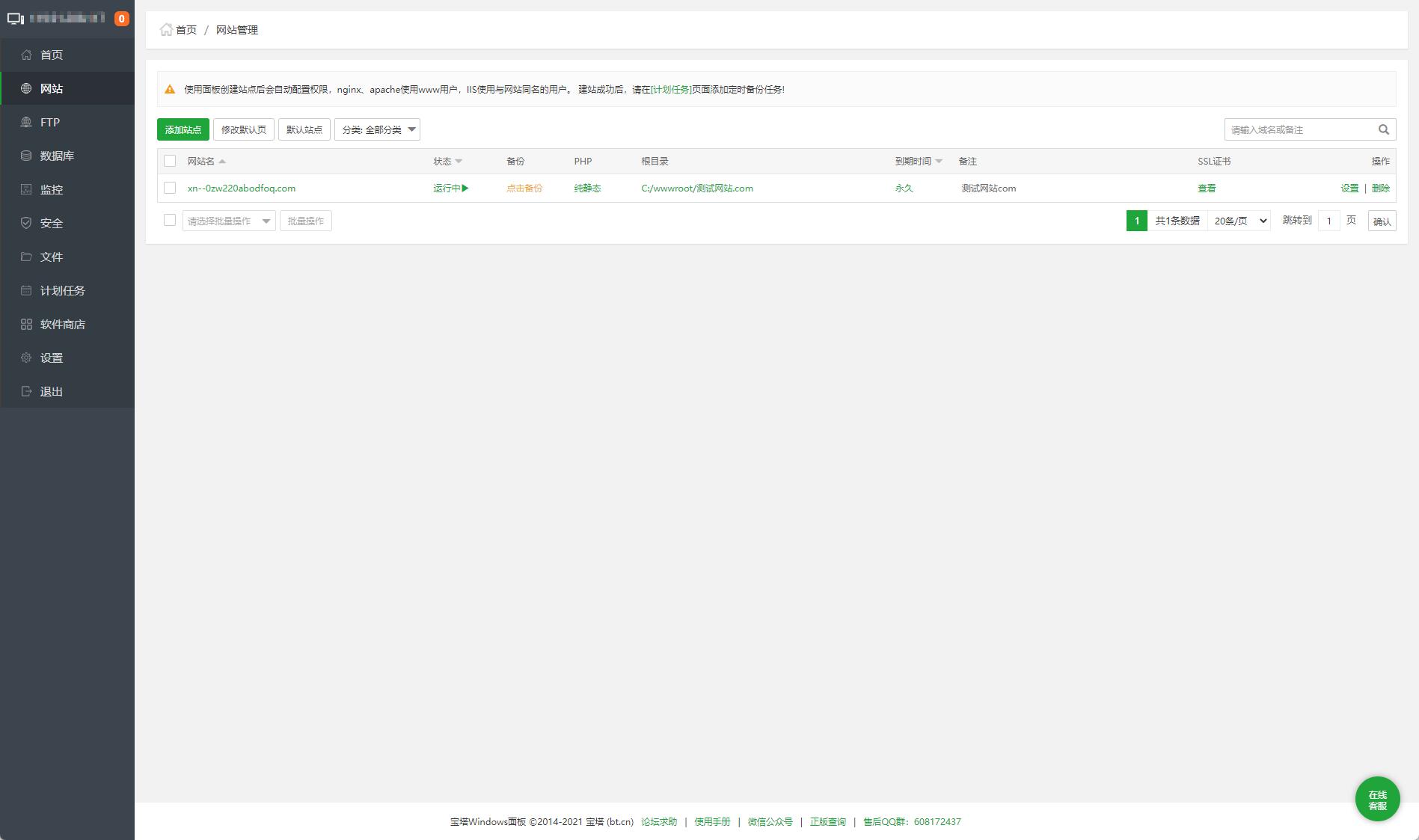
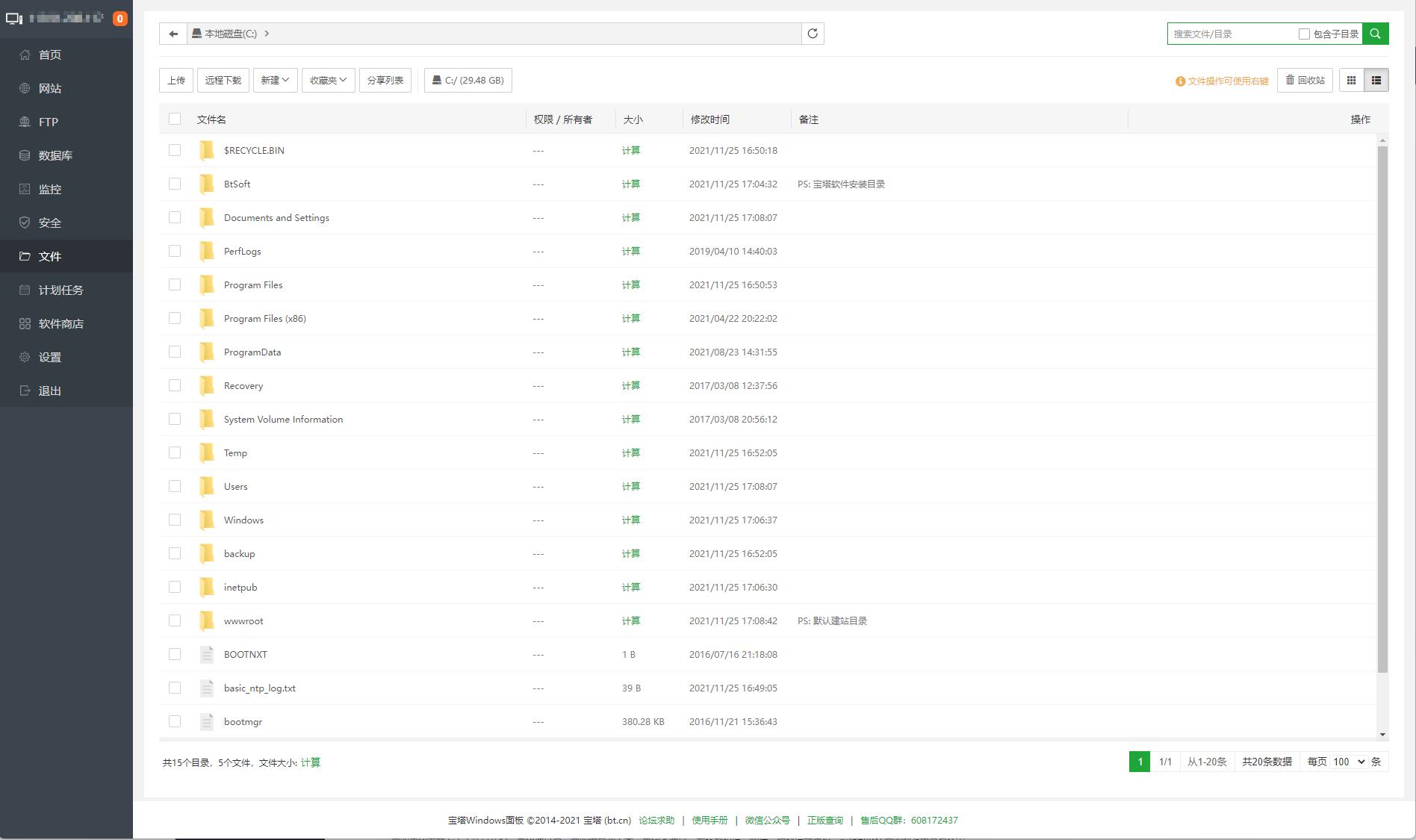
After-sales service
To protect your rights and interests, please do not conduct offline transactions! 90% of frauds, disputes, and fund thefts are caused by offline transactions. Tencent Cloud Market provides you with the following service guarantees:
Quality service merchant
Strict access and providing massive cloud services
7*8 hours online customer service
Full online consultation to help you shop with peace of mind
Professional testing ensures quality
Safety monitoring to ensure product quality
Worry-free after-sale service
If you are not satisfied, you can get a refund and worry-free after-sales guarantee.
