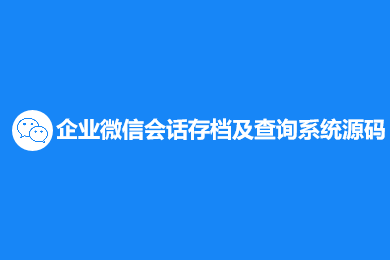
Enterprise WeChat session archiving and query system source code
This system can meet the compliance audit needs of various enterprises for corporate WeChat chat records. It can query and extract all chat records of Enterprise WeChat at preset time intervals, including various conversation type media such as voice and pictures, and archive them into the backend Elastic Search document database; and provide chat record browsing and simulation of the Enterprise WeChat conversation interface. Query and statistical functions.
Product parameters
Product introduction
Special price for this system and source code
8,000 yuan, including technical support and all source code.
Please click the system demo URL
This system is developed using mainstream technology stacks (Java/Spring boot/VueJS/ElasticSearch). It not only provides installation files, but also provides source code, which is convenient for enterprises to integrate into their own systems and saves a lot of time for enterprises to develop similar systems.
Nowadays, everyone uses WeChat to communicate with customers. With the emergence of WeChat Enterprise, more and more companies are registering and requiring employees to use WeChat Enterprise. So the question is, how do we supervise the chat between employees and customers? After an employee leaves, can customer contacts and chat history be saved or transferred to another colleague?
Netsoo has come up with solutions for the above problems. Please activate the "Netshu Enterprise WeChat conversation content archiving and query" function.
In order to ensure customer service quality, improve internal collaboration efficiency, and regulatory compliance, Enterprise WeChat provides a conversation content archiving API interface. Enterprises can uniformly set the scope of archived employees, obtain the work communication content of archived employees through API, and store it in the enterprise WeChat conversation content archiving and query system provided by Netsoo to meet the enterprise's external regulatory compliance and internal management needs.

First, enterprises need to apply to activate the session archiving API function in the enterprise WeChat backend.
After activation, you cannot directly view employee chat records. You need to conduct secondary development of the "Enterprise Conversation Content Archiving and Query" system based on the API documents provided by Enterprise WeChat.
If your company wants to quickly implement the "Enterprise WeChat conversation content archiving and query" system, or integrate it into the existing system, or needs to provide purchase source code, you can contact us to purchase and implement~
Question: How long can archived corporate WeChat chat conversation data be kept?
NetShuttle: It can be saved on the server system and saved permanently as needed. There is no need to worry about employees’ mobile phones being broken or malicious deletion of chat sessions.
Question: Can corporate WeChat chat session records be viewed according to the original chat interface?
Netshuo: You can browse the chat history up and down just like browsing the chat window of the enterprise WeChat APP, including displaying original media materials such as pictures and voices.
Question: Can corporate WeChat chat conversation records be retrieved?
Netshuttle: You can search using keywords. The searched keywords can be memorized. The system automatically recommends memorized high-frequency search words. The keywords in the hit query results are highlighted in red.
Question: Can it be integrated into our existing corporate compliance system and assist with secondary development and add functionality?
Netshuo: can provide free source code and paid secondary development services.
Let me introduce to you the "Enterprise WeChat conversation archiving and query system" that we have developed.
1. System main interface
After the administrator logs in, the default display interface is the enterprise WeChat session "Internal Member Private Chat";
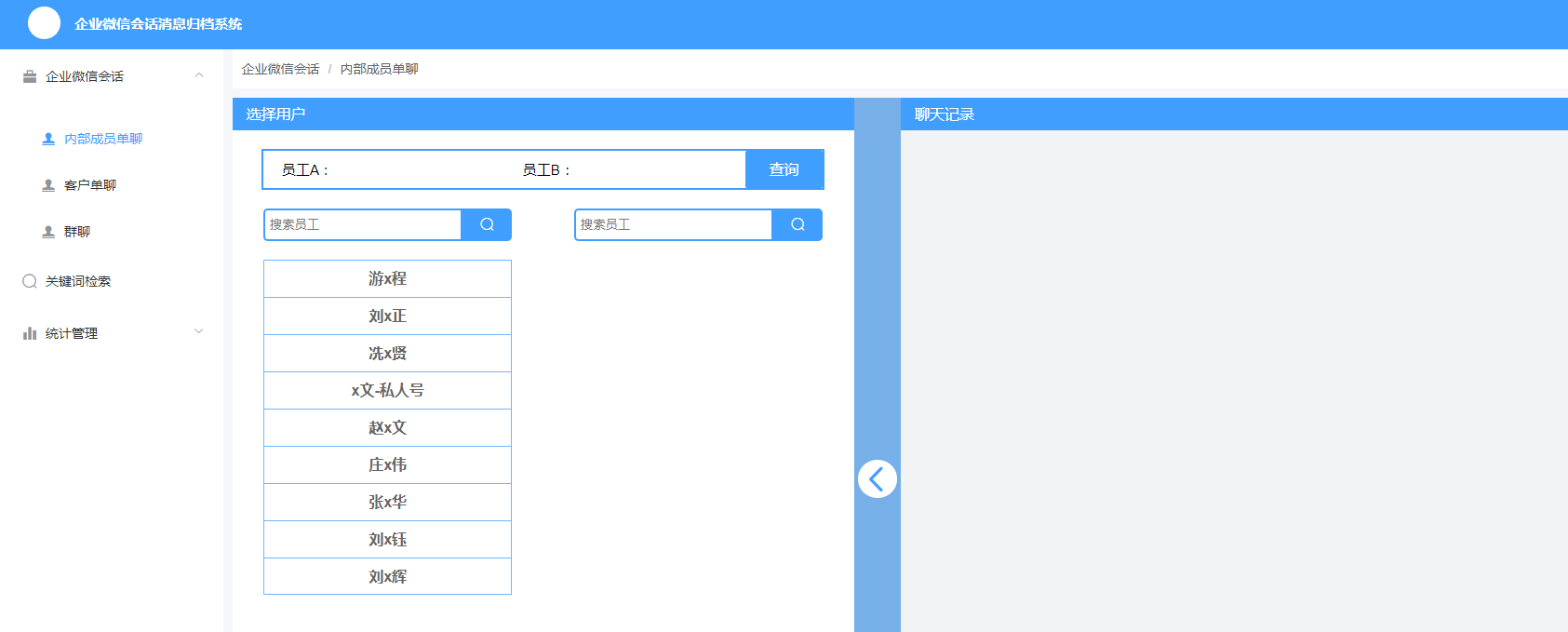
2. View the chat between internal employee A and employee B
1) Select/search employee A;
2) Then select/search for employee B; (after employee A is selected, employee B’s list will automatically hide employee A)
3) Click "Query".
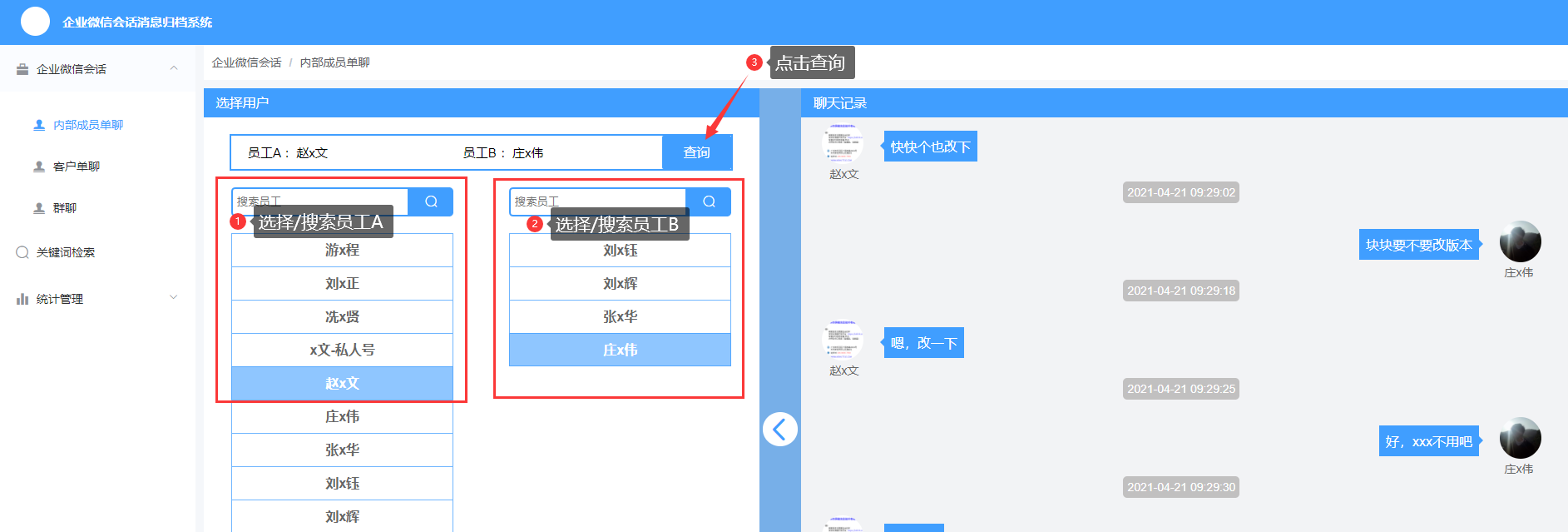
If you need to expand the selection of departments and then select employees, or if you have other expansion requirements, you can contact us for development.
3. Customer single chat (view chats between employees and customers)
1) Select/search employees,
2) Select/search customers again;
3) Click Query.
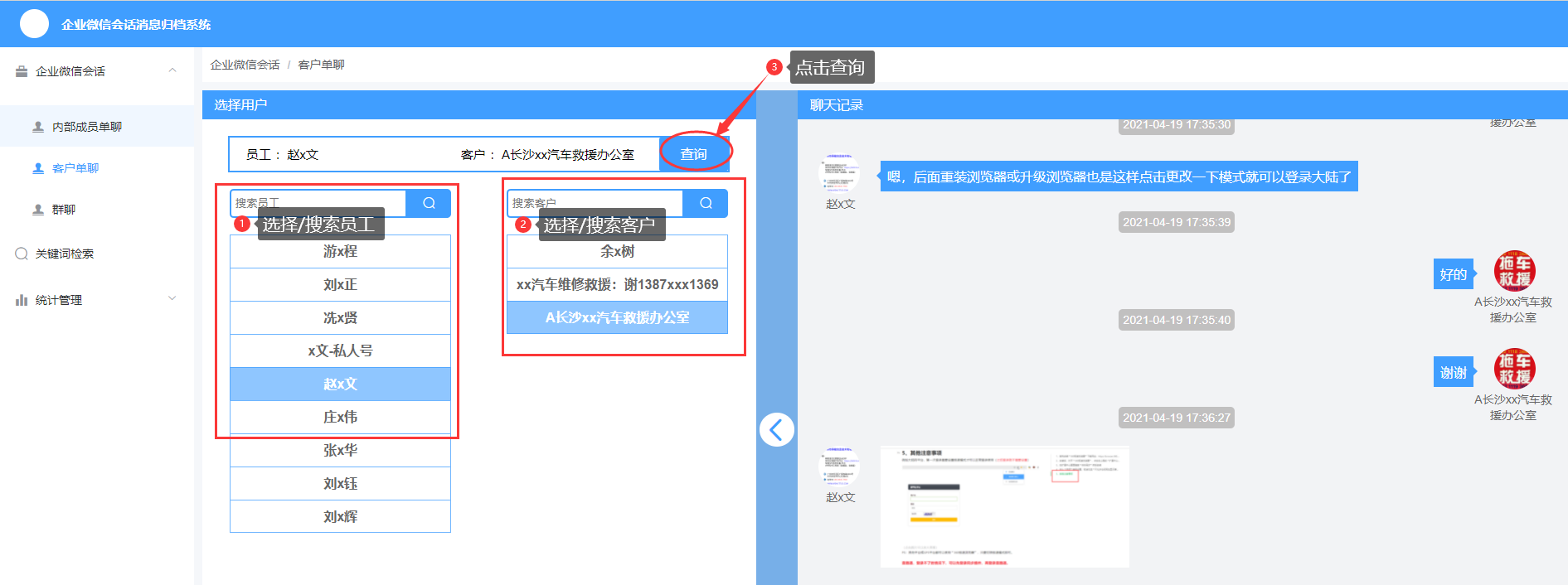
4. View group chat
1) Select or search the group name;
2) Click "Query".

(Later, you can expand to select an employee, and then select the employee’s group for query.)
5.Keyword search
You can use keywords to search for conversations. The hit keywords are highlighted in red in the chat messages. Click on the searched message to enter its chat context to view; each time you enter the query keyword, it will be automatically recorded. The keyword input field will display a list of previously entered keywords. Keywords with high query frequency will be displayed at the front of this list, making it easier for users to select and input without having to re-enter.
1) Demonstration picture: Search for keywords and high-frequency words according to time range;

Enter the interface
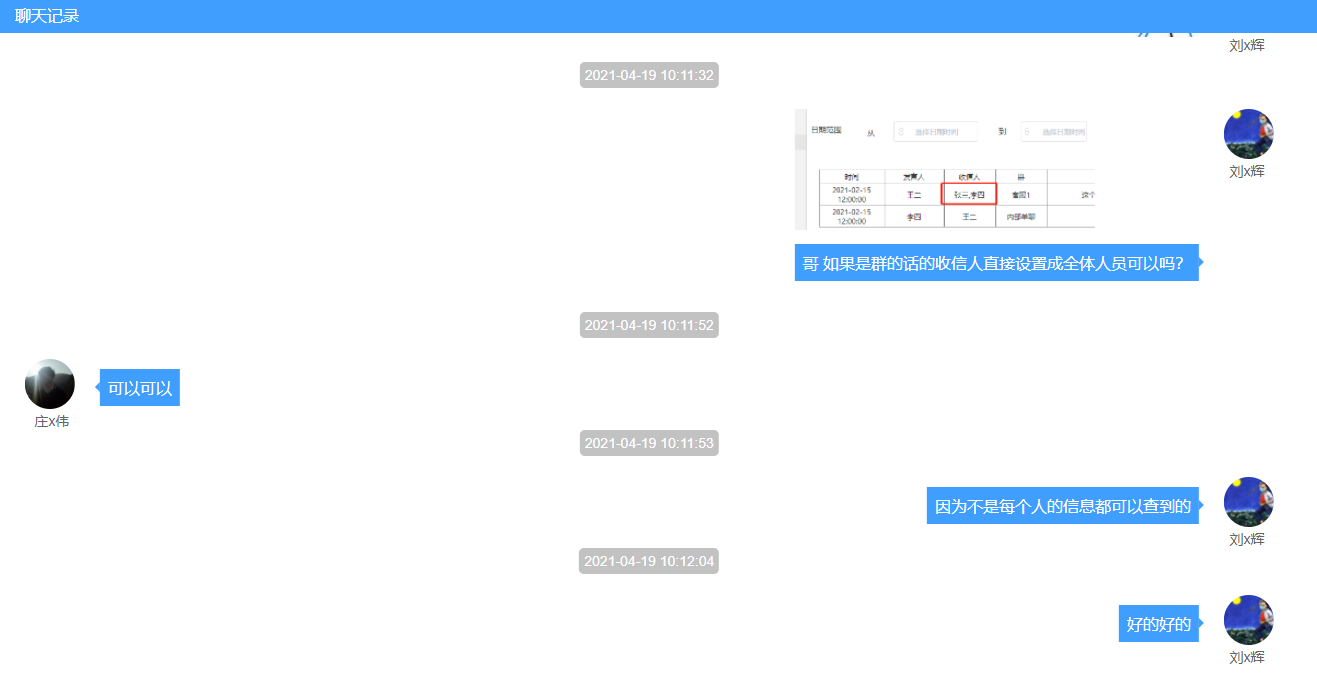
6.Statistical management
6.1 Contact customer statistics
You can view employee contact with customers by time (number of applications added, new customers, chats, messages sent, and deletions/blocks)
6.2 Group chat data statistics
You can query and output group chat statistics by time range, enterprise WeChat users or all users, including:
- - Total number of customers as of the day
- - Number of customer groups that have sent messages as of that day
- - Number of new members added to the customer base
- - Total number of customers as of the day
- - Number of group members who have sent messages as of that day
- - The total number of customer group messages as of the day

The above are the functional modules we have developed. If you have other customized functions, please contact us;
We can provide source code to facilitate integration into existing systems and quickly deliver the system.
Source code licensing and secondary development
1) This system can be used, modified, and distributed with the source code authorized in writing by our company to facilitate integration into your company's system;
2) If you need to add functions, you can contact our company to provide customized development services or more functional versions.
Technical specifications
Backend technology stack
- JDK, 1.8 and above
- Elasticsearch, 7.12.0
- SpringBoot, 2.3.7
- Enterprise WeChat API, linux sdk 1.2 or windows sdk 1.1
Front-end technology stack
- Front-end framework Vuejs 3.0
- Component ElementUI 3.0
Technical services
1. Installation and deployment, supporting independent deployment, docker deployment and other methods
2. Integration and secondary development services
After-sales service
To protect your rights and interests, please do not conduct offline transactions! 90% of frauds, disputes, and fund thefts are caused by offline transactions. Tencent Cloud Market provides you with the following service guarantees:
Quality service merchant
Strict access and providing massive cloud services
7*8 hours online customer service
Full online consultation to help you shop with peace of mind
Professional testing ensures quality
Safety monitoring to ensure product quality
Worry-free after-sale service
If you are not satisfied, you can get a refund and worry-free after-sales guarantee.

