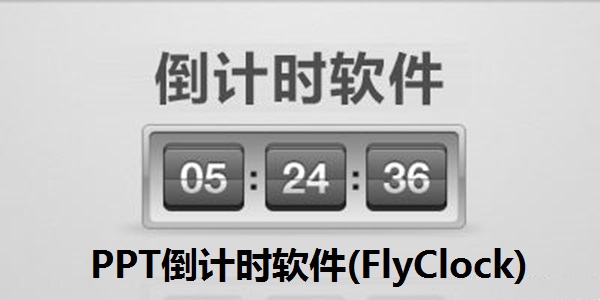
Features of PPT countdown software (FlyClock)
1. Greening software, no installation required, just unzip and use.
2. The font size can be freely set, which is more in line with the user's habits.
3. You can set the transparency of the background.
4. You can set the background and font color of the timer.
5. Able to insert background music.
6. Set the countdown time as you like.
PPT countdown software (FlyClock) installation steps
1. Download the PPT countdown software (FlyClock) from Huajun Software Park and get FlyClock2.1.exe.

2. Finally, double-click to open FlyClock2.1.exe and you can use it.
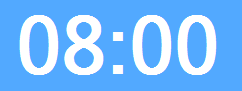
PPT countdown software (FlyClock) operation instructions
1. Run FlyClock and enter the ready state;
Right-click on the floating window and click Settings to adjust the countdown time (seconds), transparency, display machine time, color, countdown to play music, and untimed PPT;
2. Open the PPT and show it, and FlyClock will start counting down;
In the screening state, right-click on FlyClock to set the current PPT to not countdown. If you want to cancel, please enter the setting operation;
When the countdown time is up, the elapsed seconds will be displayed in red;
3. Exit the screening mode, the countdown ends, and enter the ready state.
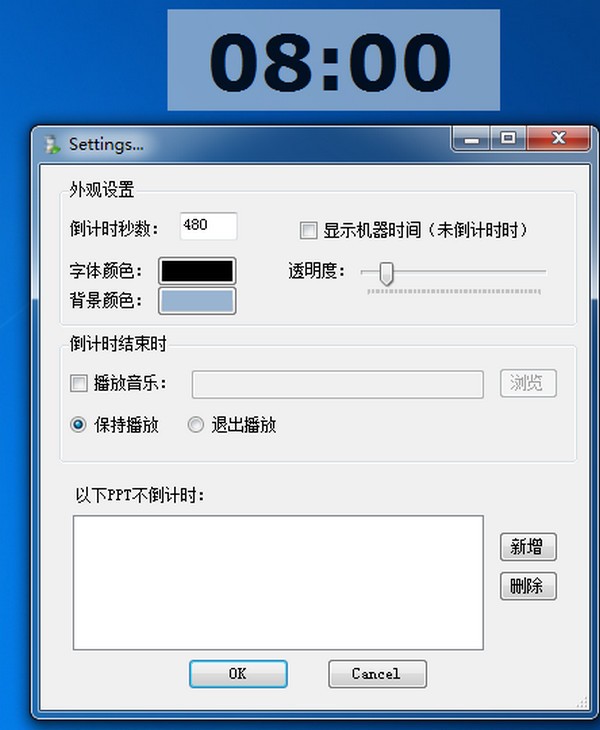
FAQ
Timing does not start automatically during PPT screening
Reason: The automatic timing function is not enabled, or the PPT is not shown in full screen.
Solution:
Check the "Automatically start timing" option in FlyClock settings.
Make sure the PPT is shown in full screen mode (press F5 or Shift+F5).
Check whether the software is blocked by other windows and adjust the display level.
No beep or black screen when the timer ends
Reason: The prompt sound effect or black screen function is not set, or the volume is muted.
Solution:
Enable the notification sound in the settings and select the appropriate sound effect file (such as WAV, MP3 format).
勾选“计时结束黑屏”选项,并调整黑屏时间。
Check the system volume and software volume settings.
Comparison of similar software
Mamsds desktop countdownThe PC version is a desktop countdown tool suitable for use on computers. The official version of Mamsds Desktop Countdown is simple to operate. Just fill in the countdown event and select the date, and the countdown will be automatically generated. You can set the time to shut down, schedule, open web pages and other information. Mamsds desktop countdown also provides users with extremely rich configuration options, and users can achieve the required functions through self-configuration.
Countdown timerIt is a small, cute, simple and practical countdown software. It is very suitable for school sports games or organizing competitions, etc. It can also be used in enterprises for countdown, which has a wide range of uses. The size, full screen, number, etc. of the countdown timer are set by the user.
Huajun editor recommends:
PPT countdown software (FlyClock)Users can also set the transparency of the background, the background of the timer, and the font color. PPT countdown software (FlyClock) is an excellent software among alarm clocks. The editor strongly recommends it to you. Once you download it, you will know how good it is.













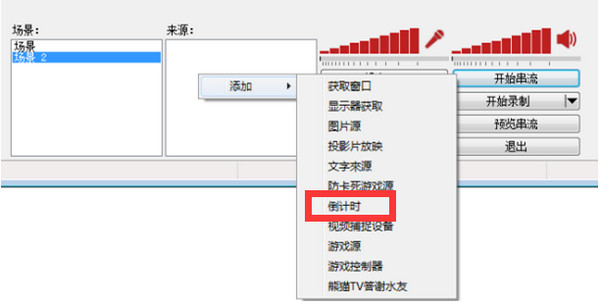












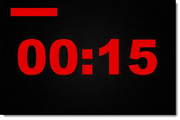





























Useful
Useful
Useful