- Green versionView
- Green versionView
- Green versionView
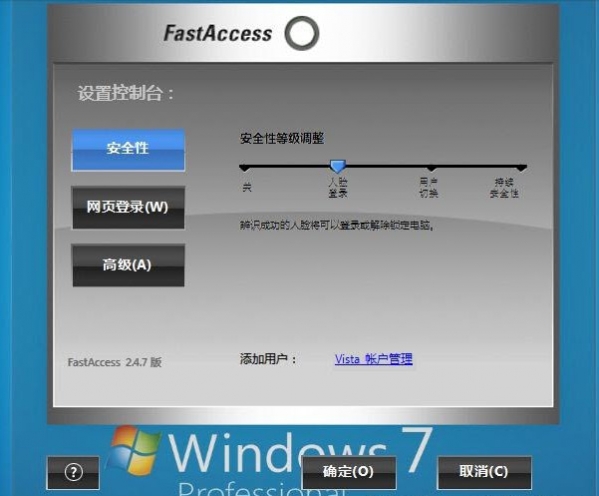
Basic introduction
FastAccess does more than that. You can also set up FastAccess to remember website passwords, switch accounts between different users, and lock your computer when not in use. FastAccess ensures the security of your computer when everyone who accesses it uses their own Vista account and a strong login password.
How to use
Click "Finish" and you need to restart your computer.
Restart the OS and you can see the "Face Recognition" item on the "Start" menu.
Click to run "Configure FastAccess" (the welcome window will appear when you run it for the first time, and only the "Settings Control" window will appear in the future)
If the current user has not set a password, it will prompt the user to set a password.
After entering the password twice, click "Next" and FastAccess will start webcam.
Webcam has been started. In the picture below, you can see that the small window on the left is the picture captured by Webcam.
After starting the webcam, click "Finish" to log out and enter the "OS login screen" to register your face.
Register facial features:
In the upper middle of the "OS login screen", there is a FastAccess window. Users can see their face appearing in the area on the left side of the FastAccess window, and the face is positioned with a green frame.
At this time, click your username and enter your password to log in to the OS, so that the facial information has been registered.
At this time, we can log out of the user name, go to the "OS login screen", let Webcam capture the face, and let FastAccess recognize it and then automatically enter the OS.
(Whenever it takes more than 5 seconds for the computer to recognize you, please log in manually. FastAccess will update the biometric information of your face to speed up future recognition.)
Set up the console:
After entering the OS, open FastAccess. At this time, the welcome window is no longer open, but the "Settings Console".
"Security" content:
Off: Facial recognition technology is disabled. When you set the security level slider to "Disabled," your computer will behave as it would without Face ID installed. All previous automated facial recognition features will no longer be available. However, existing biometric information and web logins will still be stored.
Face login: Recognize the user's face to automatically log in to the computer.
User switching: Add user switching to the face login function to automate the Windows user account switching process. When a user comes within camera range of a locked or logged-in computer, FastAccess checks the identity of their face. If the user is identified as having an account on that computer, the computer will switch to their account. All open apps and data are retained during the account switch. If necessary, FastAccess can also warn you before switching and allow you to cancel it.
Continuous Security: In addition to providing all the features of the above levels, Continuous Security locks the computer shortly after an authorized user leaves the range of the computer's camera. The speed of locking is set by the lock timer slider (when the slider is moved to "Continuous Security", a time scale appears at the bottom of the window).









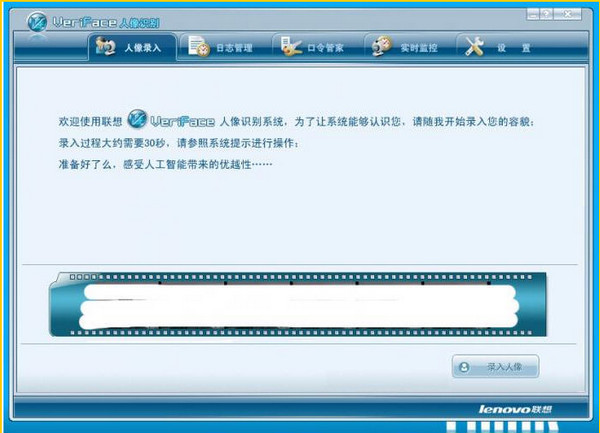


































Useful
Useful
Useful