
WinAircrackPack toolkit software features
1. WinAirCrackPack Wireless routing password removal software WinAirCrackPack toolkit is a wireless LAN scanning and key removal tool, which mainly includes tools such as airodump and aircrack. It can monitor the data transmitted in the wireless network, collect data packets, and calculate WEP/WPA keys.
2. Experimental environment system composition
2.1 Hardware environment
Choose a wireless router or AP with WEP and WPA encryption functions
Two laptops with Centrino wireless network cards (defined as STA1 and STA2 respectively, as legal wireless access users)
Packet capture wireless network card
One laptop (defined as STA3, as an intruder)
2.2Software environment
Intruder STA3:WinAirCrackPack toolkit,
Note: STA3 needs to enable the Wireless Zero Config service in Control Panel->Administrative Tools->Services.
3. Experimental topology diagram
4. Configure the wireless router (configure according to the actual network environment)
(1) STA1 connects to the wireless router (unencrypted by default). Right-click the icon under the screen and select "View available wireless networks" to pop up a window.
There are multiple available wireless networks displayed. Double-click TP-LINK to connect to the wireless router. The connection will be successful in a short time.
(2) Open the IE browser and enter the IP address: 192.168.1.1 (the default LAN IP address of the wireless router).
(3) Log in to the wireless router management interface (username: admin, password: admin).
Click the "LAN Port Settings" option under "Network Parameters" on the left side of the interface, set the "IP Address" to 192.168.1.8 and save it.
(4) Open the IE browser, enter the IP address: 192.168.1.8, log in again to the wireless router management interface (note that this experiment selects TP-LINK wireless router, other brand products such as CISCO have similar configuration options), click the "Basic Settings" option under "Wireless Settings" on the left side of the interface.
1) Select "Mode" as "54Mbps (802.11g)";
2) Select "Key Format" as "ASCII Code";
3) Select "Key Type" as "64-bit";
4) Set "Key 1" to "pjwep";
5) Click "Save".
(5) After setting the WEP key on the wireless router, STA1 needs to reconnect to the wireless router (the key entered is the same as the key set on the wireless router), and the connection will be successful after a while.
(6) Open the IE browser, enter the IP address: 192.168.1.8, log in to the wireless router management interface again, click the "DHCP Service" option under "DHCP Server" on the left side of the interface, click "Disable" and save, click "Restart Router" under "System Tools" to restart the router.
5. Install packet capture wireless network card
Note: The driver for packet capturing wireless network card uses Atheros v4.2.1. The card must use Atheros AR5001, AR5002, AR5004, AR5005 or AR5006 chipset. The network cards in the table below can be used. For this experiment, we use Netgear's 108M wireless network card (model: WG511T).
(1) Install the packet capture wireless network card driver on the STA3 laptop. Insert the wireless card. Select "No, not yet" and click "Next".
(2) Select "Install from a list or specified location" and click "Next".
(3) Select "Do not search" and click "Next".
(4) Click "Have Disk", click "Browse" in the pop-up window, select the net5211 file in the E:WinAircrackPackatheros421@( directory, click "Open", then click "OK", click "Next".
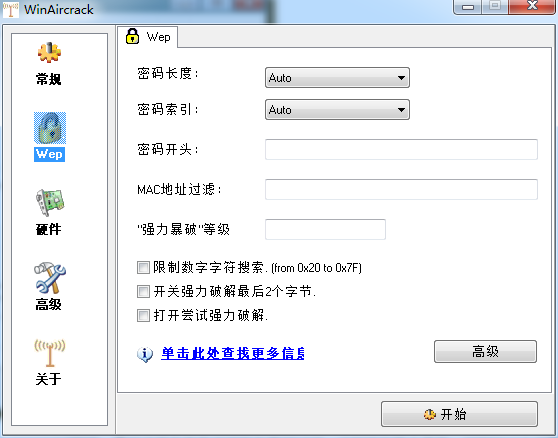
WinAircrackPack toolkit software features
1. Analyze WLAN adapter
For wireless network analysis using adapted WLAN adapters, diagnostic capabilities require special driver installation to capture wireless management, control and data packets.
2. Determine the location of Wireshark
If you don’t have a correct location, it will take a long time to capture some data that has nothing to do with you after starting Wireshark.
3. Select the capture interface
Generally, the interface connected to the Internet network is selected so that network-related data can be captured.
4. Use capture filters
By setting a capture filter, you can avoid generating excessively large capture files.
5. Use display filters
The data filtered by capturing filters is usually very complicated.
WinAircrackPack toolkit supports network card types
1.Atheros
The Atheros chip is one of the better chips today that is suitable for both Linux and Windows.
2.Broadcom
Broadcom’s AirForce One series of chips are as good as Atheros in adapting to Linux.
3. Intel
Intel wireless network card is also one of the more commonly used network cards in notebooks.
4. Intersil/Conexant
Intersil chips were famous for wireless identification in the past. The company's source code design is public, so before being acquired by Conexant, Intersil adapted to Linux updates very quickly.
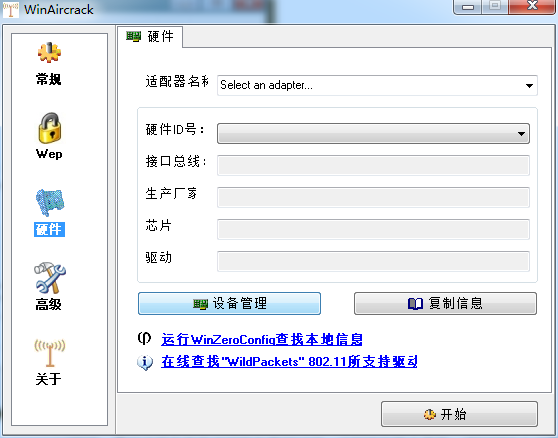
WinAircrackPack Toolkit Notes
The file contains applications such as aircrack, airdecap, airodump, Updater and WinAircrack
Aircrack.exe: The original WIN32 version of aircrack program
airdecap.exe: WEP/WPA decoding program
airodump.exe: data frame capture program
Updater.exe: Upgrade program for WIN32 version of aircrack
WinAircrack.exe: WIN32 version of aircrack graphical front-end
wzcook.exe: WEPKEY recorder in local wireless network card cache
How to use WinAircrackPack toolkit
1. Execute the WinAirCrack.exe file and enter the SSID number and MAC address of the wireless AP to be removed.
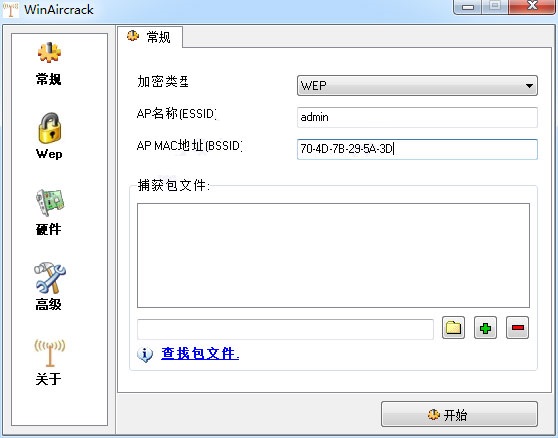
2. For the stand-alone folder icon option, select the last.cap file in the pop-up window.
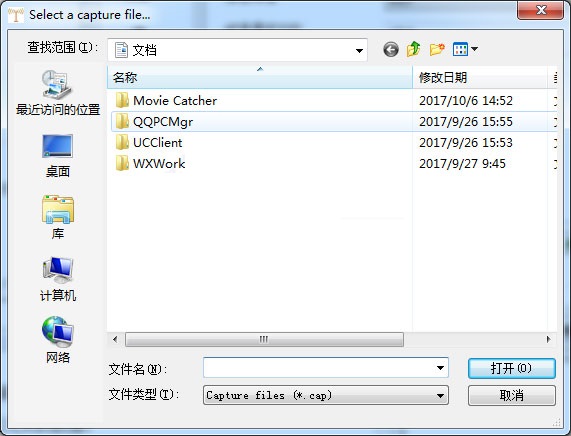
3. Click the "Wep" button in the left column to switch the main interface to the WEP removal option interface. Select "Key size" as 64 (currently almost all users use WEP KEYs of this length, so this tutorial is entirely based on guesswork in selecting this value).
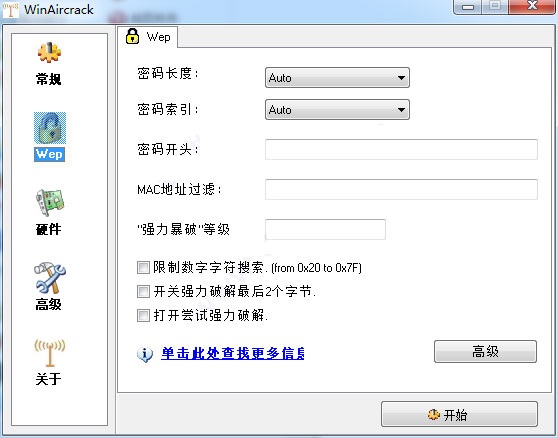
4. Select the path where the aircrack.exe application is located.
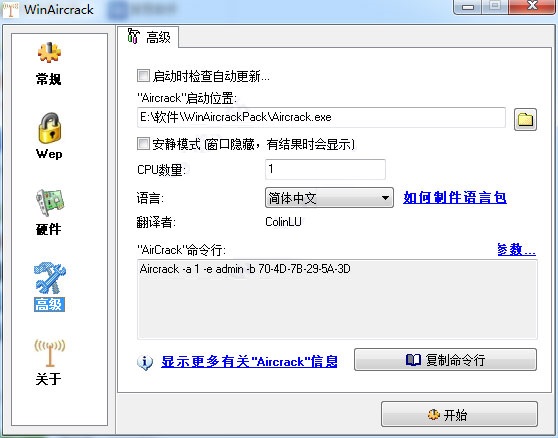
5. Select the aircrack.exe path according to the location where your program is stored.
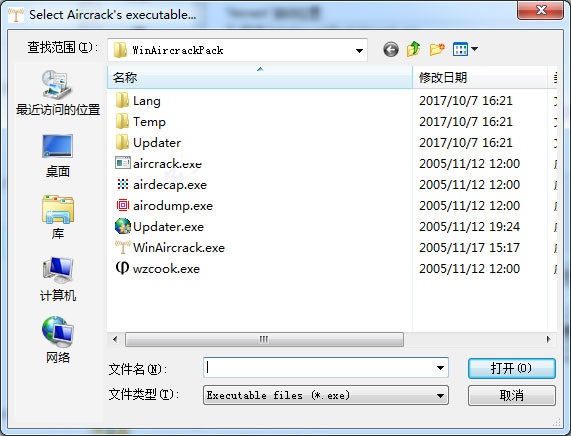
6. After everything is set up, click the "Aircrack the key..." button at the bottom right of the main interface. At this time, a process dialog box embedded in cmd.exe will pop up, and the WEP KEY will be prompted to start unblocking.
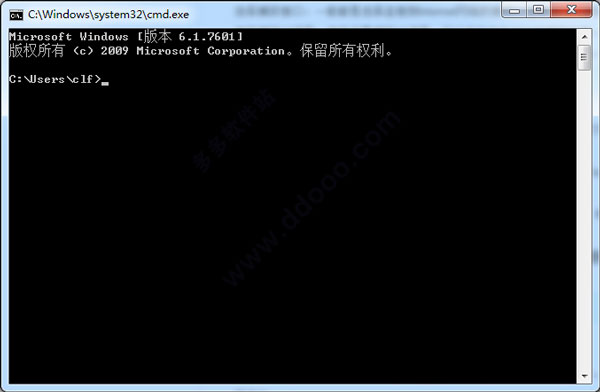
WinAircrackPack Toolkit FAQ
How to set up the Chinese version of WinAircrackPack toolkit to automatically update?
Open the Chinese version of the WinAircrackPack toolkit, click Advanced, and check for automatic updates at startup.
Comparison of similar software
CmosPwThe official version is a CMOS BIOS password recovery software. Applicable to ACER/IBM BIOS, Award, Phoenix, Compaq (1992), DELL, IBM, Zenith AMI, AMI BIOS, Toshiba and other models.
Word document protection password removerIt is a very excellent tool for removing passwords from doc and docx documents. The Word document protection password remover can help users easily solve the problem that documents cannot be modified after setting a document protection password in docdocx. The Word document protection password remover is convenient and easy to use. You can click on the file or drag the file to process.
WinAircrackPack toolkit update log
1. Sweep the bug out and carry it out to the end
2. The most stable version ever
Huajun editor recommends:
The Chinese version of the WinAircrackPack toolkit can monitor the data transmitted in the wireless network, collect data packets, and calculate WEP/WPA keys. In addition,Anti-ARP SniffersIt is also a good software. Welcome to click to download and experience it!









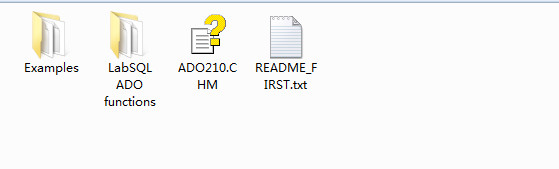




























Useful
Useful
Useful