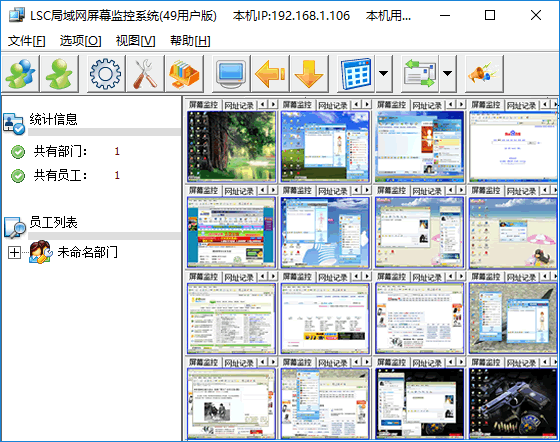
Features of LSC LAN Tool Software
This LAN monitoring software is divided into two parts: the control terminal and the controlled terminal. The control terminal can monitor the screen contents of multiple controlled terminals at the same time (tiled on the screen in the form of a TV wall). The software is highly intelligent and can automatically adjust the distribution pattern of the display screens. When the number of controlled terminals is greater than 1 and less than or equal to 4, the screen distribution is 2×2. When the number of controlled terminals is greater than 4 and less than or equal to 9, the screen distribution is 3×3, and so on.
Of course, you can also set it to monitor only one employee at a time. This way, you will be able to monitor an employee's computer usage by clicking on different employees in the employee list on the left.
This LAN monitoring software also has keylogging, URL logging, website filtering, traffic monitoring, remote file management, remote control, prohibition of running specified programs, whether USB can be used, etc. It can also shut down the other party's computer in real time, restart the other party's computer, send short messages to the other party, view and end the other party's process, and other operations.
And can save the controlled terminal screen pictures, keyboard records, URL records, traffic data, etc. in the controlling terminal computer.
The software automatically creates a folder named after the current employee's name in the software installation directory. All the user's monitoring content will be saved in the folder named after today's date in this path, making it convenient for you to retrieve it at any time in the future.
This LAN monitoring software is widely used by company bosses to monitor employees’ Internet access and network administrators to remotely monitor and manage computers in the area.
1. Monitor employee computer screens in real time.
It can be set up to monitor only one employee, or it can be set up to tile the screens of all employees to monitor them at the same time.
2. Remote control.
This LAN monitoring software can use your own mouse and keyboard to operate employee computers in the LAN just like your own computer.
3. Keyboard input records.
The text entered on the controlled computer will be displayed in real time under the "Keylogger" tab of the controlling computer.
4. URL records, website filtering.
This LAN monitoring software can record all URLs visited by the controlled terminal. And can prohibit the controlled computer from accessing the designated website or only allow it to access the designated website.
5. Traffic monitoring.
It can monitor the upload and download traffic speed of employees’ computers in real time. And it can be set to automatically record it if the specified continuous time exceeds the specified flow rate.
6. Remote file management.
You can easily manage all files in other computers on the local network. With this software, the hard drives of other computers in the LAN are equivalent to the hard drives of your own computer. You can copy files from these computers to your own computer, or copy files from your own computer to the other party's computer, and other operations. And these operations are carried out without the other party being aware of it.
7. Check and end the program that the other party is running.
8. Prohibit it from running specified programs. For example, it is forbidden to run QQ, MSN, etc.
LSC LAN monitoring software update log:
1. Fixed BUG, the new version has a better experience
2. Some pages have been changed
Huajun editor recommends:
LSC LAN monitoring software, word-of-mouth software, guaranteed to solve all your problems! The editor highly recommends! There are similar software on this siteYouluoke PC version,Enterprise Fluorite Cloud,Eagle Netcom computer client,Xietong XT800 free remote control software assistant version,Happy orange with light, if you are interested, you can download it!














































Useful
Useful
Useful