
Kugou Music Box Function Introduction
music station
Language, mood, era, and multi-dimensional radio station selection allow you to easily find your favorite music!
my collection
Log in to your Kugou account to synchronize songs online and carry your favorite music with you. My music follows me!
full screen lyrics
When playing music, the singer is displayed in full screen, providing a dual feast of hearing and vision.
Colorful custom skins
You can freely choose the skin and set the transparency, and the music will become stylish and colorful.
Liyin Technology
Intelligent sound enhancement technology will shock your ears.
Kugou Music Box Software Advantages
1. Massive music library
: Listen to music on the go, and accurately search millions of high-quality music. There’s nothing you can’t find, only things you can’t think of.
2. Song management
: The new and improved software interface, a more perfect operating experience. Create, add, organize, filter, everything is so smooth! With your fingers, it is easier than organizing your own room. The largest audio-visual room is in your mobile phone.
3. Pleasant singer avatar
Thousands of images of popular singers are automatically matched, which is pleasing to the eye. Kugou automatically matches the corresponding exquisite cover for each song, making the music intertwined with the visual feast.
4. Accurate word-for-word KRC lyrics
独创逐字精准KRC歌词,在手机上也能和朋友一起K歌了!自主研发逐字精准KRC歌词,随时随地卡拉OK
5. Free HD MTV
The well-received MTV will soon be ported to the mobile Kugou platform, where you can watch over 10,000 MVs at will, and more importantly, all of this is completely free.
Kugou music player installation steps
1. Download the latest version of the Kugou Music Player installation package from Huajun Software Park. After unzipping, double-click the exe program to enter the installation interface.

2. Click Custom Installation, select the installation path, and click Install Now

3. The installation of Kugou Music Player is completed, click to experience it now

Kugou music box usage tips
How to set the location of downloaded song files.
1. Open Kugou Music Player, click the [Settings] button in the upper right corner of the page, select [Download Settings] in the drop-down bar, move the mouse to the text, and then click [Customize].
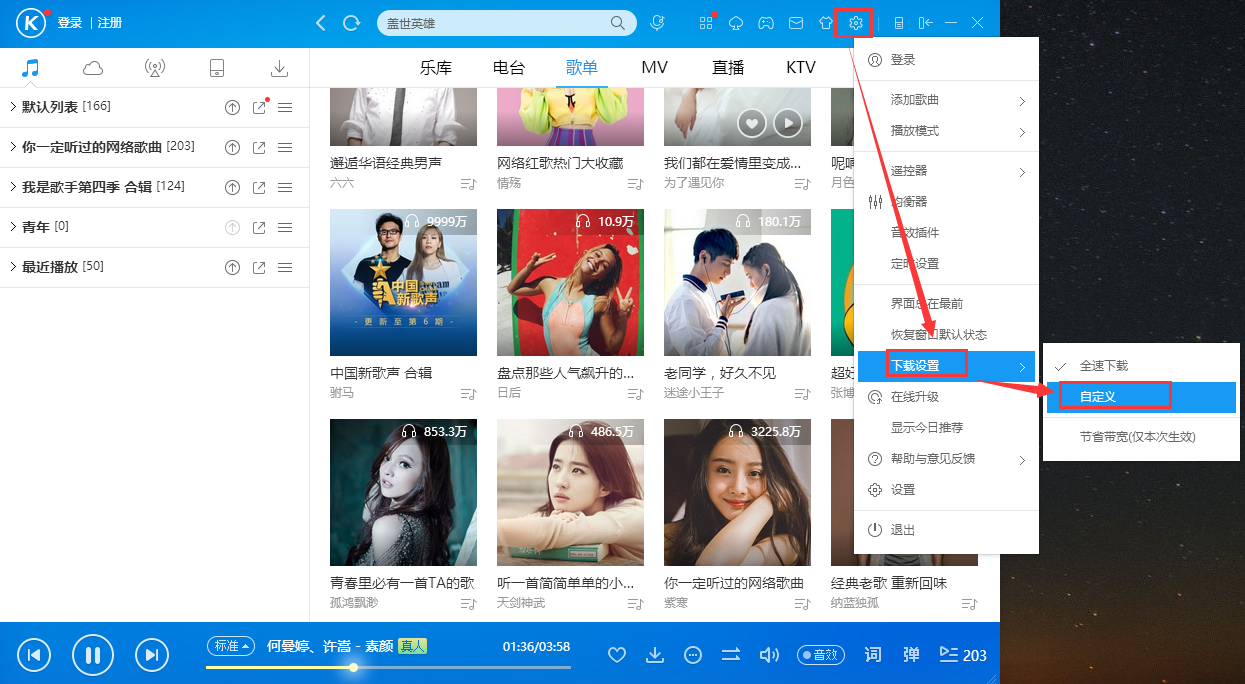
2. After entering the option setting page, you can click [Change Directory] to set the download location, lyrics, and cache information.

How to remove duplicate songs from the Kugou music player list?
在酷狗音乐本地列表空白处,点击右键,右键菜单中点击“歌曲体检工具”,就可开启歌曲去重功能。
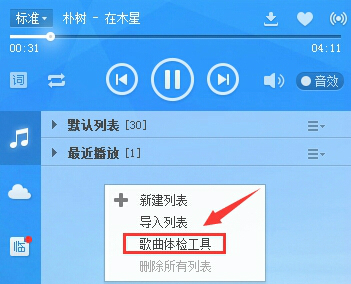
Kugou Music Box FAQ
What should I do if I can't download songs?
Make sure the network connection is stable.
Check whether the songs have copyright restrictions. Some songs may not be downloadable.
Clear your device storage to make sure there is enough space to download songs.
Kugou Music Box update log
1. The customized personalized skin has been newly upgraded and supports adding pendants.
2. Added “cover” mode and spectrum animation to the playback page
3. Kugou screensaver adds personalized mode
4. The streamlined mode has been completely upgraded and a new cool lyrics mode has been added.
Huajun editor recommends:
Huajun Software Park also has popular software with the same functions as this software, such as:Xiaohe music player,oveplayer,Pitcher,Qianqianjingting Chinese version,Listen to FM computer versionWait, you can collect it if you need it!





















































Useful
Useful
Useful