Installation instructions:
1. After downloading and decompressing, select the driver according to your system version;
2. When prompted to insert the USB cable, connect the printer and computer through the USB cable;
3. After the installation is complete, select the printer port. You can add or change the printer connection in the control panel.
Dell Dell 946 Introduction:
Dell Dell 946 is a color laser all-in-one machine with stable and reliable output performance, sufficient standard capacity, compact, durable and practical, easy to operate, full of functions and excellent performance, allowing users to experience the fun of environmentally friendly and economical printing at any time, integrating low printing costs and high printing performance. With a printing speed of 20 pages per minute and first page output in less than 8.5 seconds, the fast printing function makes work more efficient. The effective output of 1200x1200dpi effectively ensures clear and excellent printing performance; the standard monthly printing load is up to 10,000 standard pages, meeting various daily needs.












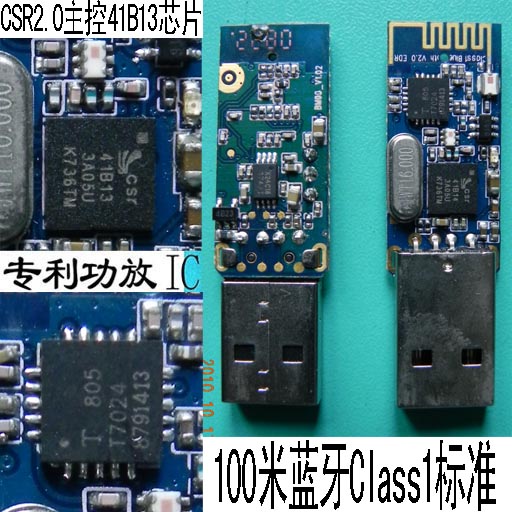

































Useful
Useful
Useful