
Timer software introduction
Timer is a green desktop timer software. It is a single file program that can be run directly after decompression. The software supports desktop front-end display function. In countdown mode, you can directly adjust the time with the mouse wheel. It is also bound with multiple shortcut keys for quick start, pause, stop, reset, and change of position. Wait for operations.
Timer software functions
Timer starts counting down and minimizing the time remaining on the taskbar.
When the countdown ends in the Timer software, the timer will automatically pop up a red alert window, which will appear on all open windows, including when watching full-screen movies.
Timer has the ability to mute the timer without an audible alarm, so it is especially useful for certain situations where muting is required.
How to use Timer
1. Download the installation package of the official version of Timer from Huajun Software Park and unzip it, open the folder and double-click the "exe" program
2. Enter the operation interface and set the countdown time
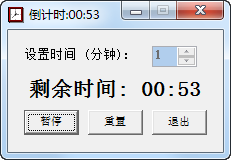
3. When the countdown ends, the interface will automatically issue a red alert to remind the user that time is up.
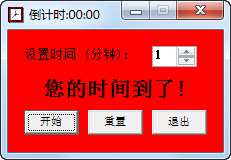
Timer update log
1: Brand new interface, refreshing, simple and efficient
2: Performance is getting better and better
Huajun editor recommends:
Timer, the software is a very practical software. After continuous optimization, the functions are very good. It is highly recommended for users who need the download experience. In addition, it is also recommended for everyone to useJiujiu desktop calendar,Desktop timer (Metro Timer),desktop clock,SnapTimer,Calendar Maker (Photo Calendar Maker)Wait, come and download it













































Useful
Useful
Useful