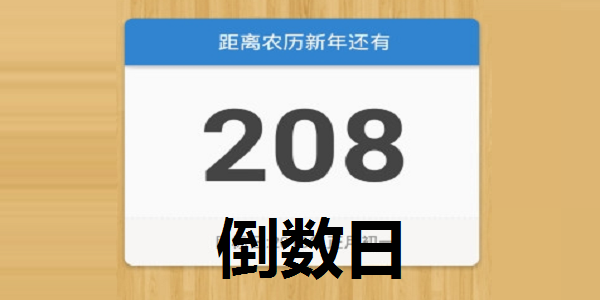
Countdown to day software function
1.iCity cloud synchronization: protect your important data
2. Ten thousand years support: Supports countdown/positive dates from January 1, 1st AD to December 31, 9999 AD. You can calculate such things as how many days the United States has become independent, how many days you have been dating your girlfriend, and how many days your baby has been born...
3. Notification center widget, Apple Watch & iMessage App
4. Lunar calendar support: Supports lunar calendar dates from 1901 to 2049
5. Today and tomorrow in history
6. Three default categories: anniversary, work, and life, and supports customizing more categories
7. Custom event background
8.Date Calculator
9. Advanced features: Password protection, unlocking via Face ID/Touch ID
Countdown to Day Software Features
1. The screen is simple and the functions are convenient and easy to use.
2. Intimate little functions - "Festive Countdown" and "Today in History" make it easier for you to arrange your schedule and understand history.
3. World time function, you can check the time around the world anytime and anywhere.
Countdown Day Software Advantages
Background, fonts, colors and other items can all be reset, and the operation is very simple and quick.
Helps you set a countdown to the college entrance examination, or record your work progress to remind yourself all the time.
The overall interface is very fresh, and there are no ads or paid functions, making it easy for you to play with the software.
How to use countdown days
1. First open the Countdown to Days APP.
2. Click the "+" in the upper right corner to add a new countdown.
3. If users want to calculate how long it has been since a certain day, they need to set the target day to the time before today. If today is October 23, 2020, users can set it to October 23, 2019.

4. Set the rest of the settings according to your needs. It is recommended to turn on the pin function.
5. At this time, the set countdown will be displayed on the main interface. The blue countdown is the future time, while the orange countdown is the past time and can be used to calculate the accumulated days. For example, record how many days a couple has been together.

6. You can click the countdown in the main interface to enter a more detailed display interface, where the functions of sharing, saving as pictures, selecting background pictures, and BigDay will be provided.
7. Click on the displayed number to change different time units. There are four display modes: day, week, month, and year.


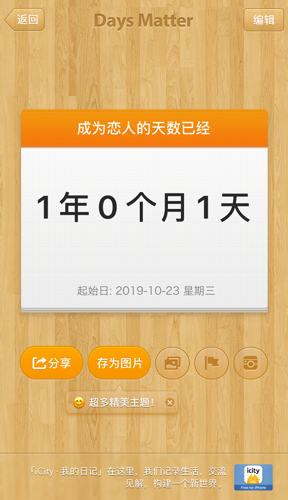
8. The more important one is BigDay. After clicking the flag-shaped button, you can see the Big Day interface, which will display the relevant "anniversaries" of the date you set.

Frequently Asked Questions about Countdown Days
Question: How to set the starting day for the countdown day?
Answer: Open the Countdown to Days App.
Click to open a countdown day event.

Click [Edit] in the upper right corner.

Click on Target Day to set the start date.

After setting the start date, click [Save] in the upper right corner.

Question: How to set orange color in the countdown app?
Answer: Open the countdown day software and enter the countdown day operation interface.
Select any event, that is, the event you want to change the color.

Open the event details interface and click the [Background] option.

Click the [Album] option in the menu to open the mobile photo album.

Select any orange picture as the background and click the [Finish] button.

back off to the phone desktop and found that the countdown to days has turned orange.

Comparison of similar software
Countdown to anniversaryIt is a small tool that helps you record important days in your life. It can help you record both countdown days and countdown days, so that you will not miss important days.
Countdown day reminderIt is a good helper and time manager that can help you record important days in life and work. Countdown to wedding anniversaries, countdowns to love anniversaries, countdowns to holidays, countdowns to college entrance exams, how many days are left until credit cards are returned? How many days are left until wages are paid? The countdown software can accompany you to welcome it!
Huajun editor recommends:
Countdown to the day APPUsers can add pictures to events, select the event repetition frequency, and display events in the form of sticky notes. Countdown Day also supports local and online cloud backup, so data is no longer lost, and it supports recording periodic days, such as birthdays. Supports three cycle types: weekly, monthly, and yearly. Interested users can quickly come to this site to download and use it!




 You may like
You may like



















Your comment needs to be reviewed before it can be displayed