
Juba CheckersGame introduction
Juba Checkers is a checkers-type puzzle game. It has two play modes, supporting stand-alone and battle modes. You can compete with other netizens in the game. Players can experience various game challenge modes. Players need to use their own wisdom to occupy the opponent's camp, which is a great test of the player's skills.
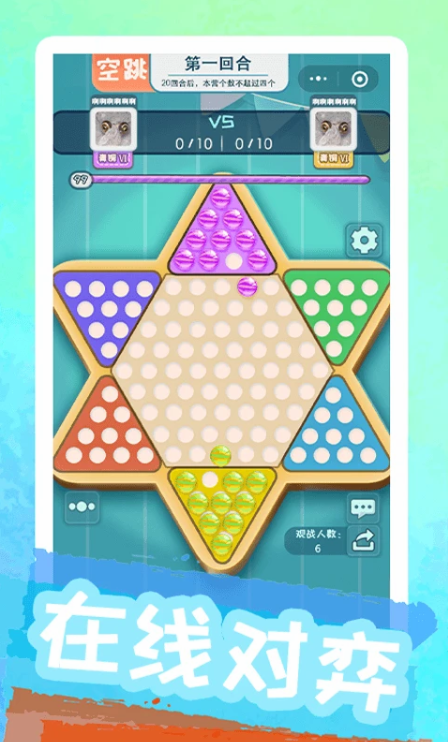
Juba CheckersGame features
1.You can invite your friends, up to four people can compete here, and the four-person field will be expanded.
2、攻占对方的基地,就能够获得胜利了,这里有单挑的玩法,还有多人战局。
3. Continuously compete with experts from all over the world. This triangle shape can bring you a lot of happiness.
4. The refreshing and simple graphics and rich and diverse gameplay are very attractive. Brand-new content is waiting for every player to experience.
Juba CheckersGame Highlights
1.Find your opponent's loopholes and act quickly. Online duels are very interesting.
2. Use our ingenuity to find the layout of these chess pieces, as long as we can successfully jump to the opponent's camp.
3. When I was a child, I played on the table, and everyone felt more comfortable playing the game face to face.
4. The new continuous air jump gameplay has more possibilities than previous checkers.
Installation steps
Special note: The installation package provided by Huajun Software Park contains the Android emulator and software APK files. For the computer version, you need to install the emulator first and then install the APK file.
1. First download the installation package from Huajun Software Park. The software package contains an Android emulator exe installation program and an APK file and unzip it. First click on the exe program to install the lightning simulator.

2. Double-click "Lightning simulator.exe" file to enter the installation interface. Users can click "Quick Installation" to select the system's default installation address for installation, or click "Custom Installation" to choose the installation path. Custom installation is recommended here.

3. WaitingLightning simulatorAfter the installation is complete, click "Try Now" to open the emulator.

4. Enter the main interface of the lightning simulator and clickRight column APK iconSelect the "Local APK Install" button.

5. In the pop-up window, click on the decompressed APK file, and then click to open.

6. After that, the software will enter the installation process. You need to wait for a moment. After the software installation is completed, it will appear in my software list. Click the icon and double-click to open it. 
Juba Checkers update log
1. Fixed several bugs;
2. Optimize details;
Huajun editor recommends:
The editor has also usedcat and mouse,Script kill,Humanity is utterly defeated,red core,Fight BOSSSoftware with similar functions to this software is available in Huajun Software Park and can be downloaded and used!



































Useful
Useful
Useful