- Green versionView
- Green versionView
- Green versionView
silhouetteSoftware features
- Intuitive interface layout and simple interactive operations- Easy-to-use cut, copy, paste and delete operations
- Supports different screen ratios, suitable for domestic video creation platforms
- Supports adding cover, text, title and ending with one click

- The operation conforms to Chinese video aesthetics, icons and text
- Supports real-time preview, what you see is what you get for all operations
- Supports editing of multiple video tracks, audio tracks, and text tracks to easily handle complex editing projects
- Simply drag and drop to add and adjust various clips on the timeline
- Hide, mute, and lock video and audio tracks with one click

-【Separate Audio】Easily separate video and audio tracks in video clips
- [Auto-save drafts] Automatically save each operation step, allowing you to edit unfinished videos as you like
- [Picture-in-picture] Can play multiple different videos at the same time to create a simple picture-in-picture effect
- [Mosaic Effect] Use mosaics to blur private information and specific information such as faces, phone numbers, etc.
- [Dubbing] Users can add voiceover recordings to tracks in real time, supporting noise reduction dubbing
- [Preset color correction] supports setting multiple basic parameters such as brightness and contrast of the video in advance for easy reuse.
- [Video Adjustment] Supports one-click video splitting, merging, freezing, cropping, reverse playback, color correction, mirroring and rotation
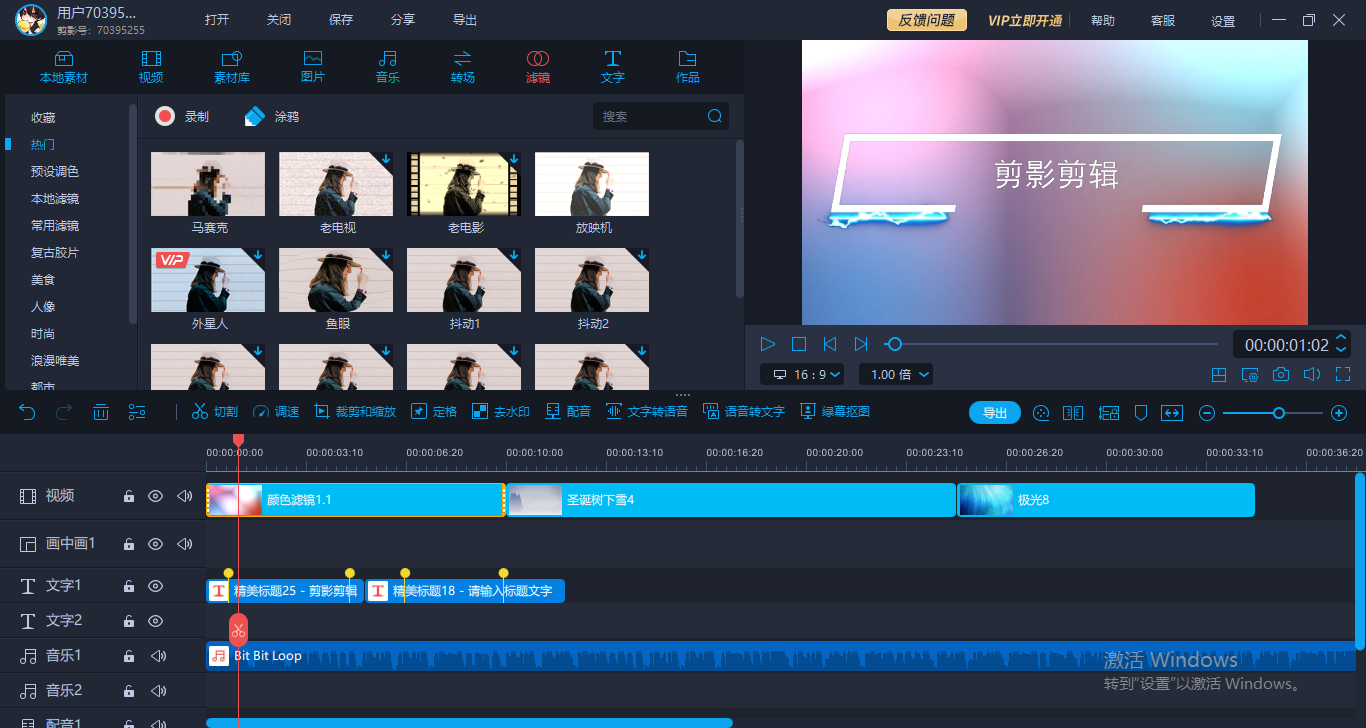
Software function
- [Speech to text] Intelligent recognition of subtitles, full selection and segment recognition, improving subtitle matching efficiency
- [Text Reading] Supports more than 40 timbres and dubbing, and the speaking speed and intonation can be adjusted
- [Mask] Various types of masks, including rectangle and circle, help make video creation easier
- [Project Files] Supports import and export of project files, and can edit videos on different computers
- [Green Screen Cutout] Supports green screen cutout of video backgrounds to create different videos
- [Video Template] can be generated as a template after exporting. Next time you use it, you only need to replace the video and text clips. Other transitions, color adjustments, duration, etc. do not need to be adjusted, which greatly improves work efficiency.

[Text] Provides a variety of text animations, style fonts and text templates, you can create as you like
[Stickers] Provides a variety of popular materials such as particles, backgrounds, fireworks, festivals, etc., and the materials are constantly updated
[Filter] Provides film-like filters and supports the use of LUT filters, and supports batch addition to improve video quality;
[Transition] Provides dynamic transitions in different styles and supports adding transitions in batches, making the video screen no longer simple.

- [Customized parameters] Customize the exported video resolution, frame rate and bit rate, support exporting 4k ultra-high resolution and 60fps ship;
- [Quick Export] Complete the rendering and upload of projects quickly, and support batch export of multiple project files
- [All-round import] Supports all mainstream video, audio and picture formats: MP4, AVI, MPEG, WMV, MKV, MPG, RMVB, M4V, 3GP, FLV, TS, M4V, VOB, F4V, MP3, WAV, MKA, OGG, FLAC, AAC, JPG, PNG, TIF, BMP, SVG...
Silhouette update log
1. Fixed several bugs;
2. Optimize details;
Huajun editor recommends:
As a time-tested video editor, Silhouette has been updated in versions again and again, bringing users a very high experience. It is highly recommended for users who need the download experience. It is also recommendedVideo clip format factory,Real file repairer,EV screen recording,Video watermark removal tool (Remove Logo from Video) v1.0,Vegas pro video editing softwareDownload and use related software.
















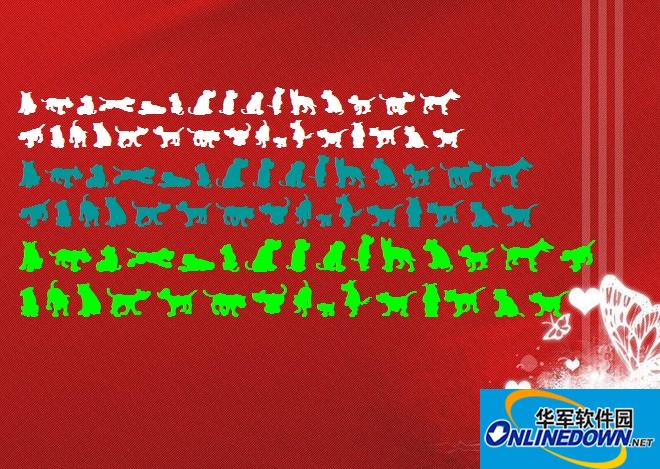




































Your comment needs to be reviewed before it can be displayed