
QQ farm computer version interactive system
In the game, players can go to their friends’ farms to pick ripe fruits and vegetables. If they want to protect their own vegetables, they can raise a dog to guard the home. There is a dog bowl in the middle of the dog. Click on it to buy dog food for your dog. 24 hours of dog food requires 120g. 5g per hour (currently only regular dog food is available, golden dog food has disappeared). Dogs are mainly used to prevent other players from stealing fruits and releasing insects and weeds. Therefore, dogs without dog food in the dog bowl will not work hard for the player. Remember to add dog food to your dog regularly. The gold coins dropped when the dog catches the thief are obtained by the farmer. But the amount is relatively small.
To become a master of stealing, the premise is that you need to add a certain number of farm friends. This will give you more opportunities to steal.
One piece of land can only be stolen once per harvest. You can steal fruits ranging from 1 to 10 (randomly). Even if the other party has a dog and plenty of dog food, you may not be able to steal anything. If you steal and it says "You have been targeted by a dog". Then you won't be able to steal anything from this land.
Don’t get excited when you see a harvest sign. First, stabilize your emotions (except for cheats, of course, use one click to harvest that hand), and use the original hand to steal. Pay attention to the dog's actions. If the dog is walking, the probability of being bitten when stealing food is 50%. If the dog just barks at you and turns around, the probability of being bitten at this time is 10% (but it feels at most 5%). Do not steal food when the dog is near the dog house. The probability of being bitten will be high. If the dog is facing you and barking, the probability of being bitten when stealing food is 90%+.
Introduction to QQ Farm PC version software
1. Play the farm anytime and anywhere, and no longer have to worry about others stealing my food;
2. BubblesClick, just touch it;
3. Stealing food is effortless, just shake it to the end in one breath;
4. It’s easier to visit each other. Swipe left or right to reach the home of your operable friend;
5. Hidden eradication mode, click on the crop HOLD for 1 second, and shovel whichever you want;
QQ Farm PC version software features
Classic social gameplay:
Vegetable stealing function: Players can visit friends’ farms and steal mature crops, adding to the fun of interaction.
Interaction with friends: Help with watering, weeding, and setting up anti-theft dogs to protect the farm.
Diversification:
Planting and breeding: growing crops, raising animals, and processing products (such as cheese from milk, cakes from eggs).
Personalization: Expand the farm area and purchase decorations to create a unique farm.
Continuous updates and activities:
New gameplay launched: regular updates to the elf system, mine tasks, holiday theme activities (such as Dragon Boat Festival bathing with orchids).
Competition and cultivation: Introducing elf cultivation, arena, etc. to keep the game fresh.
Cross-platform support:
Data synchronization: Multi-platform data interoperability on web pages, mobile phones, and computers makes it easy to manage at any time.
FAQUnable to log in:
Check the network connection, confirm the QQ account status, clear the cache or reinstall the application.
If it prompts "The device is not bound", please contact customer service.
Account lost:
Retrieve your account through the QQ Security Center, or contact customer service to provide registration information for assistance.
Installation steps
Special note: The installation package provided by Huajun Software Park contains the Android emulator and software APK files. For the computer version, you need to install the emulator first and then install the APK file.
1. First download the installation package from Huajun Software Park. The software package contains an Android emulator exe installation program and an APK file and unzip it. First click on the exe program to install the lightning simulator.

2. Double-click "Lightning simulator.exe" file to enter the installation interface. Users can click "Quick Installation" to select the system's default installation address for installation, or click "Custom Installation" to choose the installation path. Custom installation is recommended here.

3. WaitingLightning simulatorAfter the installation is complete, click "Try Now" to open the emulator.

4. Enter the main interface of the lightning simulator and clickRight column APK iconSelect the "Local APK Install" button.

5. In the pop-up window, click on the decompressed APK file, and then click to open.

6. After that, the software will enter the installation process. You need to wait for a moment. After the software installation is completed, it will appear in my software list. Click the icon and double-click to open it. 
QQ Farm PC version update log
1. Fixed other bugs; 2. Optimized software compatibility.
Huajun editor recommends:
It is one of the best in casual puzzles. With its comprehensive functions and simple operation, it has won unanimous praise from users. Come and download it and give it a try. The editor has also prepared for youScript kill,Humanity is utterly defeated,Sonic the Hedgehog,red core,Fight BOSS

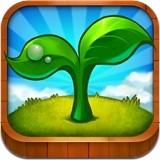




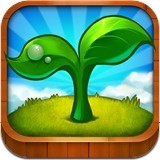







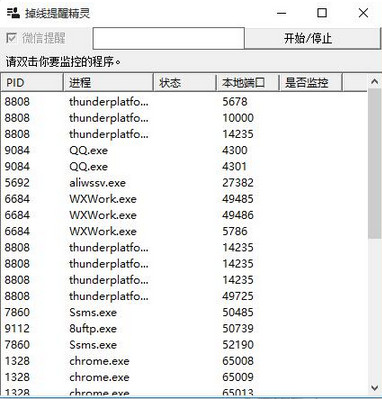
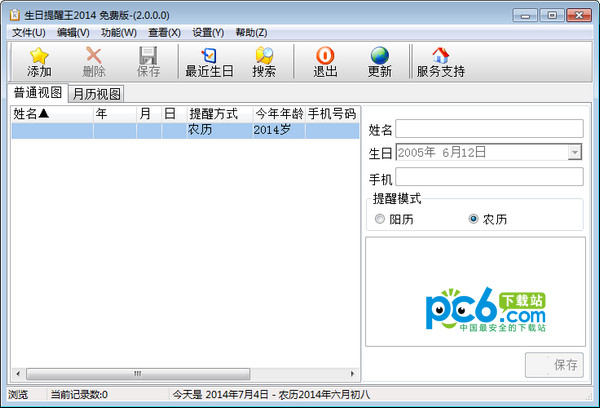






























Useful
Useful
Useful