Things to note:
Sometimes you will encounter errors when downloading and installing Mac software. Now the editor of Huajun will sort out the more common error situations and provide answers. Friends who encounter errors can refer to the following solutions:
1. "The xxx software is damaged and cannot be opened. You should move it to the Trash"
2. "The xxx software cannot be opened becauseApple can't check if it contains malware"
3. "Cannot open... software because it is from an unidentified developer"
The solution is as follows:
1. Set up on your Mac computerOpen any source.
2. If the error cannot be resolved by opening any source, it means that the application is subject to Apple's restrictions on unsigned applications and needs to bypass application signature authentication by executing command line code. Execute command bypassiosnotarizationGatekeeper.
3. If neither of the above two methods works, then you need tocloseSIPSystem integrity protection.

Tencent WeGame platform Mac software features
1. Friends function: a gathering place for gamers, find someone to play with at any time, and easily complete the copy
2. Game data: The official assistant has the most complete and professional game data, and more in-depth data analysis to help you become a master.
3. New information: game moments, funny pictures, high-player strategies, official launch events, live events, player videos, keep abreast of the latest game information
4. Game area: a unique multi-game area where you can view strategy information and game data of different games. Currently, it has opened a League of Legends (LOL) area, a Dungeon Fighter (DNF) area, a CrossFire (CF) area, an NBA2K area, a Call of Duty (COD) area, etc.

Tencent WeGame platform Mac software features
Well made
WeGame’s unique multi-game area, Tencent wegame platform can view strategy information and game data of different games.
Rich content
: Game moments, funny photo albums, high-player strategies, as well as official launch events, live events, and player videos, keep abreast of game information at any time.
Tencent WeGame platform Mac software highlights
1. WeGameTencent gaming platformFor global and domestic players, it directly connects game developers and users to create more communication and interaction between the two.
2. WeGame Tencent game platform is committed to exploring broader and deeper content, expanding the number and types of games, and taking into account the appreciation of core players.
3. WeGame Tencent game platform provides one-stop services, including game information, purchase, download, assistant, live broadcast and community functions. For domestic players, everyone can enjoy high-quality Chinese language, localized social interaction, and more stable national servers.

Tencent WeGame platform Mac software advantages
·A variety of gaming tools are waiting for you to use, such as quick screenshots, auxiliary aiming, etc., allowing you to easily become a game master
·Detailed game guides are waiting for you to read, letting you know how to play each game and making it easier to pass the level.
· Various game videos created by game masters are waiting for you to watch, letting you know how to play this game and make it easier to pass the level.
·Interesting live game content is waiting for you to experience, bringing you better game play operation content and familiarizing you with how to play the game.
·Provide you with high-quality game acceleration function, help you easily reduce latency, experience ultra-fast and smooth gameplay, and experience better gaming fun

FAQ
WeGame crash issue
Problem description:
The WeGame client may suddenly exit during use, that is, "flashback", which will affect the user's gaming experience.
Possible reasons:
The network is unstable or has high latency.
The graphics card driver or DirectX version is too low and incompatible.
Security software such as anti-virus software, over-protection of firewalls, or other background programs conflict with WeGame.
Critical files of the Windows system are damaged or missing.
The WeGame client itself has bugs, version incompatibilities, or installation files are damaged.
Solution:
Reset network configuration: Open the command prompt (run as administrator), enter netsh winsock reset, press Enter and restart the computer.
Check the network connection: Make sure the network is smooth, try to change the DNS server, and use a more stable network environment.
Update the graphics card driver: Use software such as "Drive Life" to automatically check and update the graphics card driver to the latest version.
Install DirectX: Confirm the DirectX version. If necessary, go to Microsoft to download and install the latest DirectX version.
Temporarily turn off security software: When installing or running WeGame, turn off anti-virus software and firewall to avoid accidental interception.
Clean up background processes: Use Task Manager to view and end background processes that may be conflicting.
Repair system files: Enter sfc /scannow in the command prompt to let the system automatically scan and repair damaged system files.
Reinstall WeGame: Completely uninstall the WeGame client through the control panel, then download the latest version of the installation package from official channels and reinstall it.
Tencent WeGame platform Mac update log
1. Fixed several bugs;
2. Optimize details;
Huajun editor recommends:
Tencent WeGame platform Mac installation is very simple, powerful, and has no installation garbage. It is specially recommended to everyone. Everyone is welcome to download it! This site also hasvice city 2,Tencent Mobile Game Assistant,Wii emulator Dolphin,Minecraft,Close window Mac version, available for you to download!












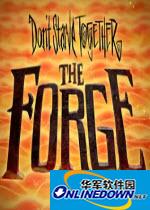





























Useful
Useful
Useful