
StarCCM software introduction
Simcenter STAR-CCM + Uniquely brings automated design exploration and optimization to every engineer’s simulation toolkit, allowing you to efficiently explore the entire design space. In the latest version, faster meshing, smarter solvers, and more powerful collaboration have been implemented to help you make better engineering decisions in hours. Most notably, it introduces a new plasma chemistry model that can simulate ionized gases. The movement of ionized gases is severely affected by electric and magnetic fields. These explosive new features make it easier to browse the simulation tree and instantly understand the imported CAD model, thereby improving your work efficiency.
StarCCM function introduction
1. Fluid dynamics simulation
Siemens Star CCM+ 2020 offers industry-leading computational fluid dynamics software that allows you to simulate nearly any engineering problem involving liquid gas (or a combination of both) flow and virtually all related physics.
2. Battery simulation
Digital verification of lithium-ion battery designs, including geometric cell specifications and battery performance. An extensive component as well as material database of battery cells is available to support users in model development.
3. Co-simulation
Coupling with other simulation tools through dedicated interfaces or intuitive APIs. This enables multiphysics simulations with timescales ranging from microseconds to thousands of seconds, providing faster, more accurate analysis and shorter turnaround times for the development and evaluation of complex designs.
4. Design exploration
不仅要模拟单个工作点,还要探索产品在其使用寿命期间将要面对的整个工作条件下的性能,并运用智能设计探索来更快地发现更好的设计。
5. Motor
Comprehensive analytical models cover all aspects of motor design, including thermal, electromagnetic and drive control. Of particular importance is the efficient use or even elimination of magnets. Our simulation tools are architected to provide seamless design capabilities across permanent magnet motors, as well as alternatives including hybrid powertrain combinations, and cover the entire range of powers, voltages and speeds used in vehicle systems.
6. Electrochemistry
Simulate complex electrochemically driven processes involving the exchange of ions and electrons between liquid and solid phases. Simcenter STAR-CCM + Provides a universal electrochemistry approach so you can simulate flow, energy and electrochemistry together and opens the door to 3D real-world chemistry applications
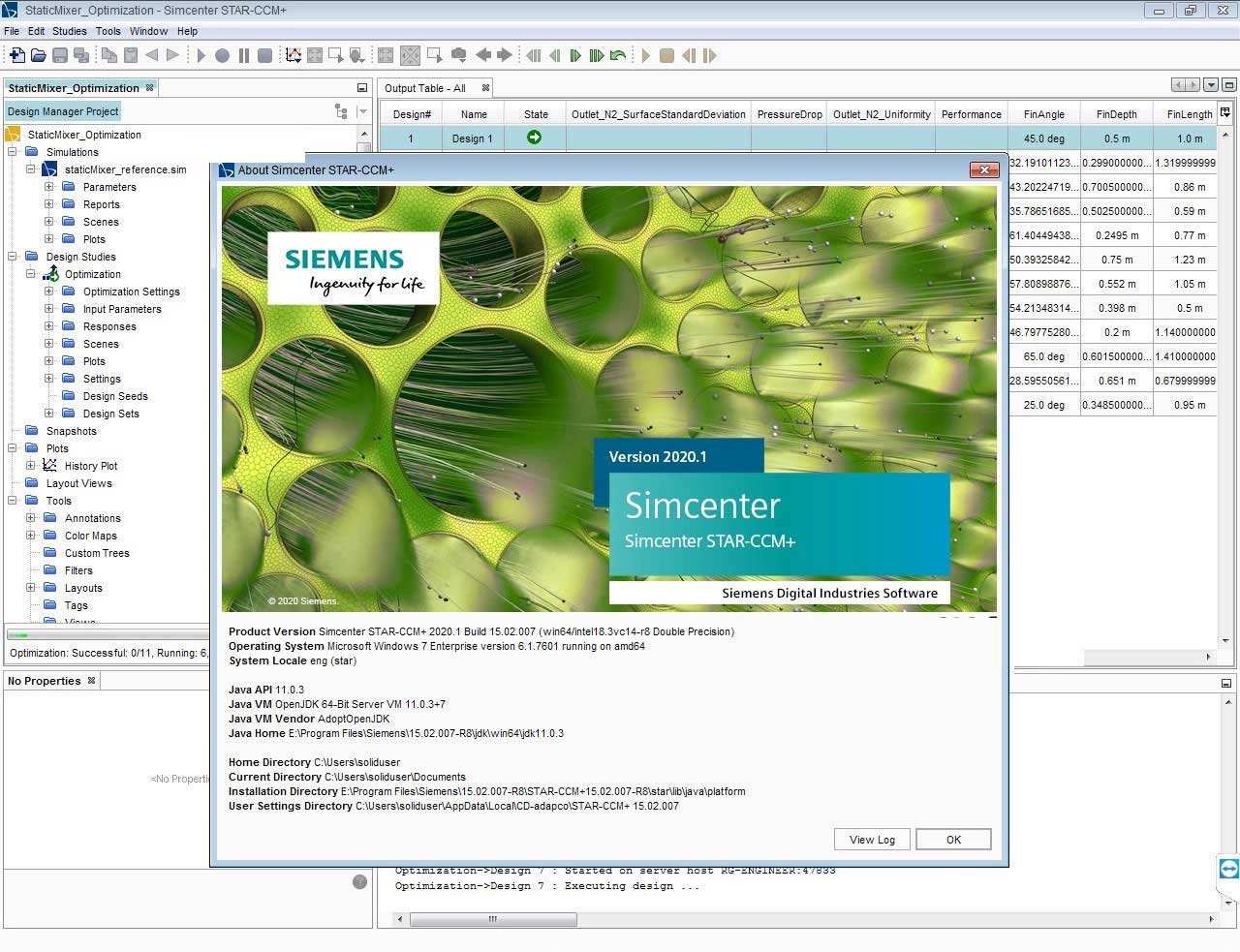
7. Engine simulation
Engine simulation involves moving parts, multiphase flow, combustion and heat transfer. You no longer have to be an expert user to simulate internal combustion engines: using application-specific workflows and a streamlined interface, you can perform engine simulations quickly and easily. Expert users can use these simulations as a starting point for performing more complex multi-physics engine simulations that can leverage Simcenter Full simulation capabilities of STAR-CCM+.
8. Moving objects
Problems involving multiple moving and interacting components can be easily simulated using overlay meshing, mesh deformation, or a combination of both. The moving mesh functionality can also be used for parametric studies and stable or unstable simulations, providing a way to easily reposition or replace objects to study multiple design configurations.
9. Rheology
Computational rheology is used to model non-Newtonian or viscoelastic materials in industrial problems. Rheological solvers accurately resolve the key physical principles of complex rheological material flows and help predict their behavior.
10. Solid mechanics
Nearly all real-world engineering problems ultimately depend on the interaction between fluids and solid structures. Simcenter STAR-CCM + Provides both finite volume (FV)-based computational fluid dynamics and finite element (FE)-based computational solid mechanics (CSM) in a single, easy-to-use integrated user interface. Using this approach, you can solve static, quasi-static, and dynamic problems, including those with nonlinear geometries and multiple parts using bonded and small sliding contacts.
StarCCM software features
Learn more about turbine performance
3D analysis of turbines provides insight into local flow characteristics to evaluate their performance. With Average Solution Visualization, you can now average your flow solution circumferentially to better visualize macroscopic features such as hub or shroud separation so you can easily identify problems in the flow path and ensure expected performance.
The blade-to-blade view is another important data analysis tool for better engineering decisions in blade design. With Section Flattening you can now project complex 3D blade-to-blade solutions into a flattened 2D view. This can help you understand performance, visualize traffic behavior and ensure consistent comparisons between designs.
A faster way to characterize compressor performance
When characterizing compressor performance, it is often necessary to change the type of outlet boundary conditions as the operating point transitions from throttle to surge. Corrected Mass Outlet BC is a single boundary condition that can now be used to accurately predict all points on the compressor speed line, saving time and achieving more uniform point resolution.
Open simulation files without a license to increase productivity
Design engineers need to ensure consistency of simulation settings across operating points and design variants. In this release, you can open simulation files in read-only mode without using a license, giving you more power to inspect settings, make comparisons, and leverage best practices across many simulations.
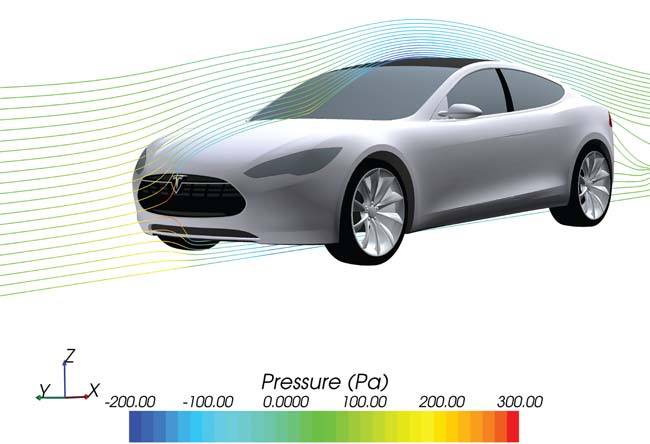
Quickly predict performance of thousands of design variants
Tolerances can affect or even disrupt the manufacturing process, so they need to be considered early in the design process. UseDesign With surrogate models in Manager, you can analyze the performance of thousands of variants locally around a design of interest to analyze the likelihood of failure, or predict globally across the entire design space to quickly create a database of performance results that simulation teams can leverage.
Reduce setup time for electromagnetic simulations
Electromagnetic simulation requires specification of the circuit, which can be time-consuming. With the new Circuit Editor, you can easily draw complex circuits through an easy-to-use, intuitive graphical interface that enhances the usability of circuit models and saves time. This tool is beneficial for all circuit applications including motors, circuit breakers and batteries.
Designing motors with higher power density
In this release, we continue to introduce new vector methods for specifying the direction of current flow when using finite element field coil models, thereby expanding the range of motor applications. This approach does not require the presence of any boundaries, greatly increasing the usability of field coil models and enabling the simulation of enclosed coils, such as those found in axial flux machines.
StarCCM update log
1. Fixed BUG, the new version has a better experience
2. Some pages have been changed
Special instructions:
Baidu SkydiskExtraction code: z1sb
Huajun editor recommends:
The installation of StarCCM is very simple, powerful, and has no installation garbage. It is specially recommended to everyone, and everyone is welcome to download it! This site also hasDoor and window CC manufacturer version,Dutt door and window master,vect2000 vectorization software,Show me my house,3D piping design software, available for you to download!



































Your comment needs to be reviewed before it can be displayed