
Functional features of Meijian soft decoration
1. 3 million global soft furnishing items, easy to search: Meijian has made communication and interaction among peers closer, and I have gained more inspiration. Meijian’s layout is convenient and stylish, with detailed classification. You can also upload your own materials and generate quotations with one click. It is highly implementable, convenient for designers and merchants.
2. Purchase authentic brand products and obtain high commissions: Meijian not only provides powerful design tools, but also opens up commission purchasing channels for a large number of products. After becoming a Meijian certified designer, you can directly purchase authentic brand products at cooperative prices, which saves a lot of time in inquiry and allows us to focus on the design itself, which is great.
3. 5000+ suppliers, direct online contact: Meijian not only improves creative efficiency, but also helps us find many supply channels for high-quality products. Fortunately, we met Meijian during the rapid growth period of the team.
4. Tens of millions of shared materials, open and free to use: Meijian saves a lot of time in finding materials and processing pictures. Its ease of use allows my team to better focus on the design itself, and also allows my students to improve their matching skills faster.
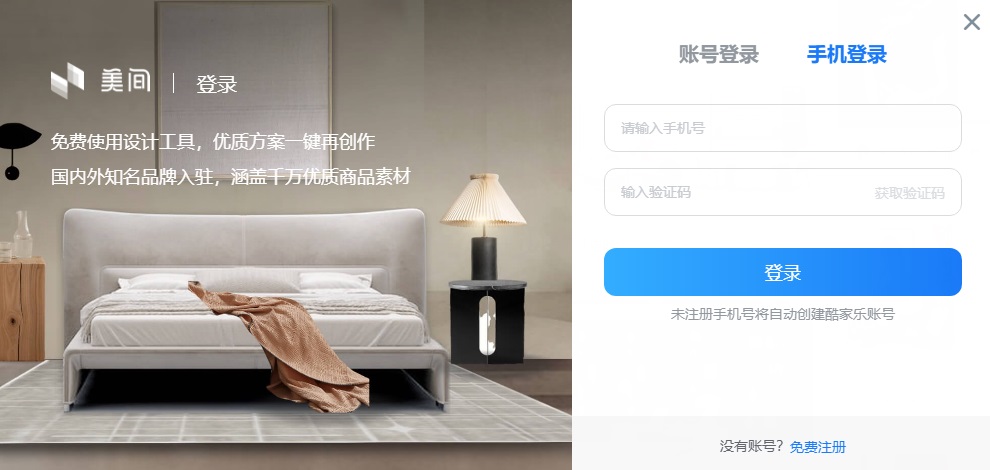
Advantages of Meijian soft decoration software
One click replacement
Scene layout can be done in one second
Selected items
Complete categories, multi-dimensional screening
Recommended combination
Intelligent locking of the best matching items
Automatic list
Real-time updates, budget under control
Automatic cutout
Single color background, remove it with one click
Shared by experts
Collision design, sparks focus here
Versatile template
Re-creation, creativity no longer starts from scratch
Meijian soft decoration installation steps
1. Download the official version of the installation package of Meijian Software from Huajun Software Park. After unzipping, double-click the exe program to enter the installation wizard and click Next
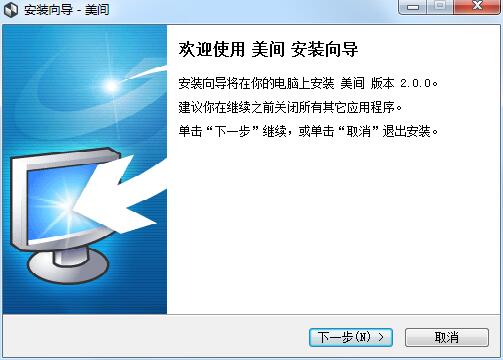
2. Read the license agreement, click "I accept..." and click Next
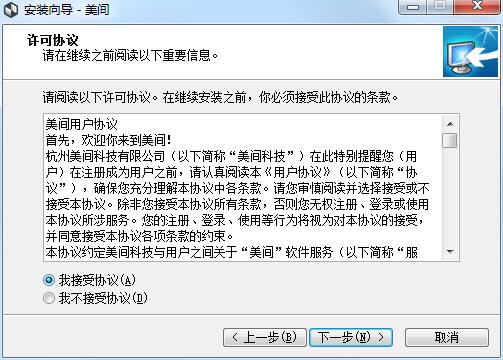
3. Click "Browse" to select the installation folder. Generally, it is installed on the C drive of the computer by default. It is recommended to install on the D drive. Click Next.
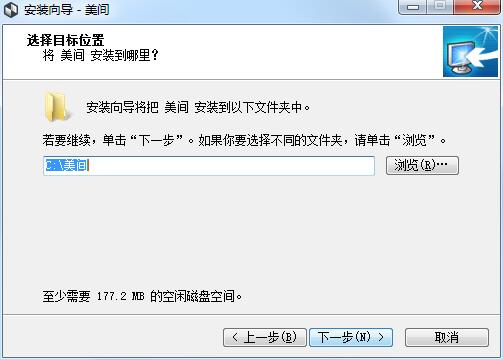
4. Click "Browse" to select the Start Menu folder and click Next
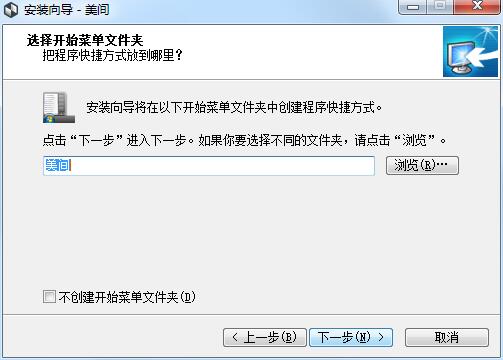
5. Select additional tasks, check Create desktop shortcut, and click Next
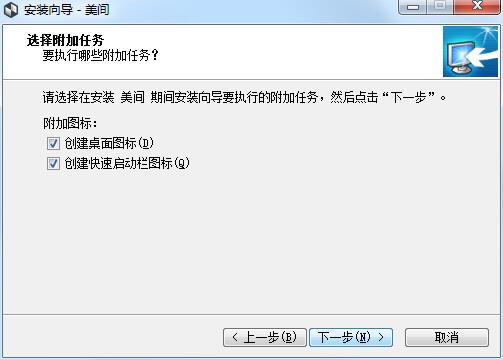
6. The installation program is ready, click Install
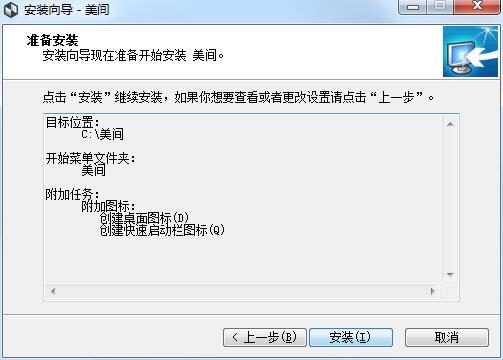
7. The Meijian soft decoration software is being installed, please wait patiently for the installation to complete.
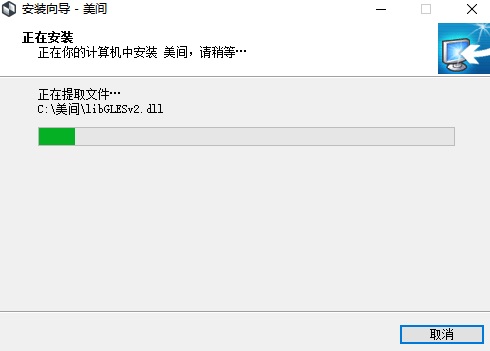
Frequently Asked Questions about Meijian Soft Decoration
How to find people with excellent design work and many fans?
In Meijian, there are two ways to quickly find design experts:
Click on the discovery page, there is a "Design Expert" module on the right side of the page;
Click "Search" and select "User" to enter the user search interface, which is also recommended by design experts.
On both of the above two pages, you can click "Change" again to find users with excellent design works.
My computer can't open Mejian and keeps spinning. I don't know why?
If there are too many programs running, this is related to the speed of your computer network! It will be much faster. Optimize the startup items and turn off unnecessary startup items. If the network speed is very slow, it is a network problem! Clean up the malicious plug-ins and system junk. It is recommended that you use360 Security GuardCheck everything! Restart
Meijian Soft Decoration Update Log
1. Optimized some functions
2. Solved many unbearable bugs
Huajun editor recommends:
Meijian Soft Decoration has always been a commonly used auxiliary design for most netizens. Its dominant position in the minds of netizens can be seen. It is strongly recommended that users download Meijian Soft Decoration and use it. Come to Huajun Software Park to download it. In addition, there areDoor and window CC manufacturer version,Dutt door and window master,vect2000 vectorization software,Show me my house,3D piping design softwareAvailable for download.



































Useful
Useful
Useful