
Hot search terms: 360 Security Guard Office365 360 browser WPS Office iQiyi Huawei Cloud Market Tencent Cloud Store

Hot search terms: 360 Security Guard Office365 360 browser WPS Office iQiyi Huawei Cloud Market Tencent Cloud Store

CAD software Storage: 1.44GB Time: 2022-04-22
Software introduction: Autodesk releases the latest version of AutoCAD every March, and this year is no exception. It is currently available on the Autodesk forum...
AutoCAD is a computer-aided design software developed by the American company Autodesk and is widely used in construction, machinery, electronics and other fields. It provides powerful 2D drawing and 3D modeling tools to support users in precise drawing design, modification and documentation. It is one of the industry standard software for realizing digital design. Next, let Huajun editor explain to you how to edit blocks in coreldraw and how to edit blocks in coreldraw!
first step
Start AutoCAD and switch to the classic drawing workspace (or the current workspace).
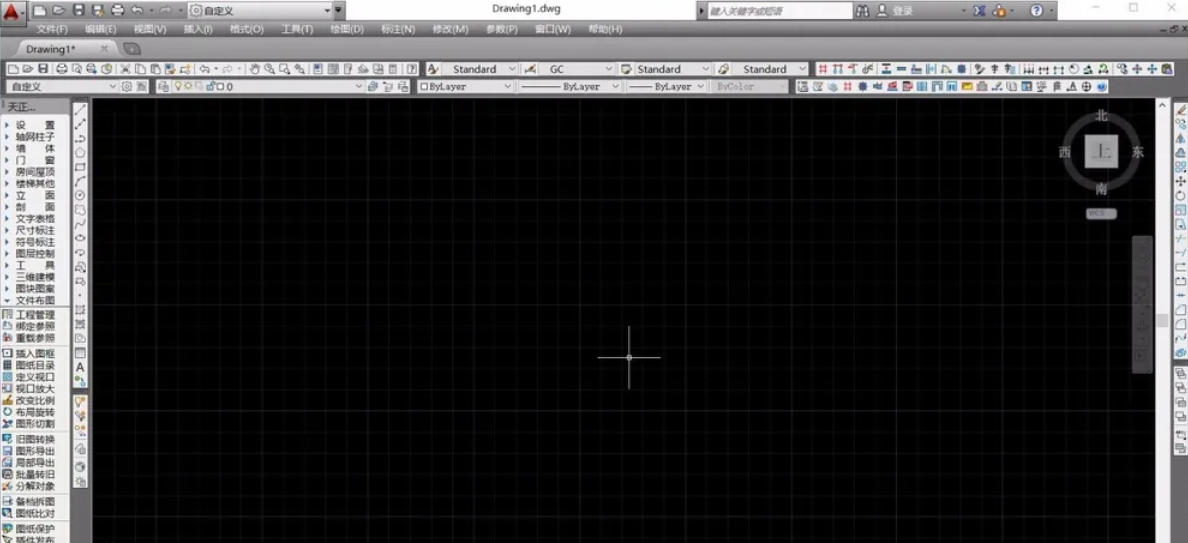
Step 2
Click [Tools] → [Block Editor] on the top menu bar (or directly enter the command BEDIT). The system pops up the "Edit Block Definition" window, with all block names in the current drawing listed on the left.
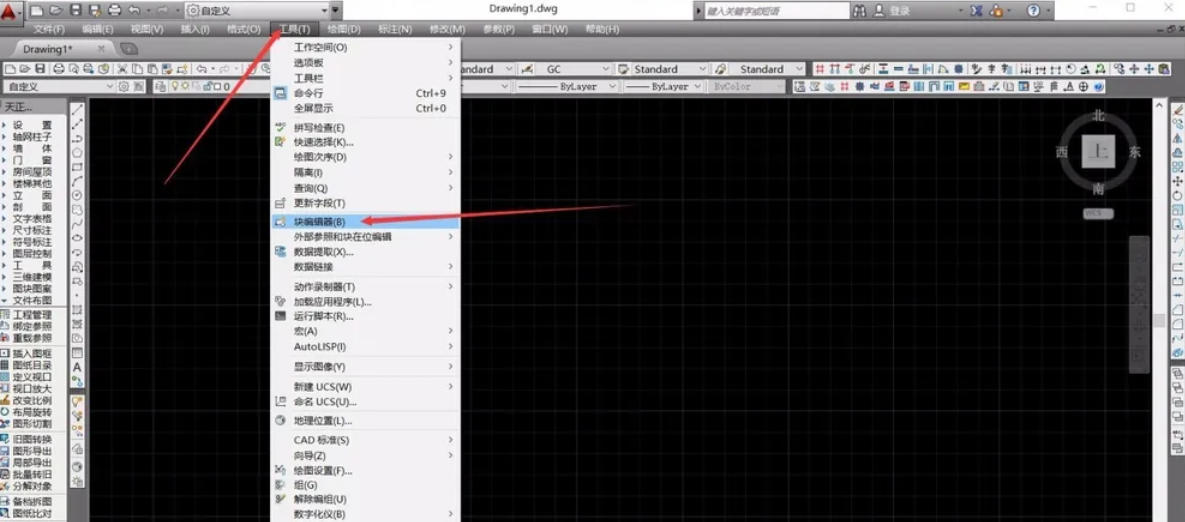
Step 3
In the list on the left, click the block name that needs to be modified (you can first confirm the graphic through the preview window on the right).
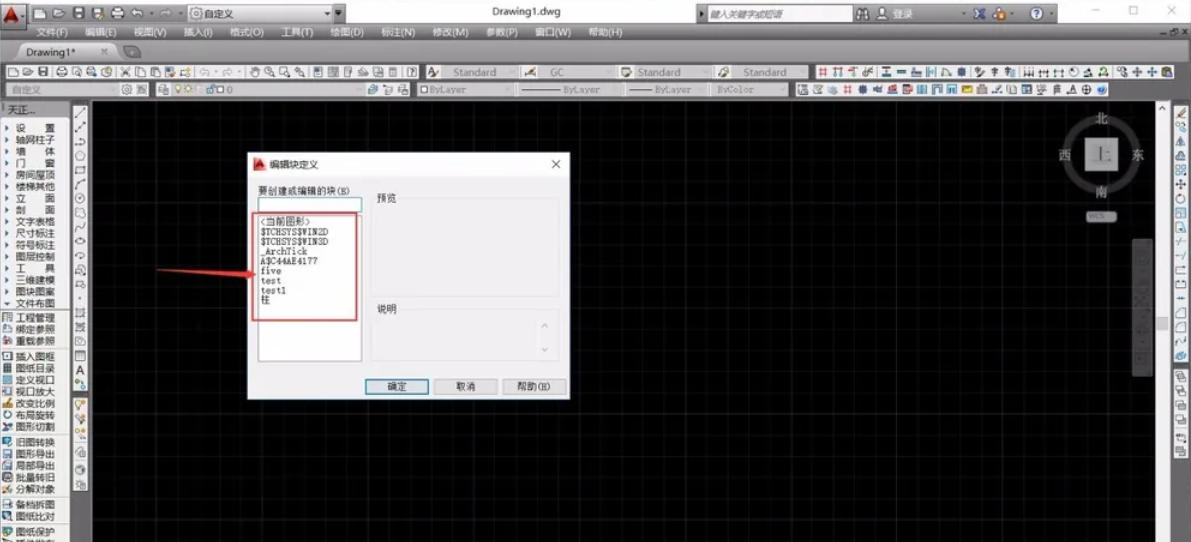
Step 4
After selecting, click [OK] to enter the block editing page. At this time, the independent editing environment of the block will be displayed in the drawing area, and other graphics will be temporarily hidden.
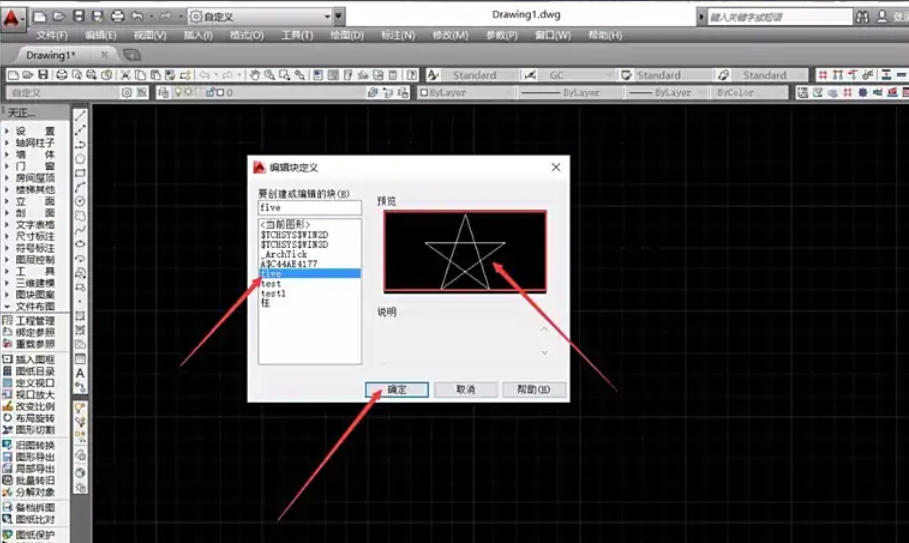
Step 5
General operation:
Modify block graphics directly using drawing tools (such as lines, circles, etc.).
Select the elements within the block, press Ctrl+1 to open the properties panel, and adjust properties such as layer, color, line type, etc.
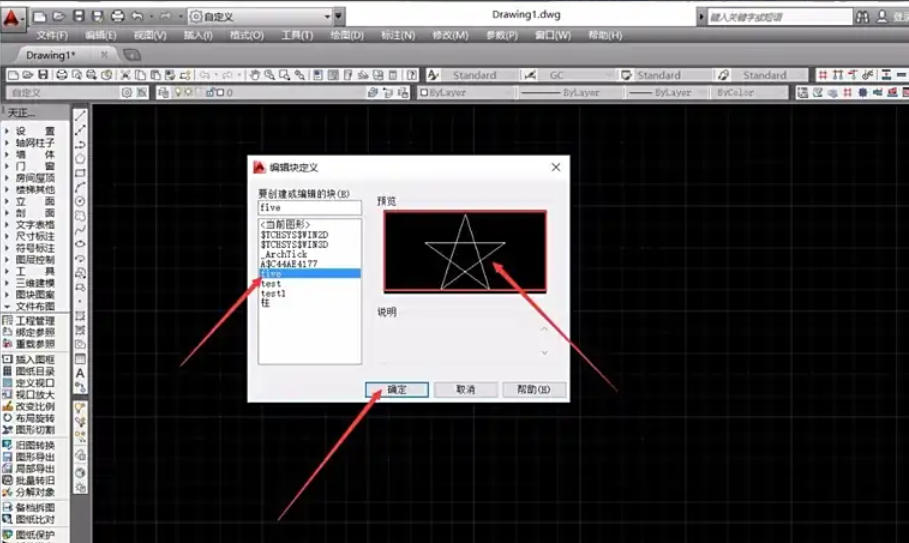
Advanced operations:
Add parameters or actions (Dynamic Blocks): Create dynamic functions using the Parameters and Actions tools in the Block Editor tab.
Constrain geometric relationships: Use "geometric constraints" or "dimensional constraints" to maintain graphic proportions.
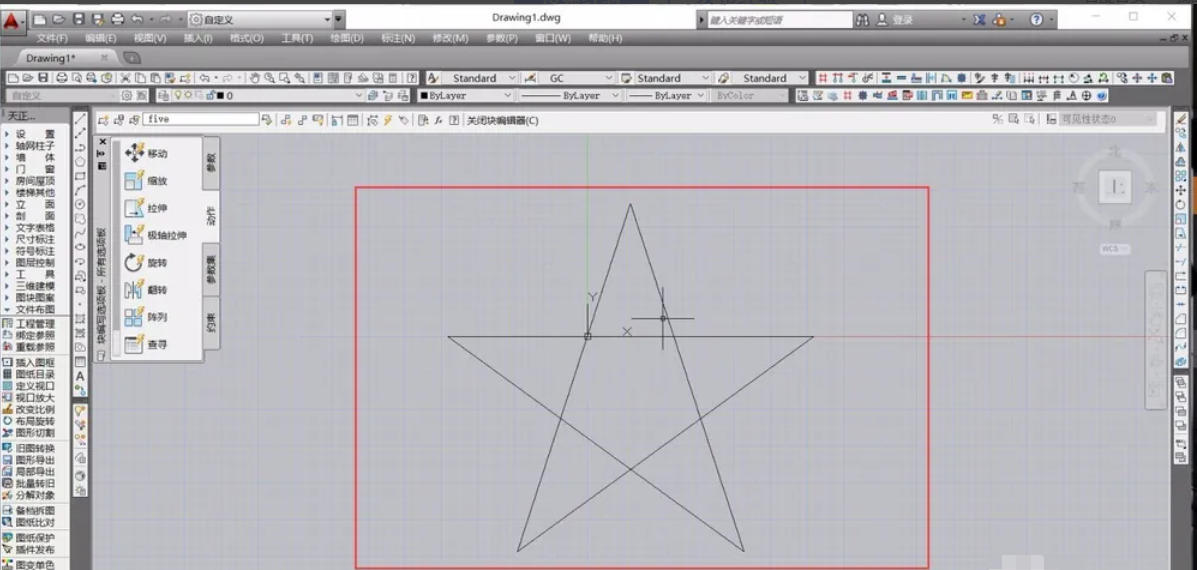
Step 6
Click [Save Block Definition] at the top of the block editor (or enter the command SAVEBLOCK). Click [Close Block Editor] → select “Save Changes” in the prompt box.
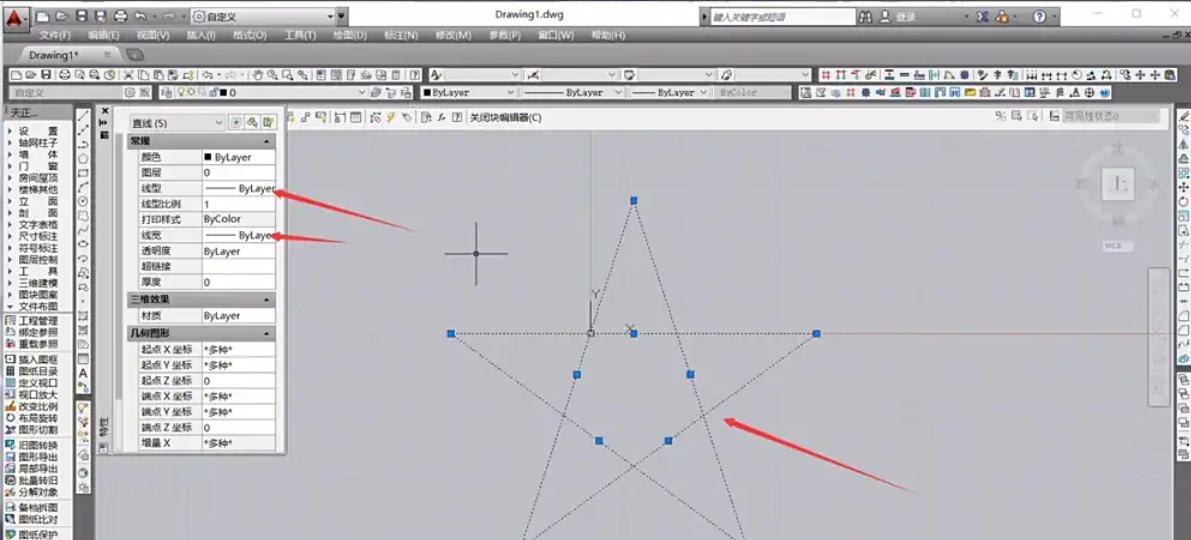
The above is how to edit blocks in coreldraw and the method of editing blocks in coreldraw compiled by Huajun editor for you. I hope it can help you!
 How to set up automatic saving in autocad-How to set up automatic saving in autocad
How to set up automatic saving in autocad-How to set up automatic saving in autocad
 How to export pdf from autocad-How to export pdf from autocad
How to export pdf from autocad-How to export pdf from autocad
 How to draw dotted lines in autocad-How to draw dotted lines in autocad
How to draw dotted lines in autocad-How to draw dotted lines in autocad
 How to enable hardware acceleration in autocad-How to enable hardware acceleration in autocad
How to enable hardware acceleration in autocad-How to enable hardware acceleration in autocad
 How to make curved text in coreldraw - How to make curved text in coreldraw
How to make curved text in coreldraw - How to make curved text in coreldraw
 Tencent Video
Tencent Video
 Lightning simulator
Lightning simulator
 MuMu emulator
MuMu emulator
 iQiyi
iQiyi
 Eggman Party
Eggman Party
 WPS Office 2023
WPS Office 2023
 WPS Office
WPS Office
 Minecraft PCL2 Launcher
Minecraft PCL2 Launcher
 WeGame
WeGame
 What to do if there is no sound after reinstalling the computer system - Driver Wizard Tutorial
What to do if there is no sound after reinstalling the computer system - Driver Wizard Tutorial
 How to switch accounts in WPS Office 2019-How to switch accounts in WPS Office 2019
How to switch accounts in WPS Office 2019-How to switch accounts in WPS Office 2019
 How to clear the cache of Google Chrome - How to clear the cache of Google Chrome
How to clear the cache of Google Chrome - How to clear the cache of Google Chrome
 How to practice typing with Kingsoft Typing Guide - How to practice typing with Kingsoft Typing Guide
How to practice typing with Kingsoft Typing Guide - How to practice typing with Kingsoft Typing Guide
 How to upgrade the bootcamp driver? How to upgrade the bootcamp driver
How to upgrade the bootcamp driver? How to upgrade the bootcamp driver