
Hot search terms: 360 Security Guard Office365 360 browser WPS Office iQiyi Huawei Cloud Market Tencent Cloud Store

Hot search terms: 360 Security Guard Office365 360 browser WPS Office iQiyi Huawei Cloud Market Tencent Cloud Store

Game software Storage size: 180.60 MB Time: 2022-12-26
Software introduction: It is developed by Mojang A sandbox-style construction game developed by Studios. The game has a unique style, focusing on the block mosaic style. In my world...
Minecraft is a world-renowned open world sandbox game where players can freely explore and create in an infinite world made of blocks. The game provides two core modes: survival and creation. In the survival mode, players need to collect resources, build shelters, resist monsters, and experience adventures and challenges. In the creation mode, players have unlimited resources and can use their imagination to build magnificent buildings or complex machinery. The game supports single-player play or multiplayer online play, is cross-platform compatible (PC/mobile phone/console), and has a wealth of modules (Mods) and custom maps, and the gameplay content is continuously updated. Whether it is adventure, construction, redstone technology or social interaction, "Minecraft" can meet the needs of different players and become a classic that is both creative and fun! Next, let the editor of Huajun explain to you how to hide the mouse in Minecraft and how to hide the mouse in Minecraft!
first step
Open the "Minecraft" launcher and click the "Start" button to enter the game's main interface.

Step 2
On the main game interface or during the game, press the ESC key on the keyboard to open the game menu. Select the Settings option in the menu (usually shown as a gear icon or Options).
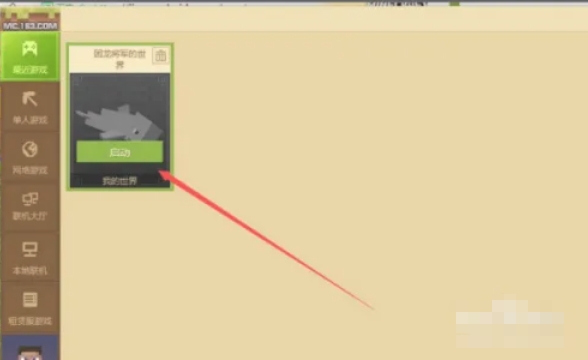
Step 3
In the settings menu, find and click the Controllers option (it may say Controls or Controller Settings). Different versions of "Minecraft" may classify this option under "Keyboard and Mouse" or "Game Controls" and need to be adjusted according to the actual interface.

Step 4
In the controller settings, look for "Hide Controller Cursor" or similar option (perhaps stated as "Hide Controller Cursor").
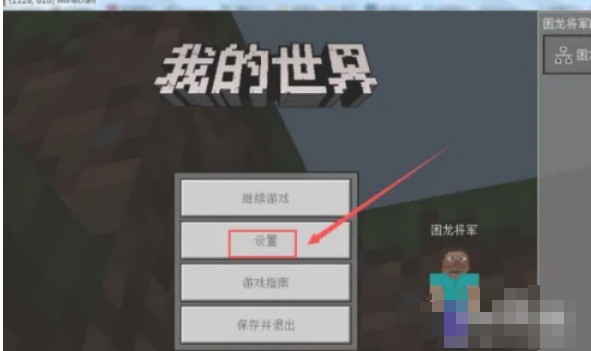
Step 5
This option is usually presented as a sliding switch. Slide the switch button to the right to turn it on (displayed green or "ON").
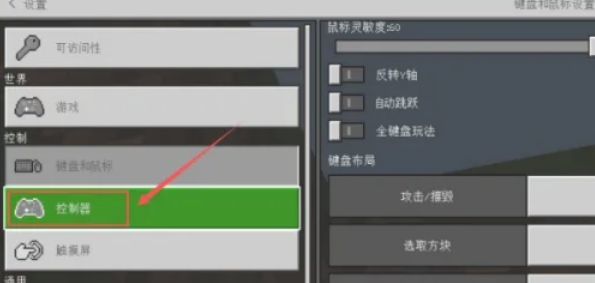
Step 6
When you're done setting up, click the "Done" or "Save" button at the bottom of the menu (it may read "Done" or "Save"). Return to the game interface and the mouse cursor will be automatically hidden.
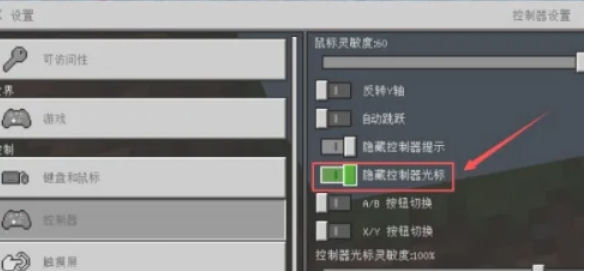
The above is how to hide the mouse in Minecraft and the method of hiding the mouse in Minecraft compiled by Huajun editor for you. I hope it can help you!
 How to adjust the crosshair in the international version of Minecraft? -How to adjust the crosshair in the international version of Minecraft
How to adjust the crosshair in the international version of Minecraft? -How to adjust the crosshair in the international version of Minecraft
 How to switch to spectator mode in the international version of Minecraft? -How to switch to spectator mode in the international version of Minecraft
How to switch to spectator mode in the international version of Minecraft? -How to switch to spectator mode in the international version of Minecraft
 How to switch accounts in the international version of Minecraft? -How to switch accounts in the international version of Minecraft
How to switch accounts in the international version of Minecraft? -How to switch accounts in the international version of Minecraft
 How to switch the perspective in the international version of Minecraft? -How to switch the perspective in the international version of Minecraft
How to switch the perspective in the international version of Minecraft? -How to switch the perspective in the international version of Minecraft
 How to import modules into the international version of Minecraft? -How to import modules into the international version of Minecraft
How to import modules into the international version of Minecraft? -How to import modules into the international version of Minecraft
 WPS Office 2023
WPS Office 2023
 WPS Office
WPS Office
 Minecraft PCL2 Launcher
Minecraft PCL2 Launcher
 WeGame
WeGame
 Tencent Video
Tencent Video
 Steam
Steam
 CS1.6 pure version
CS1.6 pure version
 Eggman Party
Eggman Party
 Office 365
Office 365
 How to transform into a Titan in Attack on Titan? -How to supply supplies in Attack on Titan game?
How to transform into a Titan in Attack on Titan? -How to supply supplies in Attack on Titan game?
 Which character is good in Genshin Impact? -Recommended guide for Genshin Impact characters
Which character is good in Genshin Impact? -Recommended guide for Genshin Impact characters
 How does Red Alert quickly select the third level of troops? -How does Red Alert make soldiers squat and attack?
How does Red Alert quickly select the third level of troops? -How does Red Alert make soldiers squat and attack?
 How does Ni Shuihan combo attacks with one click? -How does Nishuihan use coordinates to find paths?
How does Ni Shuihan combo attacks with one click? -How does Nishuihan use coordinates to find paths?
 How to operate Forza Horizon 4 - How to operate Forza Horizon 4
How to operate Forza Horizon 4 - How to operate Forza Horizon 4