
Hot search terms: 360 Security Guard Office365 360 browser WPS Office iQiyi Huawei Cloud Market Tencent Cloud Store

Hot search terms: 360 Security Guard Office365 360 browser WPS Office iQiyi Huawei Cloud Market Tencent Cloud Store

Game software Storage size: 180.60 MB Time: 2022-12-26
Software introduction: It is developed by Mojang A sandbox-style construction game developed by Studios. The game has a unique style, focusing on the block mosaic style. In my world...
Minecraft is a revolutionary 3D sandbox game popular all over the world with its unlimited creativity and freedom. In this open world made of blocks, players can explore randomly generated terrain, collect resources, build anything from a simple hut to a grand city, and interact with a variety of creatures. The game provides multiple modes: survival mode tests players' resource management and adventure survival abilities; creative mode allows players to unleash their architectural talents without limit; and multiplayer online mode makes creative collaboration possible. With powerful module support and educational applications, it is not only a game, but also a platform for programming learning, engineering design and artistic expression. Since its release in 2009, "Minecraft" has sold more than 300 million copies, becoming one of the most influential works in gaming history and continuing to inspire the imagination of players around the world. Next, let the editor of Huajun explain to you how to enable death in Minecraft without falling and how to enable death in Minecraft without falling!
first step
Launch Minecraft and enter a single-player save. During gameplay, press the ESC key on your keyboard to open the game menu.

Step 2
In the game menu, click the "Settings" option (some versions may read "Options").

Step 3
In the left list of the settings interface, find and click the "Game" or "Game Rules" option (the specific name may vary depending on the version).
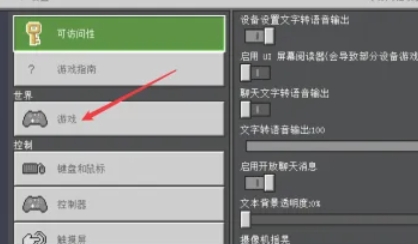
Step 4
In the game settings page, find the "Cheat" or "Allow cheating" option and set it to "On" or "Yes."
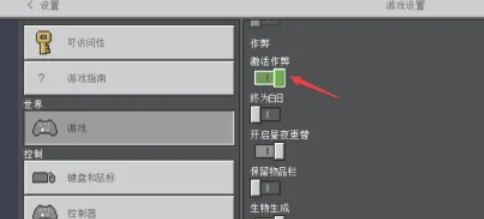
Step 5
In the game rules or cheat options, look for the "Keep inventory" or "No drops on death" option. Set its switch to "On" or "Yes."
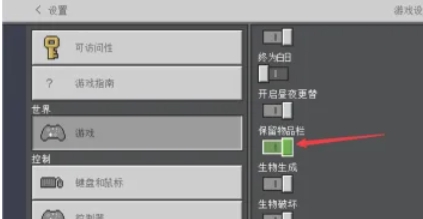
Step 6
After completing the settings, click the "Finish" or "Return" button to save the settings and return to the game.
The above is how the editor of Huajun compiled for you how to enable death in Minecraft without falling and how to enable death in Minecraft without falling. I hope it can help you!
 How to adjust the crosshair in the international version of Minecraft? -How to adjust the crosshair in the international version of Minecraft
How to adjust the crosshair in the international version of Minecraft? -How to adjust the crosshair in the international version of Minecraft
 How to switch to spectator mode in the international version of Minecraft? -How to switch to spectator mode in the international version of Minecraft
How to switch to spectator mode in the international version of Minecraft? -How to switch to spectator mode in the international version of Minecraft
 How to switch accounts in the international version of Minecraft? -How to switch accounts in the international version of Minecraft
How to switch accounts in the international version of Minecraft? -How to switch accounts in the international version of Minecraft
 How to switch the perspective in the international version of Minecraft? -How to switch the perspective in the international version of Minecraft
How to switch the perspective in the international version of Minecraft? -How to switch the perspective in the international version of Minecraft
 How to import modules into the international version of Minecraft? -How to import modules into the international version of Minecraft
How to import modules into the international version of Minecraft? -How to import modules into the international version of Minecraft
 WPS Office 2023
WPS Office 2023
 WPS Office
WPS Office
 Minecraft PCL2 Launcher
Minecraft PCL2 Launcher
 WeGame
WeGame
 Tencent Video
Tencent Video
 Steam
Steam
 CS1.6 pure version
CS1.6 pure version
 Eggman Party
Eggman Party
 Office 365
Office 365
 How to transform into a Titan in Attack on Titan? -How to supply supplies in Attack on Titan game?
How to transform into a Titan in Attack on Titan? -How to supply supplies in Attack on Titan game?
 Which character is good in Genshin Impact? -Recommended guide for Genshin Impact characters
Which character is good in Genshin Impact? -Recommended guide for Genshin Impact characters
 How does Red Alert quickly select the third level of troops? -How does Red Alert make soldiers squat and attack?
How does Red Alert quickly select the third level of troops? -How does Red Alert make soldiers squat and attack?
 How does Ni Shuihan combo attacks with one click? -How does Nishuihan use coordinates to find paths?
How does Ni Shuihan combo attacks with one click? -How does Nishuihan use coordinates to find paths?
 How to operate Forza Horizon 4 - How to operate Forza Horizon 4
How to operate Forza Horizon 4 - How to operate Forza Horizon 4