
Hot search terms: 360 Security Guard Office365 360 browser WPS Office iQiyi Huawei Cloud Market Tencent Cloud Store

Hot search terms: 360 Security Guard Office365 360 browser WPS Office iQiyi Huawei Cloud Market Tencent Cloud Store

Book application Storage size: 381.5MB Time: 2021-02-05
Software introduction: Tomato Listening iOS version is a free audio novel client software. The latest version of the Tomato Listening app brings together a complete collection of genuine novel resources, including...
Tomato Listening is an audio product launched by Douyin, which provides a rich and diverse content for users to choose from. As an audio product under Douyin, Tomato Music Listening inherits Douyin’s user base and content resources, providing users with a rich and diverse content experience similar to Douyin. In order to meet the needs of different users, Tomato Music Listening has classified the content in detail. Including Douyin hot songs, classic old songs, square dance, Chinese pop, DJ, light music, children's songs and other categories, users can quickly find the content they are interested in based on their preferences. Next, let the editor of Huajun explain to you how to update the latest version of Tomato Listen!

first step
After opening the "Tomato Listen" application, enter the main interface.

Step 2
On the main interface of the APP, click the "My" icon in the lower right corner to enter the personal center page.

Step 3
On the personal center page, find and click the "My Settings" option to enter the settings interface.

Step 4
In the settings interface, find and click the "About Tomato" option to enter the About Tomato page.

Step 5
On the About Tomato page, you will see the option "Check for Updates", click on it.
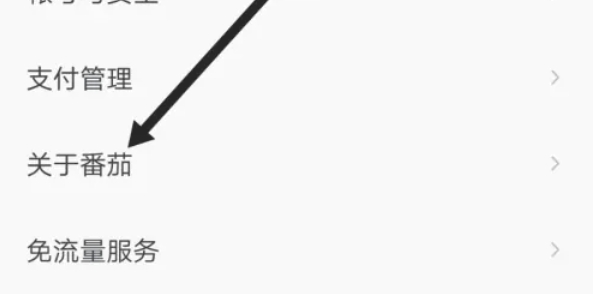
Step 6
The system will automatically check whether the current version is the latest version, and if not, you will be prompted to download the update package. Click Download and wait for the installation to complete.

The above is the method compiled by Huajun editor for you on how to update the latest version of Tomato Listening. I hope it can help you!
 How to create a new folder in mt manager? -How to create a new folder in mt manager
How to create a new folder in mt manager? -How to create a new folder in mt manager
 How to hide data rows and columns in Tencent documents? -How to hide data rows and columns in Tencent documents
How to hide data rows and columns in Tencent documents? -How to hide data rows and columns in Tencent documents
 How to create Tencent documents? -How to create Tencent documents
How to create Tencent documents? -How to create Tencent documents
 How to set the sorting of Tencent documents? -How to set sorting for Tencent documents
How to set the sorting of Tencent documents? -How to set sorting for Tencent documents
 How to convert Tencent documents into word documents? -How to convert Tencent documents into word documents
How to convert Tencent documents into word documents? -How to convert Tencent documents into word documents
 7723 game box computer version
7723 game box computer version
 Chalk vocational education computer version
Chalk vocational education computer version
 Hi Learning Classroom
Hi Learning Classroom
 Xiaoetong
Xiaoetong
 Traffic control 12123
Traffic control 12123
 learning pass
learning pass
 teacup fox
teacup fox
 Quark Browser
Quark Browser
 Audio and video pioneer
Audio and video pioneer
 How to use Fliggy’s student discount? List of student certification methods on Fliggy
How to use Fliggy’s student discount? List of student certification methods on Fliggy
 How to find the help center for Panzhi Sales - How to find the help center for Panzhi Sales
How to find the help center for Panzhi Sales - How to find the help center for Panzhi Sales
 How to change ID card with taptap-How to change ID card with taptap
How to change ID card with taptap-How to change ID card with taptap
 How to add friends on steam mobile version - How to add friends on steam mobile version
How to add friends on steam mobile version - How to add friends on steam mobile version
 How to Chineseize ourplay with one click - How to Chineseize ourplay with one click
How to Chineseize ourplay with one click - How to Chineseize ourplay with one click