
Hot search terms: 360 Security Guard Office365 360 browser WPS Office iQiyi Huawei Cloud Market Tencent Cloud Store

Hot search terms: 360 Security Guard Office365 360 browser WPS Office iQiyi Huawei Cloud Market Tencent Cloud Store

Life services Storage size: 143.31 MB Time: 1970-01-01
Software introduction: BOSS direct recruitment app is a very practical and more comprehensive online job recruitment software. Users can make better resume submissions here...
BOSS Direct Recruitment is a software that attaches great importance to users' privacy and security, and has adopted a variety of measures to protect users' personal information. The platform will encrypt user information to ensure that the information is not leaked during transmission. At the same time, users can also set privacy permissions according to their own needs and control who can view their information. Next, let the editor of Huajun explain to you how to change the mobile phone number of Boss Direct Recruitment and how to change the mobile phone number of Boss Direct Recruitment!
first step
Open the BOSS direct recruitment application, log in, and click "My" on the bottom navigation bar to enter the personal center page.

Step 2
In the upper right corner of the personal center page, click the "Settings" icon to enter the settings page.

Step 3
On the settings page, find and click the "Account and Security Center" option to enter the account security settings page.
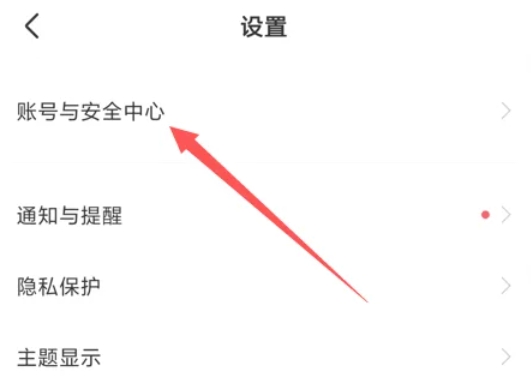
Step 4
On the Account and Security Center page, find and click the "Account Management" option to enter the account management page.

Step 5
On the account management page, find and click the "Modify mobile phone number" option. The system will prompt you to enter the new mobile phone number that needs to be modified, and send a verification code to the mobile phone number. After entering the verification code received, click the "Next" or "Confirm" button.
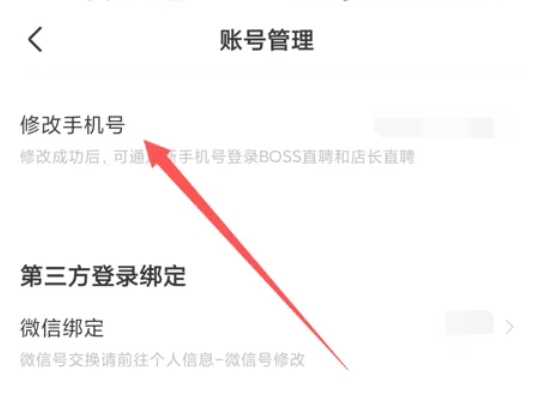
Step 6
In the last step, the system will ask you to confirm the modified mobile phone number information, click the "Save" or "Finish" button.
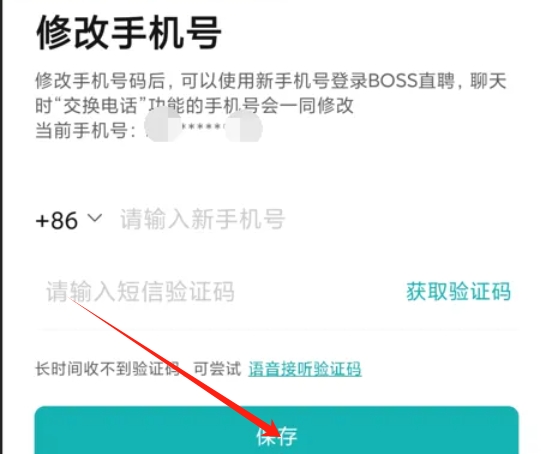
The above is what the editor of Huajun compiled for you on how to change the mobile phone number for Boss direct recruitment and how to change the mobile phone number for Boss direct recruitment. I hope it can help you!
 How to create a new folder in mt manager? -How to create a new folder in mt manager
How to create a new folder in mt manager? -How to create a new folder in mt manager
 How to hide data rows and columns in Tencent documents? -How to hide data rows and columns in Tencent documents
How to hide data rows and columns in Tencent documents? -How to hide data rows and columns in Tencent documents
 How to create Tencent documents? -How to create Tencent documents
How to create Tencent documents? -How to create Tencent documents
 How to set the sorting of Tencent documents? -How to set sorting for Tencent documents
How to set the sorting of Tencent documents? -How to set sorting for Tencent documents
 How to convert Tencent documents into word documents? -How to convert Tencent documents into word documents
How to convert Tencent documents into word documents? -How to convert Tencent documents into word documents
 7723 game box computer version
7723 game box computer version
 Chalk vocational education computer version
Chalk vocational education computer version
 Hi Learning Classroom
Hi Learning Classroom
 Xiaoetong
Xiaoetong
 Traffic control 12123
Traffic control 12123
 learning pass
learning pass
 teacup fox
teacup fox
 Quark Browser
Quark Browser
 Audio and video pioneer
Audio and video pioneer
 How to use Fliggy’s student discount? List of student certification methods on Fliggy
How to use Fliggy’s student discount? List of student certification methods on Fliggy
 How to find the help center for Panzhi Sales - How to find the help center for Panzhi Sales
How to find the help center for Panzhi Sales - How to find the help center for Panzhi Sales
 How to change ID card with taptap-How to change ID card with taptap
How to change ID card with taptap-How to change ID card with taptap
 How to add friends on steam mobile version - How to add friends on steam mobile version
How to add friends on steam mobile version - How to add friends on steam mobile version
 How to Chineseize ourplay with one click - How to Chineseize ourplay with one click
How to Chineseize ourplay with one click - How to Chineseize ourplay with one click