
Hot search terms: 360 Security Guard Office365 360 browser WPS Office iQiyi Huawei Cloud Market Tencent Cloud Store

Hot search terms: 360 Security Guard Office365 360 browser WPS Office iQiyi Huawei Cloud Market Tencent Cloud Store

Life services Storage size: 143.31 MB Time: 1970-01-01
Software introduction: BOSS direct recruitment app is a very practical and more comprehensive online job recruitment software. Users can make better resume submissions here...
As an online platform that connects job seekers and recruiters, BOSS Direct Recruitment has indeed occupied a place among many recruitment applications with its unique advantages. BOSS Direct Recruitment also provides a wealth of job search information, including industry trends, job analysis, interview skills, etc. Users can read this information to learn more about job hunting information and skills, thereby improving their job hunting competitiveness. Next, let the editor of Huajun explain to you how the boss closes the job search and how the boss closes the job search!
first step
First, make sure you have downloaded and installed the BOSS Direct Recruitment APP and logged in. After opening the BOSS Direct Recruitment APP, find a plus (+) icon.

Step 2
After clicking the "+" sign, a menu will pop up or a new page will pop up. This page is usually related to finding a job or setting job search intentions.

Step 3
On this page, find and click the "Job Status" option, which will allow you to enter the job status settings page.
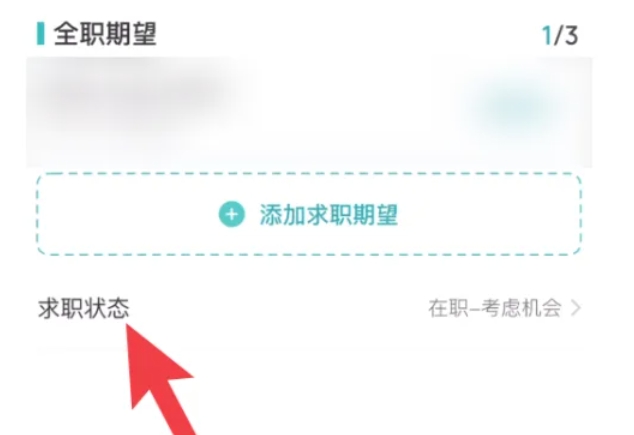
Step 4
After entering the job search status setting page, you will see several options, such as "Resigned - Arrive at any time", "Incumbent - Arrive within the month", "Incumbent - Consider opportunities" and "Incumbent - Not considered temporarily", etc.

Step 5
Based on your actual situation, select the "Employed - Not Considered Temporarily" option, which means that you are currently employed and will not consider other job opportunities for the time being.
Step 6
After selecting, the system will automatically save your settings and close your job search status.
The above is how the boss closes the job search and the methods for the boss to close the job search compiled by Huajun editor for you. I hope it can help you!
 How to create a new folder in mt manager? -How to create a new folder in mt manager
How to create a new folder in mt manager? -How to create a new folder in mt manager
 How to hide data rows and columns in Tencent documents? -How to hide data rows and columns in Tencent documents
How to hide data rows and columns in Tencent documents? -How to hide data rows and columns in Tencent documents
 How to create Tencent documents? -How to create Tencent documents
How to create Tencent documents? -How to create Tencent documents
 How to set the sorting of Tencent documents? -How to set sorting for Tencent documents
How to set the sorting of Tencent documents? -How to set sorting for Tencent documents
 How to convert Tencent documents into word documents? -How to convert Tencent documents into word documents
How to convert Tencent documents into word documents? -How to convert Tencent documents into word documents
 7723 game box computer version
7723 game box computer version
 Chalk vocational education computer version
Chalk vocational education computer version
 Hi Learning Classroom
Hi Learning Classroom
 Xiaoetong
Xiaoetong
 Traffic control 12123
Traffic control 12123
 learning pass
learning pass
 teacup fox
teacup fox
 Quark Browser
Quark Browser
 Audio and video pioneer
Audio and video pioneer
 How to use Fliggy’s student discount? List of student certification methods on Fliggy
How to use Fliggy’s student discount? List of student certification methods on Fliggy
 How to find the help center for Panzhi Sales - How to find the help center for Panzhi Sales
How to find the help center for Panzhi Sales - How to find the help center for Panzhi Sales
 How to change ID card with taptap-How to change ID card with taptap
How to change ID card with taptap-How to change ID card with taptap
 How to add friends on steam mobile version - How to add friends on steam mobile version
How to add friends on steam mobile version - How to add friends on steam mobile version
 How to Chineseize ourplay with one click - How to Chineseize ourplay with one click
How to Chineseize ourplay with one click - How to Chineseize ourplay with one click