Yiqixiu is a free mobile scene self-marketing housekeeping tool that can help you create various mobile phone h5 marketing applications for free. So how does Yiqixiu share its works with others? How does Yi Qixiu share her works with others? Let the editor give you the answer below!

How does Yi Qixiu share her works with others?
1. Open the Yiqixiu software, complete and publish your work, then select the work you want to share in "My Works" and click the "three dots" icon in the upper right corner. Select "Share Work" from the drop-down menu.

2. Choose a sharing method
After you publish your work, you can choose from a variety of ways to share your work. Here are a few common ways to share:
1. Directly select members to share:
If you have a business or a team and want to share your work with specific members of the team, you can find the sharing option through the work management interface directly after the work is published.
Click "Share Works" and then select the option "Can view works and data and copy to members' work library" (note: the member who shares the work needs to be a member before the work can be copied).
Next, click "Select Members", select the members you want to share with in the pop-up list, and then click OK. The member account will automatically receive a message notification, prompting that new works are shared with them.

2. Generate collaboration sharing link:
If you want to share your work with non-team members or as a link, you can generate a collaborative sharing link.
Find the sharing option in the work management interface and click "Generate collaboration sharing link".
Send the generated link to those who need to see the work. People who receive the link can view the work by clicking on the link, and can choose to view more data and copy the work after joining the company or team.
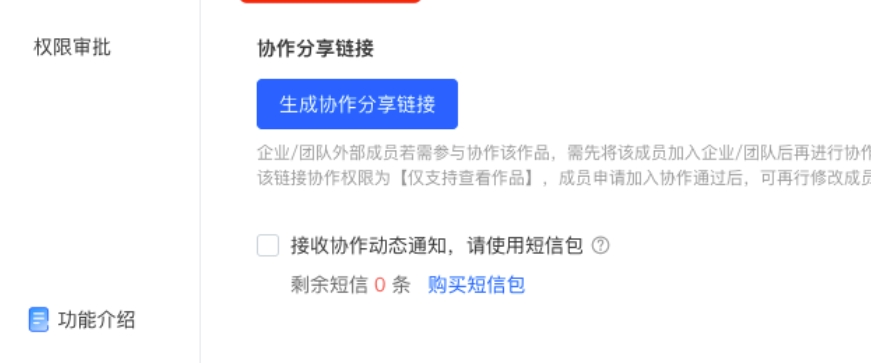
3. Other sharing methods:
In addition to the above two methods, Yiqixiu also provides a variety of other sharing methods, such as scanning WeChat to share, generating mini programs to share, downloading QR codes to share, etc.
These methods make it easier for you to share your works on different platforms and channels, such as WeChat official accounts, Moments, social media, etc.
The above is what the editor of Huajun compiled for you. How does Yi Qixiu share her works with others? Yi Qixiu's method of sharing works with others, I hope it can help you.



