The Minecraft game uses a simulated pixel style to bring players the most unique and novel gaming experience. So how do I clear the dropped objects on the ground in Minecraft? How to clear dropped objects on the ground in Minecraft? Let the editor give you the answer below!

How do I clear the dropped objects on the ground in Minecraft?
1. Open the Minecraft game page and press the / key (slash key) on the keyboard in the game interface to call out the command input box.
2. Enter help in the command input box and press Enter to see a list of all available commands.

3. Press the ESC key to enter the game menu, click the "Open to LAN" option, turn on the "Allow cheating" option, create a LAN world or start an existing LAN world.
4. When the game is successfully opened in LAN mode, a message similar to "This game has been opened on port xxxx" will be displayed in the lower left corner. Enter /kill @e[type=item] in the command input box and press Enter to clear it. Objects dropped from the ground.
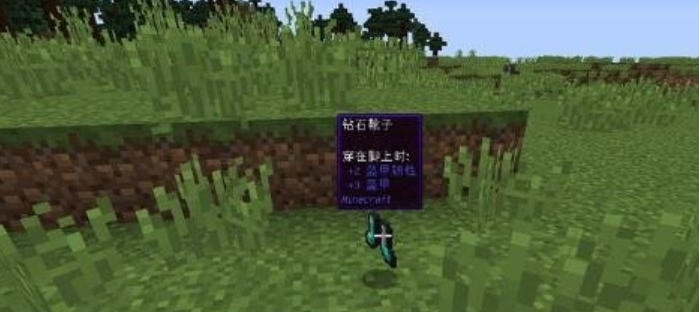
The above is what Huajun editor compiled for you. How to clear the dropped objects on the ground in Minecraft? Here is the procedure for clearing dropped objects on the ground in Minecraft. I hope it can help you.




