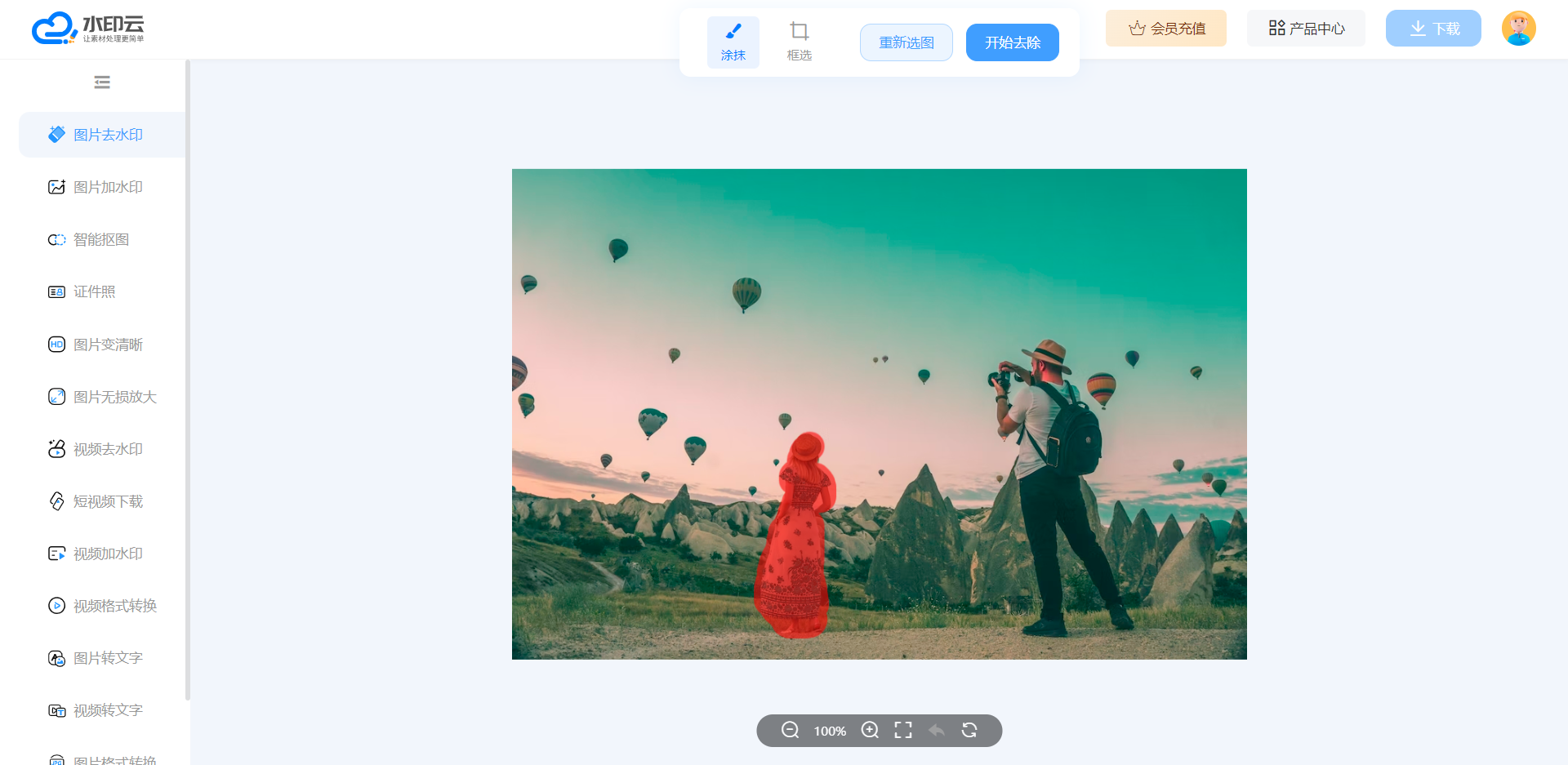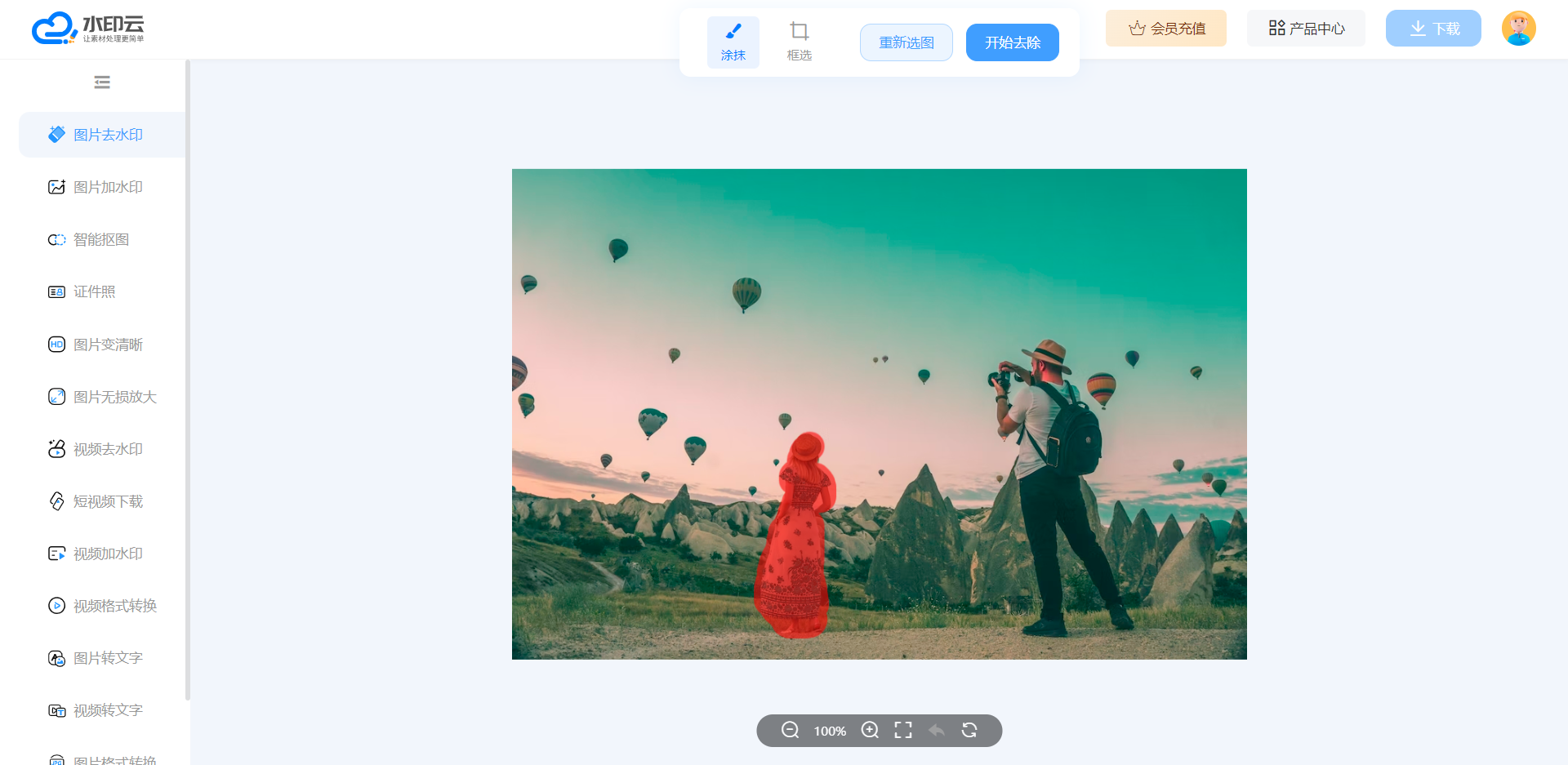Watermark cloud P drop tutorial
Time: 2024-05-10Source: InternetAuthor: Huluwa
Watermark Cloud is a powerful image and video editing tool that supports local uploading of images and video files for editing on mobile phones and computers. If a passerby is missing from a photo, you only need to simply smear or select the passerby area, and the Watermark Cloud will intelligently identify and edit it. To remove passers-by, Xiaomian and the editor will take a look at the specific operation methods!
Step 1: Open the watermark cloud and enter the [Picture Watermark Removal] function. You can upload the picture you want to pass by by dragging the picture, pasting the picture, or pasting the picture URL. It supports JPG, JPEG, PNG, BMP, etc. Various image formats.
Step 2: There are two elimination methods: [Smear] and [Frame Selection]. We choose the [Smear] method, adjust the brush size, smear the excess passers-by in the photo, and then click [Start Processing] and AI will automatically process it. and fix the background.
Step 3: Just download and save it. If it is a photo with a complex background, you can use non-destructive zoom to enlarge the image and then refine it and smear it multiple times to eliminate it.
The above is the specific operation method of watermark cloud P falling by the wayside, go and try it!
Popular recommendations
-
-
AutoCAD 2014
Version: Green Chinese versionSize: 1512.15MB
AutoCAD is a computer-aided design tool developed by Autodesk; the AutoCAD drawing tool can be used to complete tasks under various operating systems...
-
Fengzhu Expression Pack Making Tool
Version: 1.0 latest versionSize: 353KB
The latest version of Fengzhu Expression Pack Making Tool is a simple-to-operate image creation software. The official version of Fengzhu Expression Pack Making Tool can help users easily create...
-
Feixia PPT puzzle
Version: 1.0 PC versionSize: 8.02MB
Feixia PPT Puzzle PC version is a powerful PPT document puzzle software. Feixia PPT Puzzle official version can help users quickly convert PPT into puzzles...
-
ImgSplit
Version: 1.0 latest versionSize: 29.6KB
The latest version of ImgSplit is a compact and easy-to-use image segmentation software. The official version of ImgSplit supports one-click image cutting, customizing the number of cuts, and getting rid of...