Do you guys know how to change subtitles in Format Factory? Today, the editor will talk about the tutorial guide for changing subtitles in Format Factory. If you are interested, come and take a look with the editor. I hope it can help you.
Detailed process tutorial for changing subtitles in Format Factory
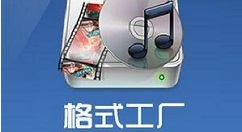
The first step is of course to open the "Format Factory" (there are many versions of Format Factory now, you can just choose one);

Then we click on "Options", select "Subtitle Font", and change the font, color and other information;
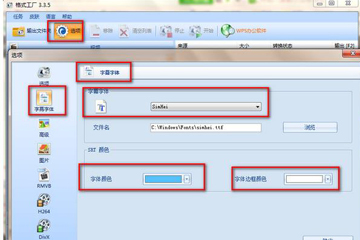
Then we select the video to be converted. If there is no need to convert, select the original video format and add the video;

At this time, we select "Output Settings". If we did not select a file before, we will add it here;
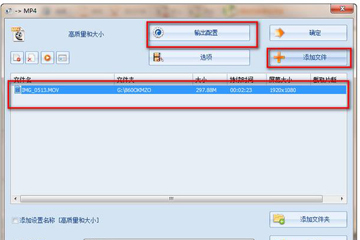
Next we add subtitles under "Additional subtitles", select the file for the additional subtitles, and the size of the additional subtitles;
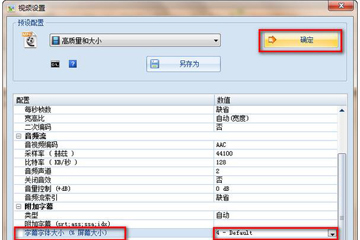
Note: Select the size of the subtitle font, mainly relative to the screen size, and then click "OK";
At this point, after setting other information, we are ready to start adding subtitles;
In the last step, we click "Start". I have already clicked Start. I will wait until the conversion is successful.
The above is what the editor brings to youstyle factoryChange subtitlesTutorialStrategyAll the content, I hope it can help everyone.