How does the MAC system query the MAC address of the network card? Today I will explain the steps for the MAC system to query the MAC address of the network card. If you are interested, come and take a look with me.
First, find the “System Preferences” button in the dock at the bottom of the screen.

Then, go to the main page of System Preferences and find the "Network" icon. Click on it.

Finally, find the "Hardware" tab, where you can see the MAC address. This address is unique, so do not disclose it to prevent being attacked. The details are shown in the figure.
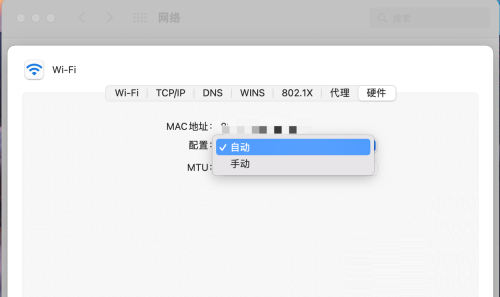
The full name of MAC address is Media Access Control, meaning media access control, is also known as the physical address or hardware address of the computer. In the OSI model of the network, the MAC address is managed by the data link layer, so each host will have a MAC address, and it is unique. In addition, the MAC address is determined by the computer's network card, and it is fixed. Generally will not be changed.
The above is the entire content of how to query the MAC address of the network card in the MAC system brought to you by the editor. I hope it can help you.