
Hot search terms: 360 Security Guard Office365 360 browser WPS Office iQiyi Huawei Cloud Market Tencent Cloud Store

Hot search terms: 360 Security Guard Office365 360 browser WPS Office iQiyi Huawei Cloud Market Tencent Cloud Store

Game software Storage size: 180.60 MB Time: 2022-12-26
Software introduction: It is developed by Mojang A sandbox-style construction game developed by Studios. The game has a unique style, focusing on the block mosaic style. In my world...
Maybe some friends don’t know the shortcut keys of the Chinese version of Minecraft? Then the editor will take you through it. Friends in need should come and take a look.
What are the commonly used shortcut key commands in Minecraft?
1. A complete list of commonly used shortcut key commands in Minecraft
1. Ctrl+Q: Throw away the entire group of items
In creative mode, you can quickly come up with a lot of what you want.
2. Mouse wheel + items: quickly copy the inventory
Use the mouse wheel to point at an item in an inventory to copy an entire set of items, which is especially useful when placing items in launchers and boxes.
3. shift+left mouse button: equipment is automatically put on or taken off
This shortcut key is very commonly used in PVP.
4. Shift+left mouse button: Specified items are automatically sorted to the front
The specified item will be moved between the shortcut bar and the backpack.
5. Shift+left/right click of the mouse to click the delete icon: quickly clean up items
It will clear everything on you except the equipment slot.
6. Click on the item + mouse wheel: get the item quickly
Version 1.8 can also copy the NBT of the block, such as the commands in the command block.

7. Shift+item: Move the item to another container
If you move the items from the container to the backpack, the items will be put in the shortcut bar first, and then in the backpack, you can use them while wearing equipment.
2. A complete list of commonly used command codes in Minecraft
/msg [statement] private chat
/gc View server information
/time set [xx:xx] Set time
/getpos [ID] displays the current coordinates x, y
/tpall [ID] Large transfer
/suicide suicide
/thaw melting snow and ice
/weather [storm/sun] Change the weather
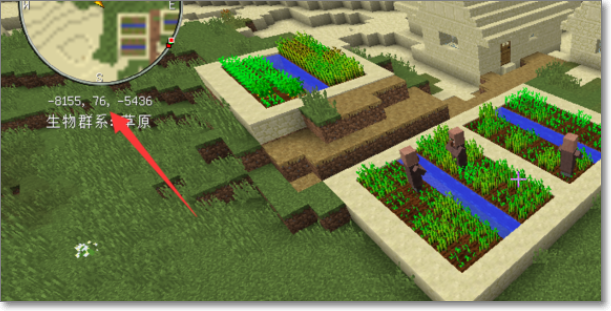
/op [ID]: Grant management rights to a player
/deop [ID] Eliminate a player’s OP
/whitelist add [ID] Give a player a whitelist
/mute [ID] [time] Ban a player for a period of time
/mail [read/clear/send] [ID] [statement] Read, clear, send, the mail of an offline player
The above are some shortcut keys shared by the editor, I hope they can help everyone.
 How to capture the opponent in Bleach vs Naruto? -How to capture the opponent in Bleach vs Naruto
How to capture the opponent in Bleach vs Naruto? -How to capture the opponent in Bleach vs Naruto
 How to hide character skills in Bleach vs Naruto? -How to hide character skills in Bleach vs Naruto
How to hide character skills in Bleach vs Naruto? -How to hide character skills in Bleach vs Naruto
 How to use the Substitute Technique to turn into wood in Death vs Naruto? -Death vs. Naruto's method of turning into wood using the Substitution Technique
How to use the Substitute Technique to turn into wood in Death vs Naruto? -Death vs. Naruto's method of turning into wood using the Substitution Technique
 How about Death vs Naruto? -The method of Shinigami vs. Naruto Yubu
How about Death vs Naruto? -The method of Shinigami vs. Naruto Yubu
 How to awaken in Bleach vs Naruto? -How to awaken the God of Death vs Naruto
How to awaken in Bleach vs Naruto? -How to awaken the God of Death vs Naruto
 WPS Office 2023
WPS Office 2023
 WPS Office
WPS Office
 Minecraft PCL2 Launcher
Minecraft PCL2 Launcher
 WeGame
WeGame
 Tencent Video
Tencent Video
 Steam
Steam
 CS1.6 pure version
CS1.6 pure version
 Eggman Party
Eggman Party
 Office 365
Office 365
 How to transform into a Titan in Attack on Titan? -How to supply supplies in Attack on Titan game?
How to transform into a Titan in Attack on Titan? -How to supply supplies in Attack on Titan game?
 Which character is good in Genshin Impact? -Recommended guide for Genshin Impact characters
Which character is good in Genshin Impact? -Recommended guide for Genshin Impact characters
 How does Red Alert quickly select the third level of troops? -How does Red Alert make soldiers squat and attack?
How does Red Alert quickly select the third level of troops? -How does Red Alert make soldiers squat and attack?
 How does Ni Shuihan combo attacks with one click? -How does Nishuihan use coordinates to find paths?
How does Ni Shuihan combo attacks with one click? -How does Nishuihan use coordinates to find paths?
 How to operate Forza Horizon 4 - How to operate Forza Horizon 4
How to operate Forza Horizon 4 - How to operate Forza Horizon 4