
Hot search terms: 360 Security Guard Office365 360 browser WPS Office iQiyi Huawei Cloud Market Tencent Cloud Store

Hot search terms: 360 Security Guard Office365 360 browser WPS Office iQiyi Huawei Cloud Market Tencent Cloud Store
MorphVOX Pro is a very interesting voice changing software. How to check the recording equipment in MorphVOX Pro? The following is the editor’s introduction to MorphVOX Friends who are in need of how to use the Pro recording equipment can take a look below. I hope it can help you!
1. Double-click to open the desktop shortcut of Voice Changer (MorphVOX Pro). After opening the software, first check whether the volume bar is normal.

2. Make sure that the "Transform" button and the "Listen" button in the type options are highlighted.

3. If there is no sound, click "Volume" (small speaker icon) in the lower right corner of the computer, right-click the mouse, and click "Open Volume Mixer" in the pop-up options. After opening the mixer, check whether there is MorphVOX Pro software icon, if not, please reinstall the voice changer (MorphVOX Pro) software.
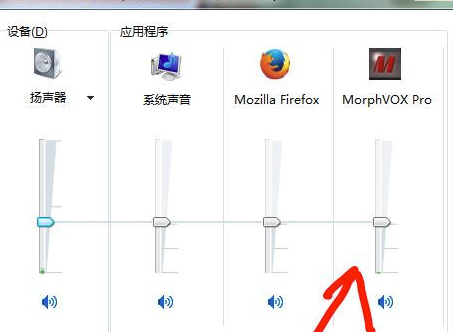
4. Or right-click "Volume" (small speaker icon) in the lower right corner of the computer, select "View recording devices" in the pop-up options, check whether the device is plugged in, or change the device. If it still doesn't work, please change the software version and check whether your computer system is a streamlined version. The streamlined version lacks system components.
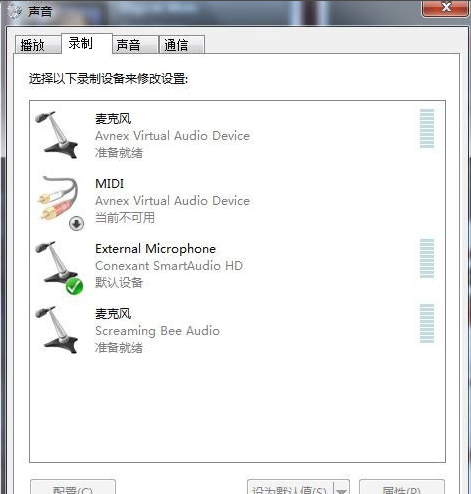
5. When everything is OK, you can use the voice changer (MorphVOX Pro), select the sound effect you want to imitate on the right, select the background sound effect, then you can speak into the microphone, click "Listen" on the left to hear your effect.
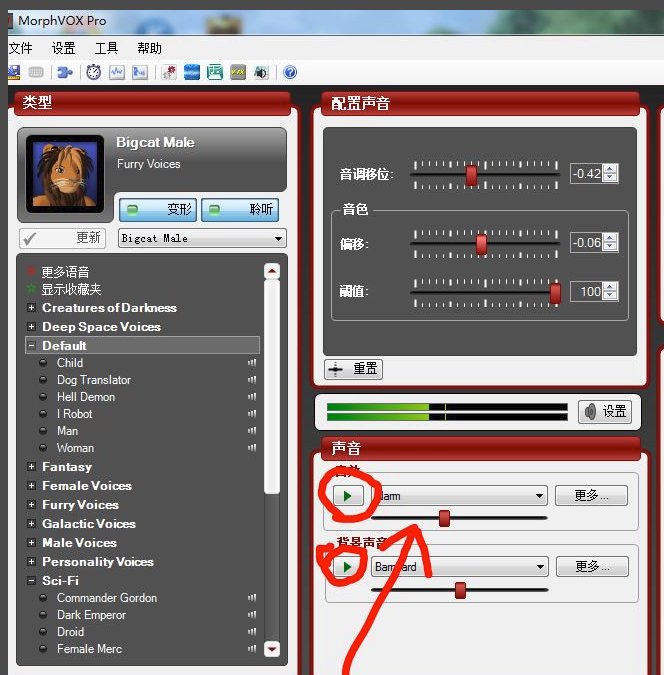
以上这里为各位分享了MorphVOX Pro录音设备使用方法。 Friends in need, please come and read this article!
 How to mirror symmetry in coreldraw - How to mirror symmetry in coreldraw
How to mirror symmetry in coreldraw - How to mirror symmetry in coreldraw
 How to set automatic line wrapping in coreldraw - How to set automatic line wrapping in coreldraw
How to set automatic line wrapping in coreldraw - How to set automatic line wrapping in coreldraw
 How to draw symmetrical graphics in coreldraw - How to draw symmetrical graphics in coreldraw
How to draw symmetrical graphics in coreldraw - How to draw symmetrical graphics in coreldraw
 How to copy a rectangle in coreldraw - How to draw a copied rectangle in coreldraw
How to copy a rectangle in coreldraw - How to draw a copied rectangle in coreldraw
 How to separate text from the background in coreldraw - How to separate text from the background in coreldraw
How to separate text from the background in coreldraw - How to separate text from the background in coreldraw
 Eggman Party
Eggman Party
 WPS Office 2023
WPS Office 2023
 WPS Office
WPS Office
 Minecraft PCL2 Launcher
Minecraft PCL2 Launcher
 WeGame
WeGame
 Tencent Video
Tencent Video
 Steam
Steam
 CS1.6 pure version
CS1.6 pure version
 Office 365
Office 365
 What to do if there is no sound after reinstalling the computer system - Driver Wizard Tutorial
What to do if there is no sound after reinstalling the computer system - Driver Wizard Tutorial
 How to switch accounts in WPS Office 2019-How to switch accounts in WPS Office 2019
How to switch accounts in WPS Office 2019-How to switch accounts in WPS Office 2019
 How to clear the cache of Google Chrome - How to clear the cache of Google Chrome
How to clear the cache of Google Chrome - How to clear the cache of Google Chrome
 How to practice typing with Kingsoft Typing Guide - How to practice typing with Kingsoft Typing Guide
How to practice typing with Kingsoft Typing Guide - How to practice typing with Kingsoft Typing Guide
 How to upgrade the bootcamp driver? How to upgrade the bootcamp driver
How to upgrade the bootcamp driver? How to upgrade the bootcamp driver