Recently, some friends have consulted the editor about why the Sogou input method cannot type Chinese. Here is the relevant content about why the Sogou input method cannot type Chinese. Friends in need can come and learn more.
With Sogou Input Method open, go to the icon bar in the lower right corner of the left and click Sogou Input Method to enable it (or press the Ctrl+shift keys at the same time), and then click the word "英" in the input method navigation bar to switch between Chinese and English. , or directly press the shift key to switch between Chinese and English.
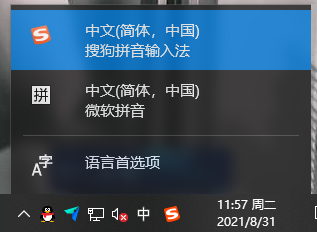

2. What should I do if the language bar disappears after starting the computer?
Check in the security software (such as 360 Security Guard) whether the startup item of ctfmon.exe is disabled. If it is disabled, just re-enable it.
3. How can I use Sogou input method to input Pinyin if my pinyin is not good?
You can enable the fuzzy sound setting of Sogou input method. Fuzzy sound means that a pair of syllables that are easily confused and difficult to distinguish are common to each other during input. This option will have related candidate words appear even if your input is inaccurate.
The above is the entire content of why the Sogou input method cannot type Chinese that the editor brought to you. I hope it can help you.




