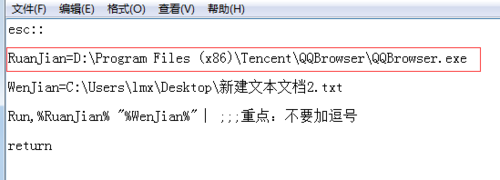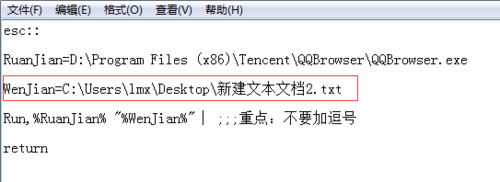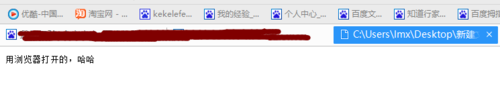How to use AutoHotkey to open files with specified software-AutoHotkey tutorial
Time: 2020-12-05Source: Huajun Software TutorialAuthor: Huluwa
Do you know how to use AutoHotkey to open files with designated software? Some friends may not know it yet. Below, I will share with you how to use AutoHotkey to open files with designated software. Friends in need can read this article. Hope it helps everyone.
As shown in the picture, the software you want to use (preferably assigned to a variable).
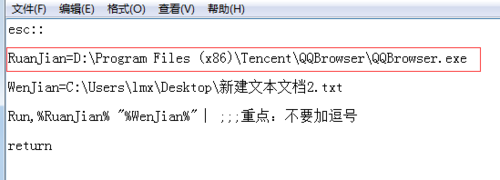
As shown in the figure, the file you want to open (preferably assigned to a variable).
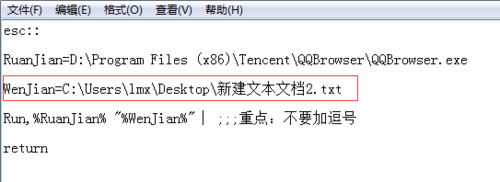
Run is followed by the software path and then the file path.
Run,%RuanJian% "%WenJian%" ;;;Key point: do not add commas and add double quotes to the file path.

After pressing the shortcut key ESC, the txt file will be opened with the browser.
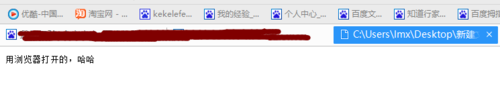
The above is the method shared by the editor to use AutoHotkey to open files with specified software. Friends who don’t know how to do it should hurry up and learn it.
Popular recommendations
-
Windows Startup File Management Tool
Version: 1.0 official versionSize: 823KB
The official version of Windows Startup File Management Tool is a software with a simple and intuitive page, very easy to operate, and can help users add self-startup items. Many...
-
AB heating management platform
Version: 11.530 official versionSize: 36.43 MB
AB heating management platform is mainly suitable for centralized heating or heating information management, through graphical means...
-
Win10 game runtime library
Version: 3.0 official versionSize: 894.33MB
The official version of the Win10 Game Runtime Library is a collection of Microsoft's commonly used runtime libraries specially built for the Win10 system. The latest version of the Win10 game runtime library has built-in games...
-
win10 app store
Version: 1.0 official versionSize: 72.65MB
The official version of win10 App Store is a software specially designed for Windows
Application management software built with 10 systems. The latest version of the win10 app store has built-in massive genuine...
-
win10 system 64 bit
Version: Official installation packageSize: 3.79GB
It is a professional and powerful operating system. The latest version of the win10 system is produced in an offline environment, which can fully ensure the security of the system, and...