For novice users of Zhongtai Securities Rongyihui, they may not know the relevant operations. So how to use Zhongtai Securities Rongyihui? For those who don’t know yet, you can take a look at the article below. I hope it can help you better understand the software Zhongtai Securities Rongyihui.
1. Open Zhongtai Securities, enter your account number and password, and click to log in.
2. After logging in, enter the main interface of the software. You can see the menu functions such as Shanghai and Shenzhen quotations, fund quotations, optional stocks, and the stock market information displayed in the middle of the software.

3. The bottom of the software is all the stock market classifications, including A-shares, small and medium-sized enterprises, entrepreneurship, bonds, etc. You can choose the classification you want.
4. Find the stock market information you want to view, and you can double-click to enter the detailed information of the stock.
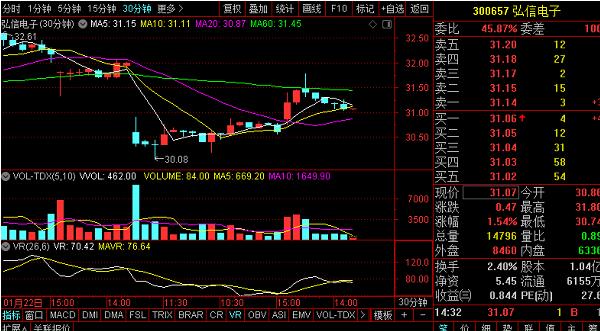
5. Enter the detailed interface, you can click on the time change above to view the stock changes every minute.

The above is the editor’s explanation of how to use Zhongtai Securities Rongyihui. Let’s learn together. I believe it can help some new users.




