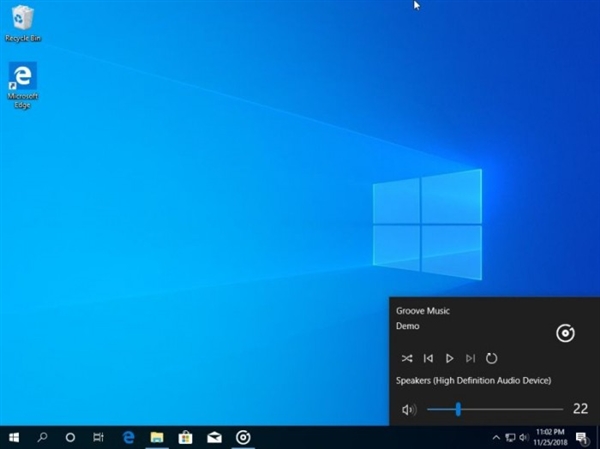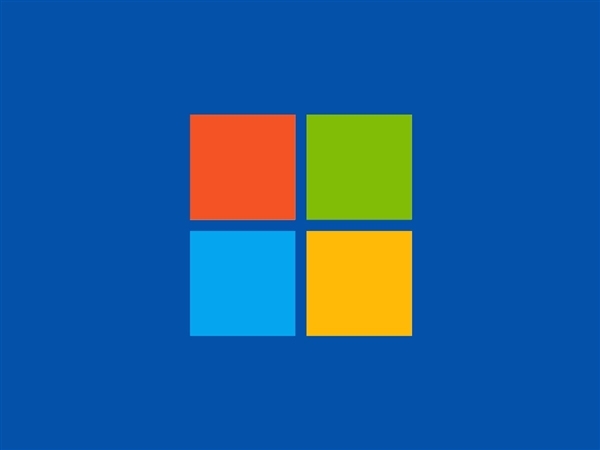Today, Microsoft pushed the Windows 10 Build 19587 version update to Insider project members. The feature that netizens complained about long ago has finally been implemented, and it is the flexible control of media volume on the system interface.
Microsoft said in the update that it has fixed the problem that the new icon next to Microsoft Defender scan in the File Explorer right-click menu does not have a transparent background. It also fixed the problem that the file cannot be scanned when the path length is very long and part of the path contains East Asian characters. Issues opening certain files from Win32 applications in File Explorer.
The system has also adjusted the way the volume is adjusted. Microsoft said that based on user feedback, when you select mute in the system and use the multimedia keys of the hardware keyboard to adjust the volume (or manually adjust the volume), you find that it is not actually muted.
In addition, the Add Bluetooth or other device page opened for the first time in the Settings app provides more information. In addition, Microsoft said Narrator now uses "more friendly scripts" to describe the content of the drop-down menu for selecting the playback device on the volume interface.
Judging from the screenshots, Microsoft plans to move all controls to the new volume layout, which users can access by clicking the volume button on the system tray.
Previously, the taskbar popup only allowed users to control headphone or speaker volume, but a future Windows 10 update will also allow you to access media controls. The new pop-up also displays the music's album art and the name of the app that's playing the music.
Regarding this adjustment, many users said that Microsoft should have done this a long time ago. I don’t know why it has been delayed until now after expressing its stance in 2018.