
Hot search terms: 360 Security Guard Office365 360 browser WPS Office iQiyi Huawei Cloud Market Tencent Cloud Store

Hot search terms: 360 Security Guard Office365 360 browser WPS Office iQiyi Huawei Cloud Market Tencent Cloud Store

Office software Storage size: 18.5MB Time: 2022-12-20
Software introduction: The free version of Tick-Tock List is a rare GTD efficiency tool. It has a clear interface design, appropriate function settings,...
Don’t know how to add tasks using WeChat? Friends who have recently come into contact with the Tick-Tick List software express their ignorance. Therefore, in the following article, the author will share with you the specific steps for adding tasks using WeChat to the Tick-Tock List, hoping to help friends in need.
Operation method 1: Write it directly in your mind
Operation method two: continue chatting, then look through the records after chatting, copy some messages, open an app (or a small program), and paste
I believe everyone knows the disadvantages of the first operation method. If the information is not processed in time and the information is not organized later, it is easy to forget them. Even if they are not forgotten, they will always occupy brain space. The disadvantage of the second operation method is that it is not fast enough in the "collecting information" step. We need to spend extra time to find the messages that really need to be recorded from the context of the chat.
So how to quickly convert valuable information into to-do items? The WeChat service account of Tick-Tock List comes in handy.

Note: Tick-Tock List has two public accounts: "Tick-Tock List" and "Tick-Tock List Jun". This article introduces "Tick-Tock List".
First of all, everyone should search and follow the WeChat service account "Tick Tick List".
If you are using WeChat to log in to the tick list, then it is very good. No additional operations are required. You can use this function as long as you follow the service account.
If your Tiktok account is registered with an email address, you can enter the "More Functions" - "My Account" of the service account to bind it.
If you use QQ or Weibo to log in, you need to set up an email address for your account first, and then bind the email address to your service account.
After you follow "Tick-Tak List" and bind your account, you can directly talk to the "Tick-Tak List" service account. Whether you enter text to send to Tick-Tak List or make a voice call on WeChat, Tick-Tak List can recognize and save it to your account, eliminating the need for multi-step operations such as switching applications and copying and pasting.
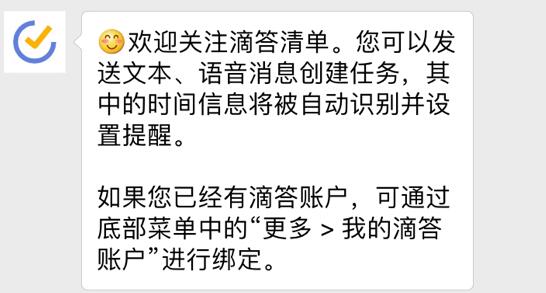
It can also intelligently identify date and time information in messages, create reminders, and truly add tasks quickly with one click. When your friend asks you to "go eat Thai food at 7pm on Saturday", with just a few clicks, we can remind you on time.
The above explains the specific steps for using WeChat to add tasks to the Tick-Tock List. I hope friends in need can learn from it.
 How does coreldraw manage multi-page typesetting - How does coreldraw manage multi-page typesetting?
How does coreldraw manage multi-page typesetting - How does coreldraw manage multi-page typesetting?
 How to create perspective effect in coreldraw - How to create perspective effect in coreldraw
How to create perspective effect in coreldraw - How to create perspective effect in coreldraw
 How to reduce file size in coreldraw - How to reduce file size in coreldraw
How to reduce file size in coreldraw - How to reduce file size in coreldraw
 How to change the font to a semi-circular arc in CorelDraw - How to change the font to a semi-circular arc in CorelDraw
How to change the font to a semi-circular arc in CorelDraw - How to change the font to a semi-circular arc in CorelDraw
 How to trace outlines in coreldraw - How to trace outlines in coreldraw
How to trace outlines in coreldraw - How to trace outlines in coreldraw
 iQiyi
iQiyi
 Eggman Party
Eggman Party
 WPS Office 2023
WPS Office 2023
 WPS Office
WPS Office
 Minecraft PCL2 Launcher
Minecraft PCL2 Launcher
 WeGame
WeGame
 Tencent Video
Tencent Video
 Steam
Steam
 CS1.6 pure version
CS1.6 pure version
 What to do if there is no sound after reinstalling the computer system - Driver Wizard Tutorial
What to do if there is no sound after reinstalling the computer system - Driver Wizard Tutorial
 How to switch accounts in WPS Office 2019-How to switch accounts in WPS Office 2019
How to switch accounts in WPS Office 2019-How to switch accounts in WPS Office 2019
 How to clear the cache of Google Chrome - How to clear the cache of Google Chrome
How to clear the cache of Google Chrome - How to clear the cache of Google Chrome
 How to practice typing with Kingsoft Typing Guide - How to practice typing with Kingsoft Typing Guide
How to practice typing with Kingsoft Typing Guide - How to practice typing with Kingsoft Typing Guide
 How to upgrade the bootcamp driver? How to upgrade the bootcamp driver
How to upgrade the bootcamp driver? How to upgrade the bootcamp driver