Foxmail software provides many convenient services to many netizens in their work. So if we want to receive some emails from previous emails, how should we do it? Let's take a look at the graphic operation process of foxmail collecting some previous emails. Let's understand it. I believe it can help everyone.
First enter foxmail and open [Tools] in the menu

Find [Program Management] in the tools menu and click to enter.
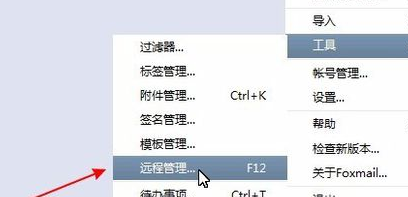
In the Yunchen Email Management drop-down list, select the email address you want to receive, and click [Find and Select] in the upper right corner.

In the dialog box, the editor selected a time period in the date to collect, set the time period, and click [Search]
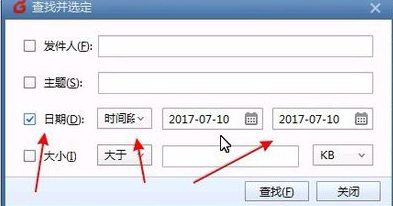
At this time, emails matching the selection will be selected.

Click [Receive] at the top. At this time, the title of the selected email will be displayed as Received.
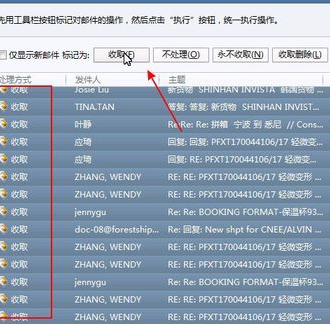
Click [Execute] at the bottom to perform our operation.
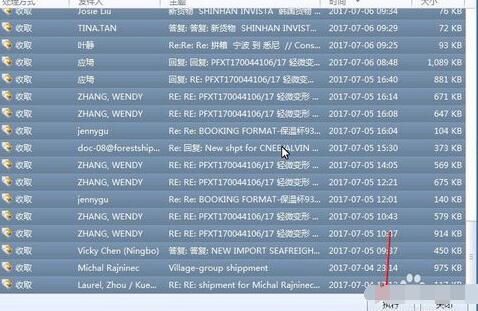
At this time foxmail will automatically receive some of the set emails.

Dear friends, after reading the above exciting content, you all know the operation process of foxmail to collect some emails from previous emails, right?




