
Hot search terms: 360 Security Guard Office365 360 browser WPS Office iQiyi Huawei Cloud Market Tencent Cloud Store

Hot search terms: 360 Security Guard Office365 360 browser WPS Office iQiyi Huawei Cloud Market Tencent Cloud Store

System assistance Storage size: 3.8MB Time: 2021-02-02
Software introduction: The latest version of Mobile Uncle root tool is a root tool suitable for Android phones. Mobile Uncle root tool not only helps you install root with one click...
1. First, we need to put the downloaded third-party Recovery into the SD card of the mobile phone, and then install the Mobile Uncle Toolbox on the mobile phone. After installation, continue to open the software. The authorization management prompts that the highest permissions are required. Click Authorize. As shown in the picture:
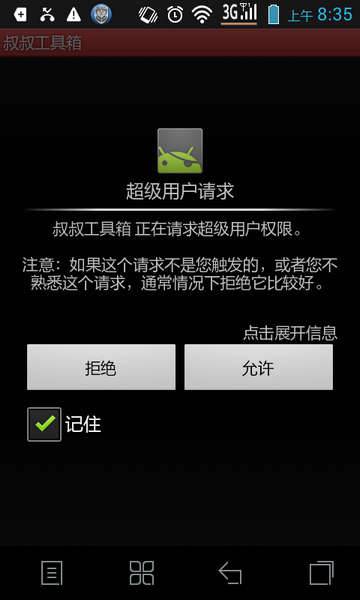
2. After entering the software, select Recovery update, as shown in the figure:

3. Then find and select the IMG format Recovery that we put into the SD card of the mobile phone. When prompted to update, click Confirm.
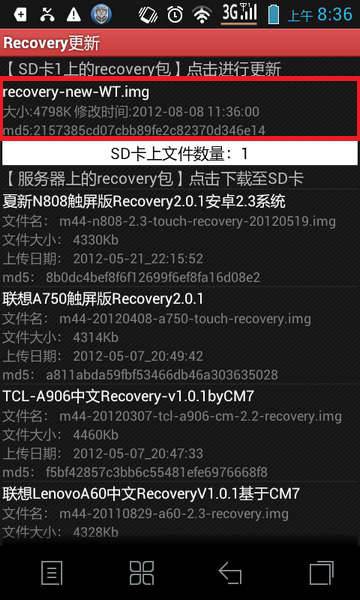

4. The phone prompts to restart and flash into Recovery, click OK. Enter Recovery mode directly after completion!
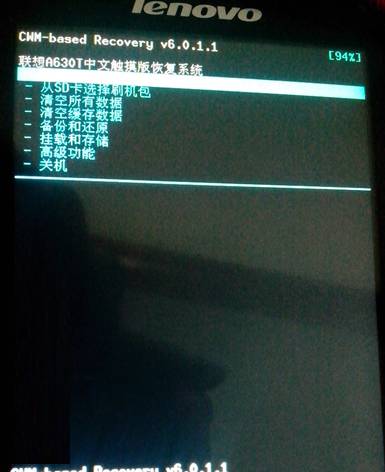
Note: The recovery files used by each mobile phone lock are different. Do not swipe randomly. You must find the recovery file that suits your mobile phone model to avoid unnecessary losses!
That's itMobile Uncle ToolboxFlash recovery method tutorial, moreMobile Uncle ToolboxPlease go to the software related tutorialsHuajun Software Park software tutorial area!
 How to find the cover of Toutiao today? -How to find the cover of Toutiao today
How to find the cover of Toutiao today? -How to find the cover of Toutiao today
 How to find Toutiao public welfare in Toutiao today? -How to find Toutiao public welfare in Toutiao today
How to find Toutiao public welfare in Toutiao today? -How to find Toutiao public welfare in Toutiao today
 How to check logistics information on Xiaomi Mall? -How to check logistics information on Xiaomi Mall
How to check logistics information on Xiaomi Mall? -How to check logistics information on Xiaomi Mall
 How to choose self-pickup in Xiaomi Mall? - Choose the self-pickup method in Xiaomi Mall
How to choose self-pickup in Xiaomi Mall? - Choose the self-pickup method in Xiaomi Mall
 How to pay in installments at Xiaomi Mall? -How to pay in installments in Xiaomi Mall
How to pay in installments at Xiaomi Mall? -How to pay in installments in Xiaomi Mall
 Quark Browser
Quark Browser
 little red book
little red book
 Chinese University MOOC computer version
Chinese University MOOC computer version
 Xiaoetong
Xiaoetong
 Traffic control 12123
Traffic control 12123
 Minecraft Bedrock Edition
Minecraft Bedrock Edition
 KMPlayer
KMPlayer
 watermelon video
watermelon video
 Meijia Market TV version
Meijia Market TV version
 How to use Fliggy’s student discount? List of student certification methods on Fliggy
How to use Fliggy’s student discount? List of student certification methods on Fliggy
 How to find the help center for Panzhi Sales - How to find the help center for Panzhi Sales
How to find the help center for Panzhi Sales - How to find the help center for Panzhi Sales
 How to change ID card with taptap-How to change ID card with taptap
How to change ID card with taptap-How to change ID card with taptap
 How to add friends on steam mobile version - How to add friends on steam mobile version
How to add friends on steam mobile version - How to add friends on steam mobile version
 How to Chineseize ourplay with one click - How to Chineseize ourplay with one click
How to Chineseize ourplay with one click - How to Chineseize ourplay with one click